The Christmas season is considered one of the most significant events in many countries because even if people do not go to church, they celebrate this event because of their love for their family and friends. It is a great idea to spend your Xmas time with your loved ones by doing activities together.
Once again, it is that time of year! Christmas is just around the corner, and vlogging all your precious moments spent with your family and friends would be an excellent idea. Christmas Vlogging is a great way to capture precious moments with your family and friends. This season includes Christmas day, which can be fun as you celebrate with the people who mean the most to you.
Everyone is looking forward to spending time with family, friends, and loved ones this Christmas season, so it would be a great idea to vlog all your memories together. We're about to provide you with everything you need to make your Vlog look outstanding if you want to create everlasting memories this season!
Filmora will transform your raw recorded Vlog into a professional one in no time at all! Drag and drop will make things easier for you; there is no need for complicated equipment or systems. Discover how Filmora can help you!
- Part 1. Creative Christmas Video Ideas for Every Vlogger
- Part 2. How to Edit a Christmas Video with Filmora [Step-by-Step Guide]
- Part 3. Wrapping it up!
Part 1. Creative Christmas Video Ideas for Every Vlogger
Christmas is a popular theme to cover during the holiday season. Many Christmas video ideas can work for any vlogger. Here are some ideas for your vlog; you can pick any theme and make your Xmas day memorable!
#1. Christmas decoration ideas
Videos on decorating for the holidays often get lots of views, especially ones showing off unique or creative decorations that viewers may not already be familiar with if they don't celebrate the same holiday(s). For example, you might show how to make outdoor lights out of bottles or Christmas lights out of Christmas lights. Wouldn't that be an excellent subject for a vlog? Definitely!
#2. Christmas recipes
It's the season to be jolly, and what better way to get into the holiday spirit than by making some fabulous Christmas recipes? Christmas baking is a popular Christmas activity. Christmas videos showing viewers how to bake Christmas cookies, cakes, and other holiday treats are often very popular. It would be a fantastic idea to vlog about, and many users can benefit from your cooking! Worth a try!
#3. Holiday movie/TV specials review
There is also a popular idea to inform viewers about new movies or TV shows coming out at Christmas. A Christmas movie is a popular way for people to spend time with their families and friends. If you're a TV addict, you could create a Vlog that reviews your favorite Christmas movies or TV shows! Other users will check them out!
#4. Santa Claus' note from the North Pole
The jolly man in red has been known to take special requests from kids all around the world. And what kid doesn't love reading their letter from Santa? The letter from Santa videos has been growing in popularity over the years, especially as YouTube makes it easier to respond to the kids via video. So, you can make a video about this topic and compete with other Youtubers in the race!
#5. Christmas traditions
Christmas is a holiday that holds many special memories for people all around the world. Christmas videos showing Christmas traditions from other countries and Christmas celebrations from around the world can be great for viewers to watch as they travel or enjoy learning about Christmas traditions from others. Get involved!
#6. Christmas activities/experiences
Another popular theme is simply sharing what you're doing during the holidays (e.g., your Christmas shopping). Are you baking cookies, watching Christmas movies, or decorating? Show off your experience and give your vlogging buddies some inspiration! Using this vlog idea as a starting point, you can create a fantastic video. Try it out!
Part 2. How to Edit a Christmas Video with Filmora [Step-by-Step Guide]
Several video editing programs and apps are available, but newcomers usually find them difficult to use. In terms of software for complete beginners, Filmora stands out. It has incredible features, and anyone can use it without any hassle or complications!
Now that you've completed your Christmas video and it's still unfinished, what should you do with it? It’s time for some Editing! A good editor will help you edit it, and Filmora can do that for you. This step-by-step guide will prove very useful, and you will be able to edit your Xmas video in no time! Just follow along!

Key Features
- Best video editing software for beginner and semi-professional, that comes with powerful editing skills like trimming, splitting, rotating, editing, etc.
- 500+ free special video effects to customize and create an awesome movie by yourself.
- 1000+ standalone effects downloading resources to make videos in all kinds of styles.
- Record voice in real-time: you can have you voices recorded in realtime and instantly add them to the video files.
Step 1: Import the Media
In order to proceed with video editing, it is necessary to perform several steps. To create a video, you'll need to import the videos, audio, images, or anything else you need.
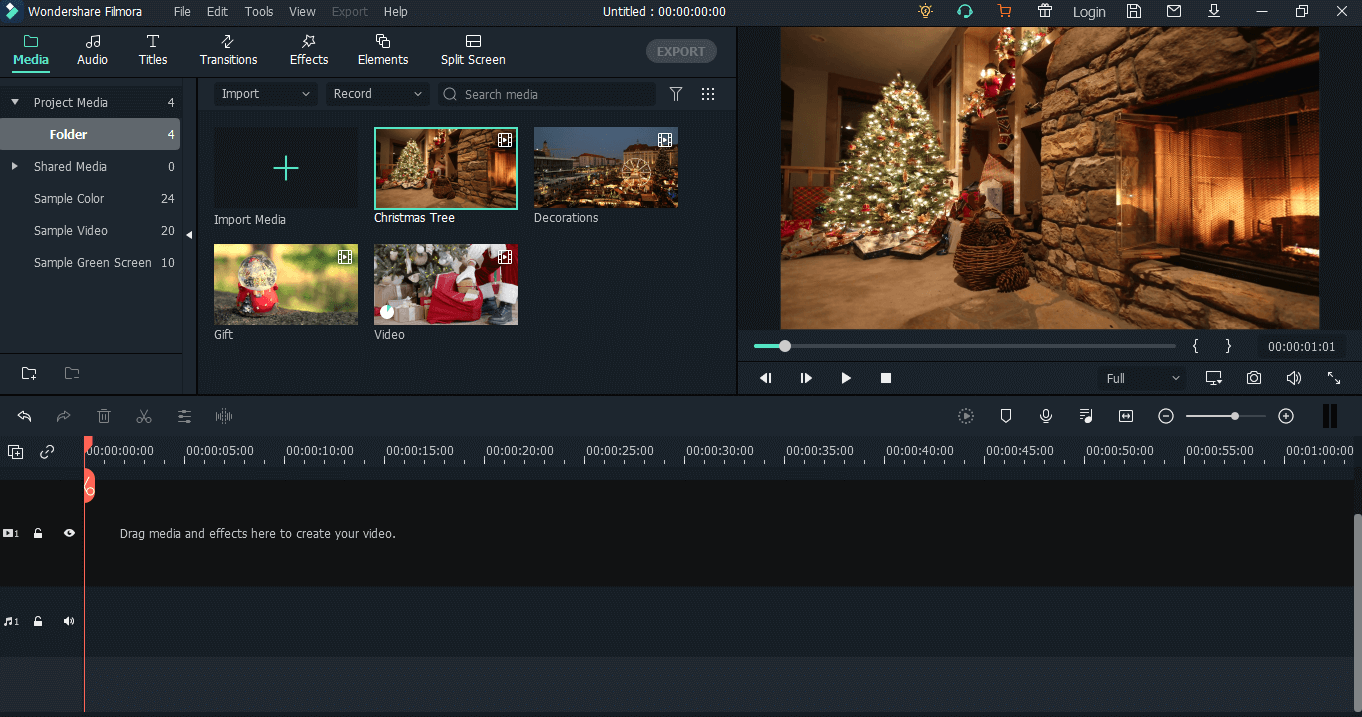
I have imported the raw videos that need to be edited. Drag these videos onto the timeline.
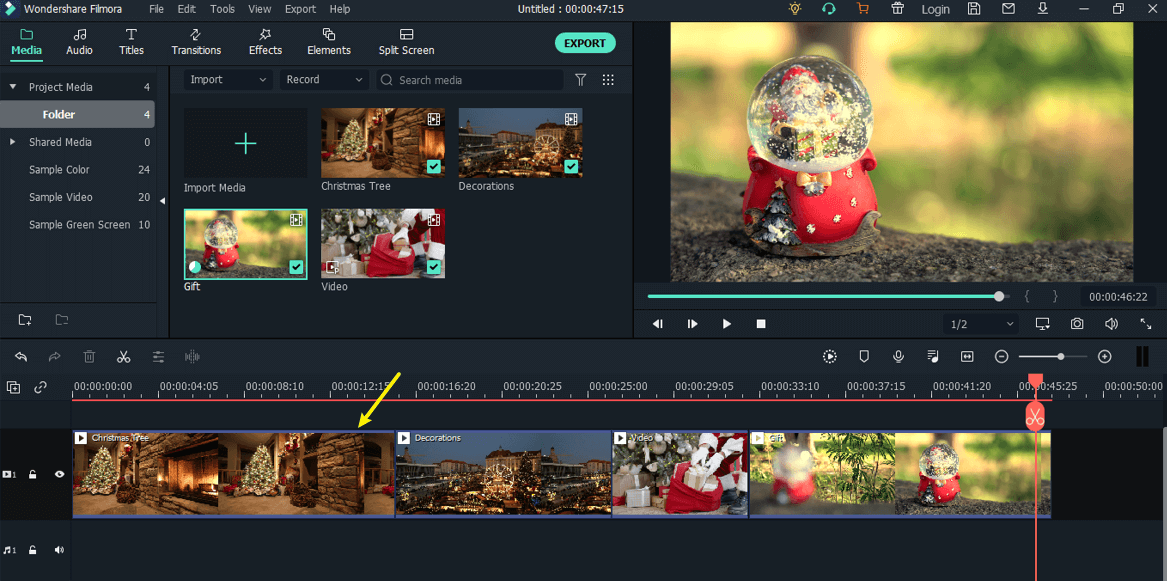
Step 2: Trim the Unwanted Parts
Now that the videos have been added to the timeline! Let's take out the parts we do not want to be in our final video. By clicking the scissors icon, you can cut the video to the desired length.
A simple click on the delete button will allow you to remove the selected part.
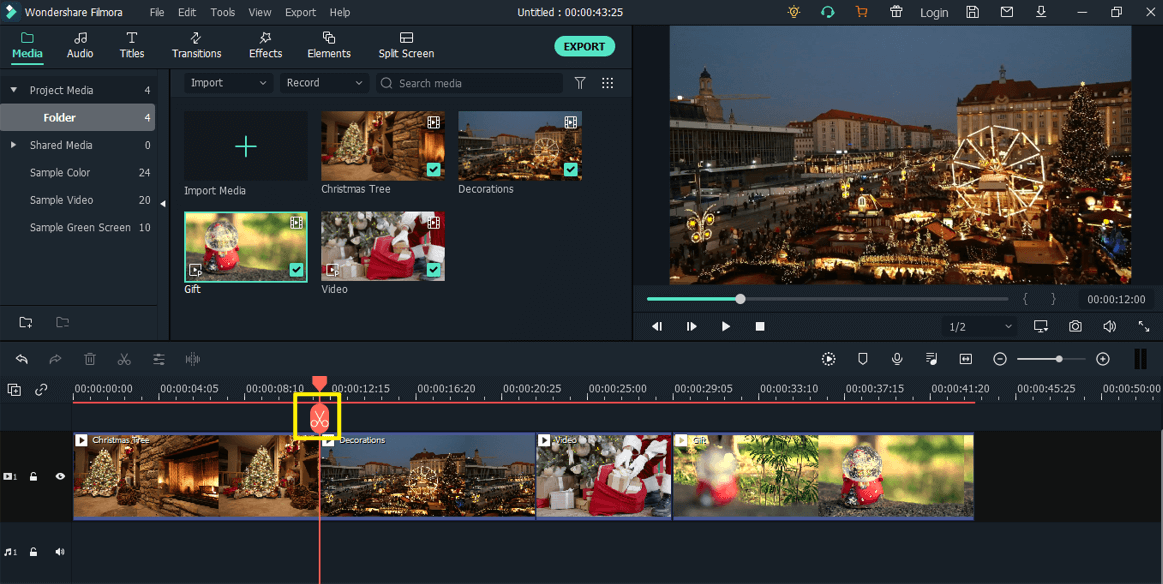
Step 3: Add music to the video
As we have finalized the video, we have all the parts merged perfectly. We need some Christmas-themed music, and the music offered by Filmora will be used since I do not have any music.
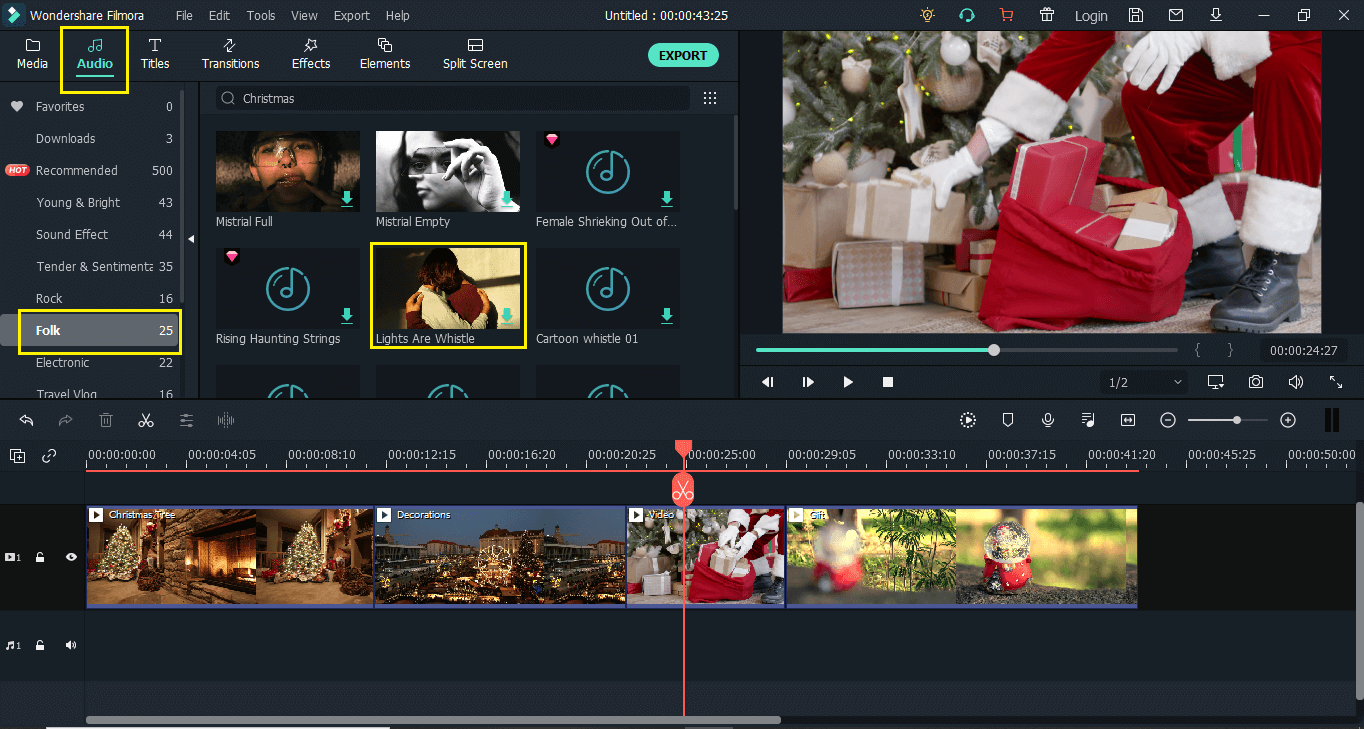
I then went to the Audio tab under Folk and searched for Xmas music under that section. One of the songs I liked was ‘Lights are whistles.’ Let's include it. Add it to the timeline!
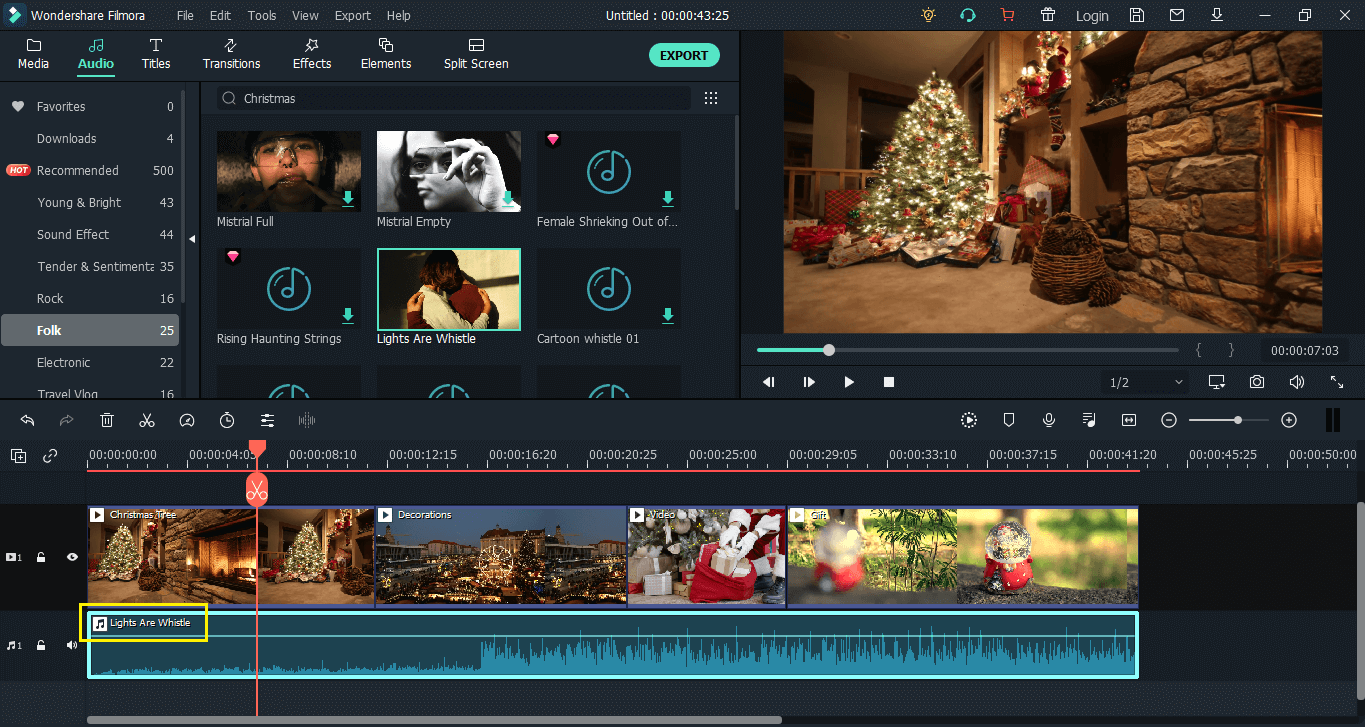
You've got music now!
You can trim the music to bring it at the same level as the video if your music file goes beyond the video.
Step 4: Add a title to the video
We need to add a beautiful opener at the beginning of the video so users can understand what to expect! Use the search bar to find the Christmas titles. Like this!
Using Filmora, you can select from a wide range of titles based on themes. Because it's a Xmas Vlog, I've decided on the opener called "Christmas!"
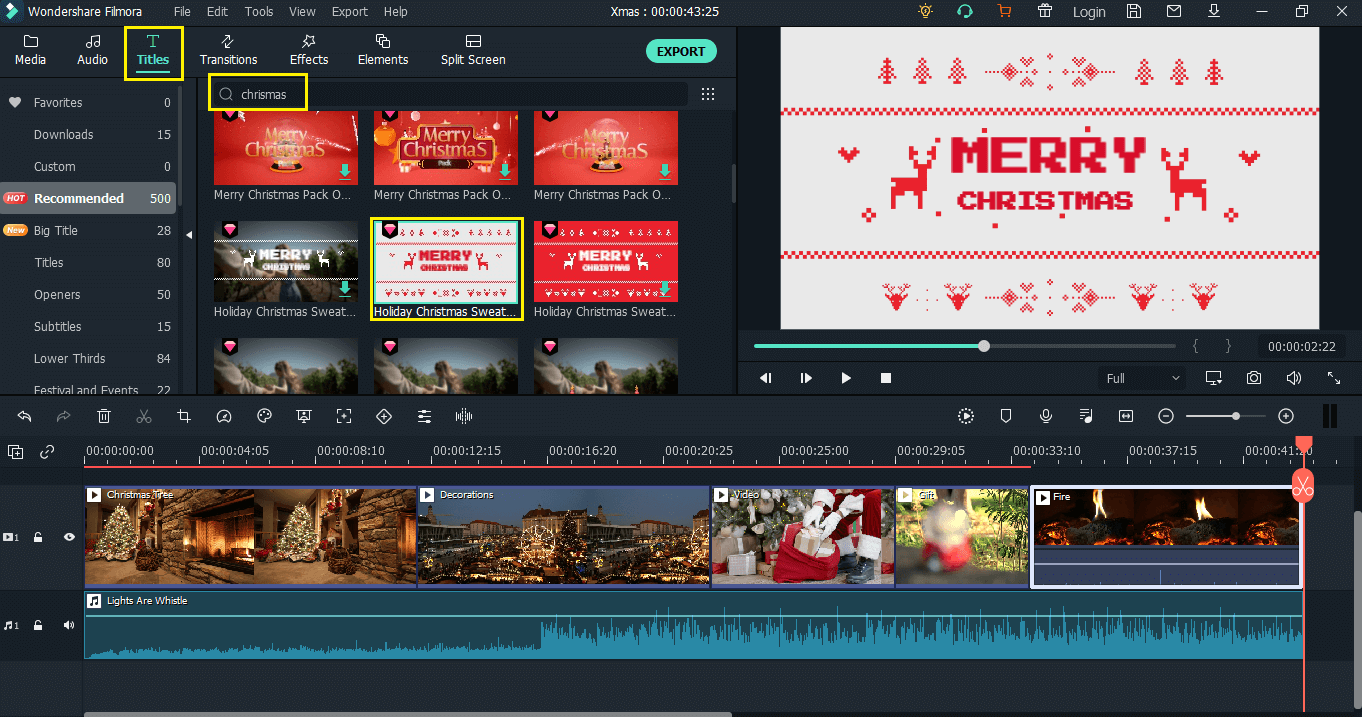
There you go; the title has been added at the beginning. Any title can be added in the same manner, as well as renamed.
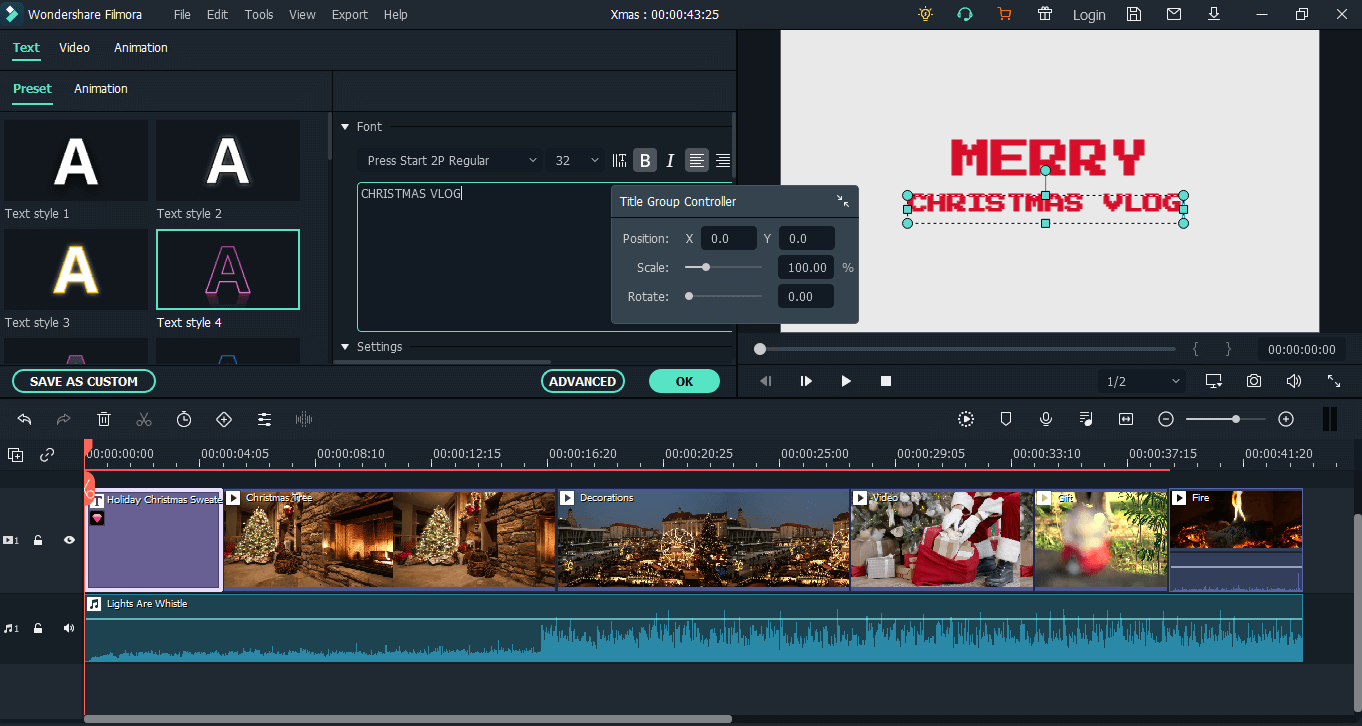
Right-click on the title you added, and then you can customize the title as your like by changing its font size, font style, text fill, text, border and even text animation!
Step 5: Transitions & Elements
The video part of our presentation is done, and you can export it now as well. However, let's not do that. Let's beautify the video with some amazing options Filmora provides in transitions and elements. Time to explore them!
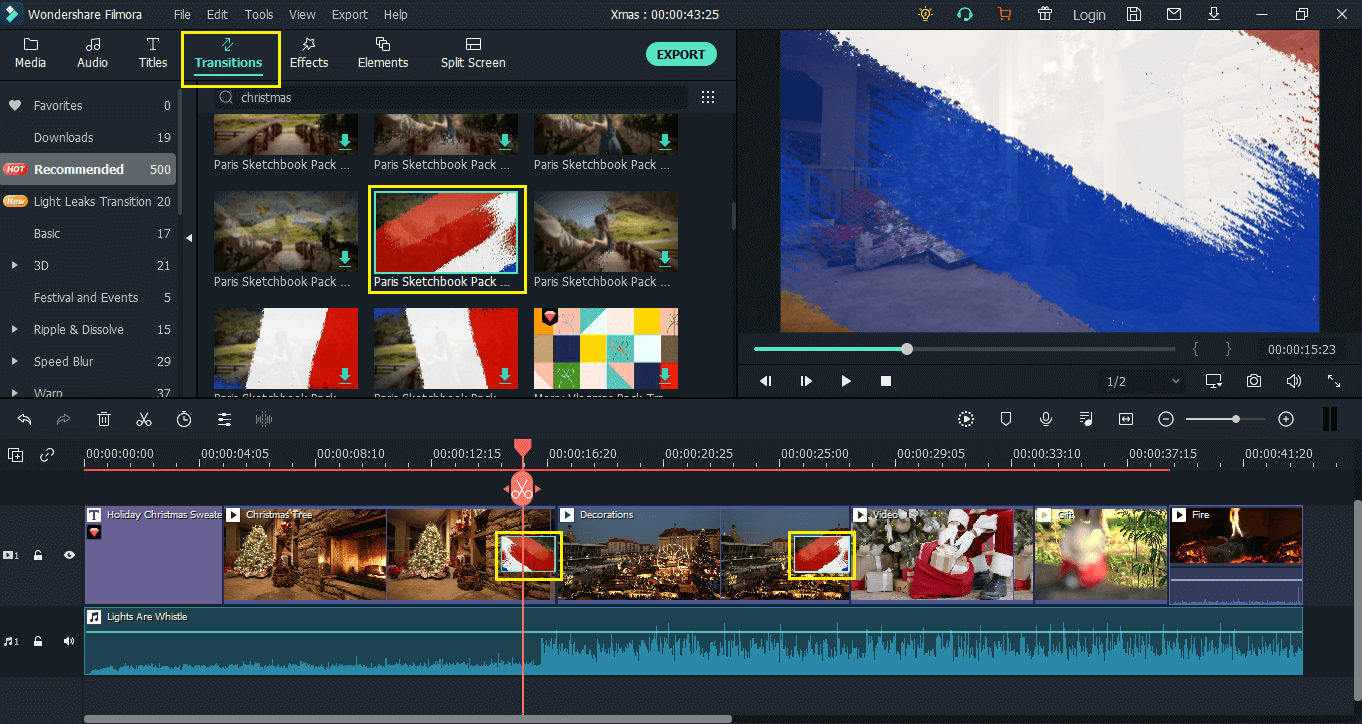
The transition from one clip to another looks interesting now! Pick a transition that you like.
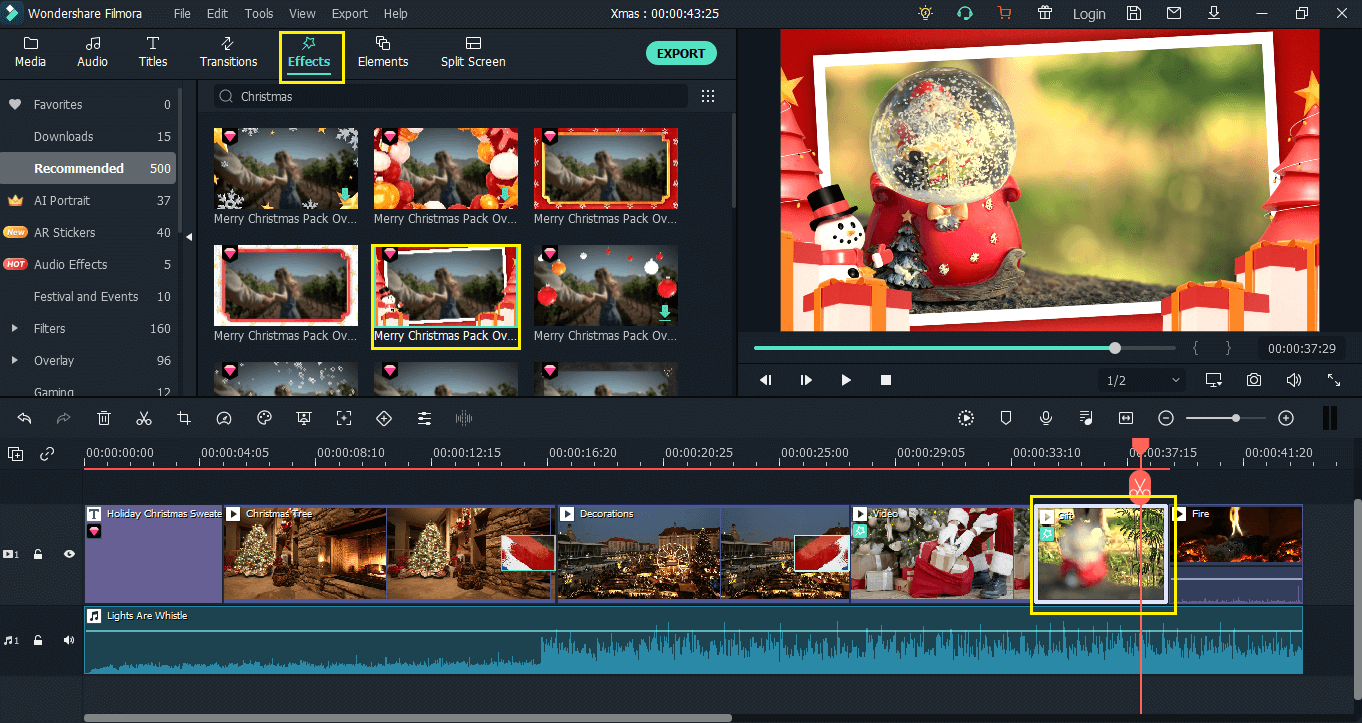
In the same way, we added transitions; you can also add effects. As you can see, I added some effects here for this video. Don't you think it looks impressive?
For more powerful storytelling, Filmstock Packs are always reliable. Try this amazing one-stop shop for royalty-free video effects, audio and stock media, and bring your story to life now!
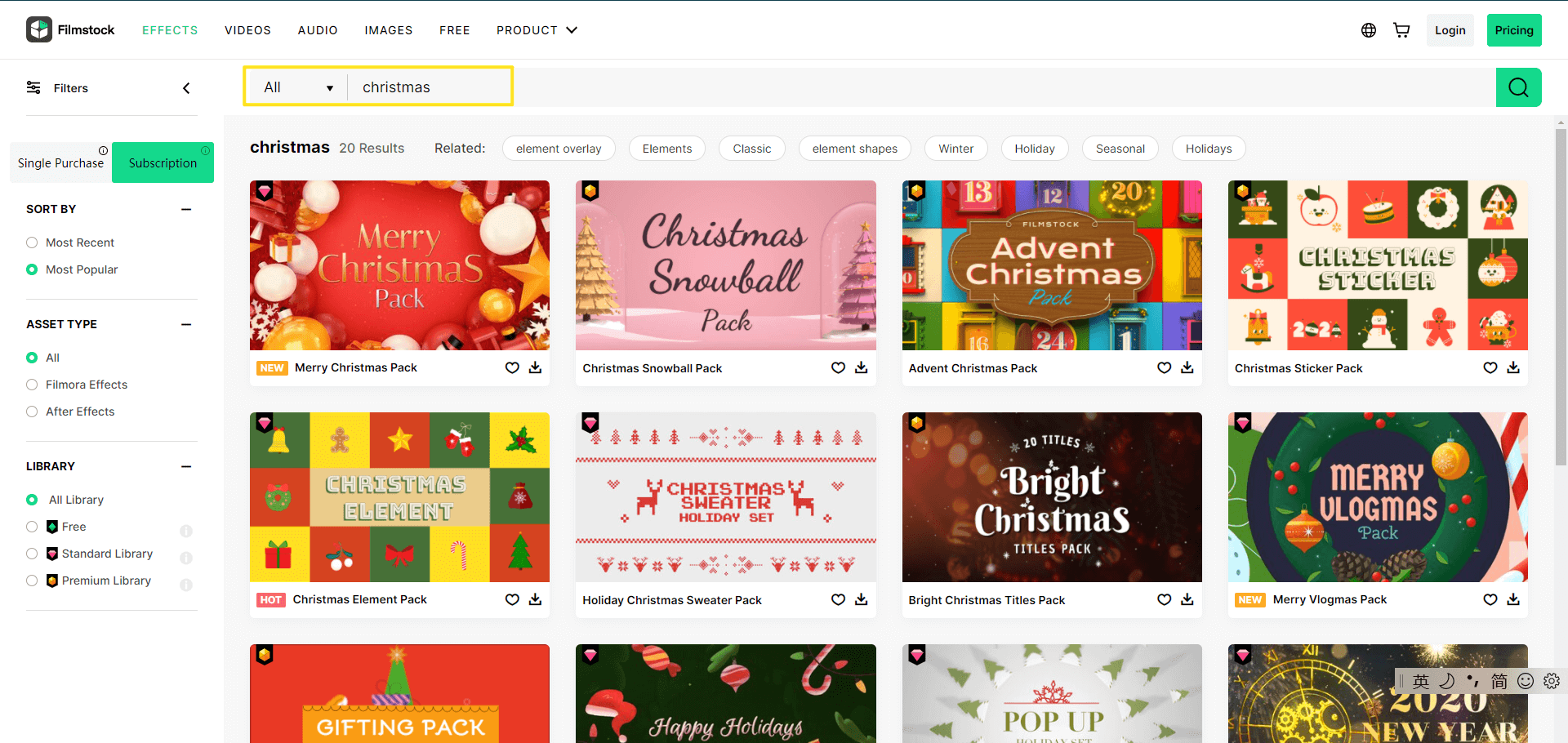
Step 6: Time to Export Video
Once you have edited the video, the final result is ready to be exported. You can upload it directly to YouTube once you export it, and it's totally up to you!
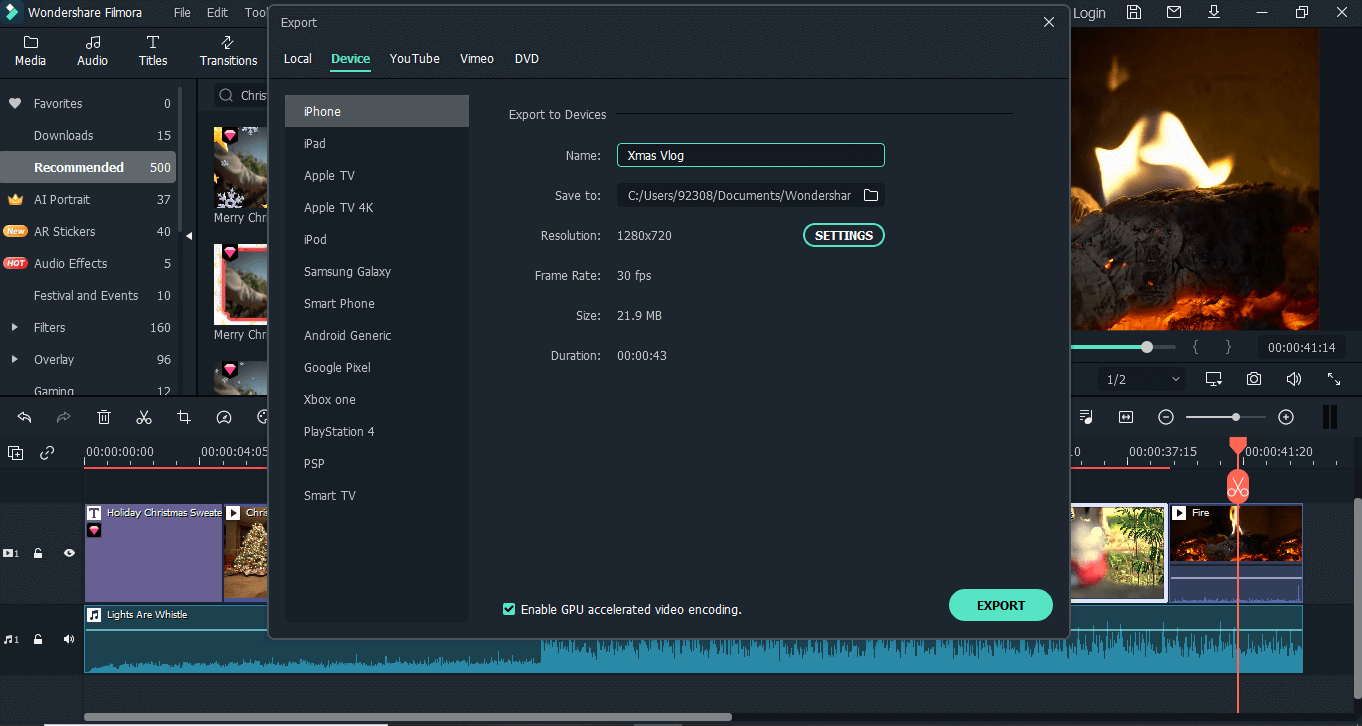
Filmora allows you to edit videos super fast while producing quality results. You can share this amazing edited video with friends and family so they can give it their views!
Part 3. Wrapping it up!
This was all about Filmora, and you saw how easy it is to edit videos on Filmora. We have provided you with a step-by-step guide so that you don’t have any trouble once you are using Filmora. The secret to becoming an expert at Filmora editing is a simple one: Consistency. To edit your videos with Filmora consistently, and you will be a pro in editing! Hands Down!

Key Features
- Best video editing software for beginner and semi-professional, that comes with powerful editing skills like trimming, splitting, rotating, editing, etc.
- 500+ free special video effects to customize and create an awesome movie by yourself.
- 1000+ standalone effects downloading resources to make videos in all kinds of styles.
- Record voice in real-time: you can have you voices recorded in realtime and instantly add them to the video files.
If you're interested in Filmora, watch the short clip below to learn more about its new amazing features. Then, start your journey of creating!







