WMV files are the initial and basic Window Media Video format. The format has a high quality and most digital camera footage is imported to Windows computers in this format. When you have a great WMV video splitter, you can split the WMV videos into smaller sizes for easy editing or simply sending them over the Internet. You will find 5 top free WMV splitter to split WMV files and even edit them at some point. Some are premium tools while others are free. When you try these tools, you streamline your video production efforts.
Top 5 Free WMV Splitter
#1. Filmora Video Editor

Filmora video editor is a great WMV Slitter that allows you to edit and split video into sizes that you can manage. This tool is so great since it allows you to do advanced editing on your videos before you split them. If you want to add special effects in both video and audio channels the tool allows you to do so with ease. It is also able to clean up video that might be a bit hazy.
Pros:
- • The low price makes it a gem to have given the more than 650 effects that it has in its library.
- • The easy user interface makes it comfortable to work with.
- • You can have multiple easy-to-use editing tools including split, crop, trim, combine and more.
- • The thousands of special video effects helps you to make your video unique.
#2. SolveigMM Trimmer

This is a simple WMV splitter tool that can split several WMV files at the same time. You can click on the timeline and adjust the start and end points of your video clips. You may also use the exact time by typing it into the designated entry features. It has an interface that is easy to understand and even a novice will; use this tool with ease. You get to see the fragments that you have created. Basically, the whole WMV files will be split ad you can see the times of the fragments. This is great if you are going to do any further editing using a different editor.
Pros:
- • It is fast when it comes to rendering the final video.
- • It shows you the clips on the side allowing you to see the splitting progress.
- • Has several ways of defining the clips.
Cros:
- • It makes you feel that it can do better especially in editing.
Learn more >>
#3. Xilisoft Video Splitter
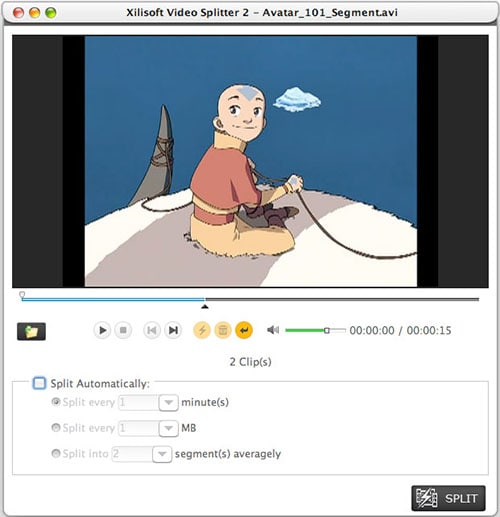
This is an excellent WMV splitter that has an interface that anyone can follow. The features are easily lad out when you get to the home screen. So if you want to Split, Advanced Cut a video, Add music, Crop, Add Subtitles or watermarks, you have everything laid out for you. This is a complete video editing suite but has been laid out to suit even novice users. Most of the settings are preset, but you can use advanced settings too if you prefer. This is a professional video editor hat comes in a pleasing and unintimidating package. This is a WMV video splitting tool that has won several awards, so it is the best that you can have
Pros:
- • The user interface is easy to follow.
- • It has presets which make video editing easy, especially for novice users.
- • It has a lot of features bundled into a neat package. It is definitely professional yet friendly to use.
Cros:
- • Most settings are preset and this limits customization.
Learn more >>
#4. Free WMV Splitter
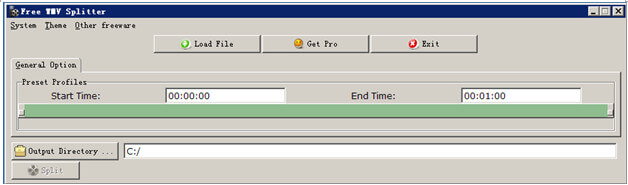
This is a free WMV splitter and has very few editing functions. You can use the timeline to define the start and end points of the video that you want to split. You can also manually enter the time sections that you are interested in. This WMV splitter free will not even give you a preview of the video that you are slitting and this can be a downside. However, you can get a lot more functionality when you purchase the Pro Version. With just a few clicks of the button, you can have your WMV split into the clips you want. It is length and does not hog system resources, and it is fast at the same time.
Pros:
- • This is a simple too designed specifically for novice users.
- • It has a pro version for those who may need extra features.
- • It is light on system resources but also fast in rendering the final video.
Cros:
- • It only works with WMV files.
Learn more >>
#5. AOA Advanced X Video Converter

This is a fantastic WMV splitter freeware to split WMV files and export them in several formats. This is a tool that gives you a lot of flexibility and has very few options to confuse you. It is intuitive and allows you to get the clips that you want with ease. The tool will allow you to export video for computers and mobile devices. You may even export video to images or into a PowerPoint Presentation. This shows how versatile the tool is, thanks to the presets. With these preset, even a novice will be able to work the tool, without having to deal with complicated video settings.
Pros:
- • It comes with presets which make it very easy for the user to decide which format he or she wants.
- • It will slit WMV files of any size.
- • You can preview the video before you split it.
Cros:
- • The presets may not be very attractive to people who want to do some advance video customization before they export the split clips.
Learn more >>






