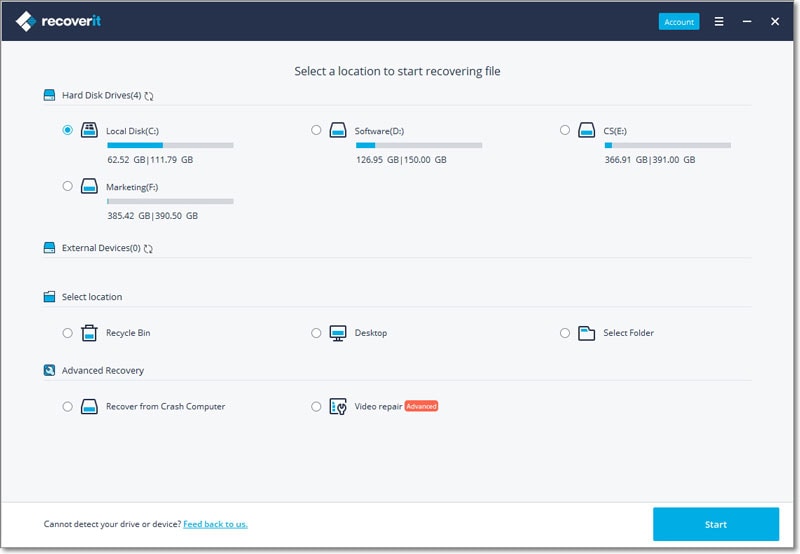Contents
- 1.1 Best Windows Recovery
- 1.2 Windows Recovery Tools
- 1.3 Windows 10 Recovery Tools
- 1.4 Windows Recovery Freeware
- 1.5 Stellar Phoenix Alternative
- 1.6 Remo Recover Alternative
- 2. Recover Files from Windows
- 2.1 Recover Deleted Files
- 2.2 Recover Permanently Deleted Files
- 2.3 Restore Deleted Files
- 2.4 Recover Files from Recycle Bin
- 2.5 Recover Folder
- 2.6 Recover Mail
- 2.7 Recover Document
- 2.8 Recover Photo
- 2.9 Recover Partition
- 2.10 Recover Password
- 3. Windows Recovery Solutions
- 3.1 Windows Backup Recovery
- 3.2 Windows Restore
- 3.3 Windows System Recovery
- 3.4 Windows Error Recovery
- 3.5 Windows Recovery Disk
- 3.6 Windows Recovery Disc
- 3.7 Windows USB Recovery
- 3.8 Windows Recovery Mode
- 3.9 Windows Unexpected Shutdown
Remo recovery tool can help you retrieves deleted or last data from Windows. You could recover any lost or formatted data and partition files too. Finding the best recovery software is very important for quick and effective recovery of important files or data. Here I’m going to introduce you the best Remo Recover Windows alternative.
Part 1. Best Program Similar to Remo Recover Windows

iSkysoft Data Recovery for Windows is an effective tool which helps you in recovering any type of data within just few clicks.
- Fully compatible with Windows 10/8.1/8/7/Vista/XP
- Recover data from FAT32, FAT16, NTFS and exFAT files systems
- Recovers lost data due to deletion, emptied Recycle Bin without backup, device formatting & corruption, improper handling of the device and virus infection
- Retrieves any type of file such as image, video, audio, document, archive and email
- Preview files in window before recovery
- Deep scan option
- Supports all kinds of devices, USB drives, external hard drives, memory cards, mobile phones, camcorder, memory sticks, floppy disks, zip drive, Pen drive and other storage media
Part 2. How to Recover Files from Windows Using Remo Recover Alternative
Step 1. Choose One or More File Types
Download and install the software and Select specific file types from the main window. Then click "Next" button on the bottom right of the window to continue.
Step 2. Activate the Scanning Process
Then select the hard drive from which you've lost files. Click "Start" to let the program scan your drive. After the default quick scanning process, you can turn on the "Deep Scan" to get better result.
Step 3. Preview and Recover Your Files
After the files are scanned, the lost files will be displayed on your windows. You need to mark the files you want to recover and then click "Recover" button to save then to your Windows.