Contents
- 1.1 Memory Card Recovery
- 1.2 Recover Deleted Files from Memory Card
- 1.3 Recover Formatted Memory Card
- 1.4 Recover Corrupted Memory Card
- 1.5 Recover Transcend Memory Card
- 1.6 Recover Kingston Memory Card
- 1.7 Recover SanDisk Memory Card
- 1.8 Top Memory Card Recovery Software
- 1.9 Top Memory Card Recovery Freeware
- 2. SD Card
- 2.1 What is SD Card
- 2.2 SD Card Recovery
- 2.3 Recover Deleted Pictures from SD Card
- 2.4 Recover Deleted Videos from SD Card
- 2.5 Recover Damaged SD Card
- 2.6 Recover Corrupted SD Card
- 2.7 Recover Formatted SD Card
- 2.8 SDHC Card Recovery
- 2.9 SDXC Card Recovery
- 2.10 Top SD Card Recovery Software
- 2.11 Top SD Card Recovery Freeware
- 3.1 Mini SD Card Recovery
- 3.2 Mini SDHC Card Recovery
- 4.1 Micro SD Card Recovery
- 4.2 Micro SDHC Card Recovery
- 4.3 Micro SDXC Card Recovery
- 4.4 Recover Samsung Micro SD Card
- 5.1 CF Card Recovery
- 5.2 Recover Formatted CF Card
- 5.3 Recover Damaged CF Card
- 5.4 Recover Corrupted CF Card
Mini SDHC card is an external storage device which gives you the ability to save music, photos, videos and documents by increasing the memory of your phones and cameras. As a normal storage device, the mini SDHC card can be faced with data loss which might occur due to accidental deletion of files, virus infections that destroy data or even formatting of the card. Sometimes systems errors may also occur and erase or damage your data. When this happens, what should you do? Don’t panic or throw away your card. There is a good and efficient way to recover mini SDHC card.
Part 1. How to Recover Data from Mini SDHC Card on Mac

Have you accidentally lost your files stored on your mini SDHC card? Relax don't panic or throw away your card. Your files can be recovered, as long as you stop using your mini SDHC card and use a secure file recovery software program. With the help of iSkysoft Data Recovery for Mac, you can carry on miniSDHC card recovery yourself, without asking an expert regardless of whether your mini SDHC card is from mobile phones, digital cameras or camcorders.
From here I am going to show you how to recover that crucial lost data from your card using iSkysoft Data Recovery for Mac.
What You Will Need:
A Computer;
Recoverit (IS) for Mac
Time Required:
Time will vary according to file's size
Difficulty:
Easy
Step 1: Connect your mini SDHC card to your Mac either with a card reader or without pulling out from your device. And then run Recoverit (IS) on your Mac from Application folder or any folder you've installed it to. This card recovery application supports all popular files systems including FAT16, FAT32, exFAT, NTFS, HFS+, and HFSX. Then choose the file types to recover.

Step 2: In the next window, choose the mini SDHC card that you want to recover and then click "Start" on top to start scanning removed files from Trash as well as other locations.

Step 3: When scanning is complete, you will see the window as shown in the picture. In the bottom list, click the file to preview and find out whether the file is what you want to recover. To recover found mini SDHC card files, check the box before the files and click the "Recover" button on top. In the pop up window, choose a folder you want to save the files and click "OK" to start mini SDHC card recovery.
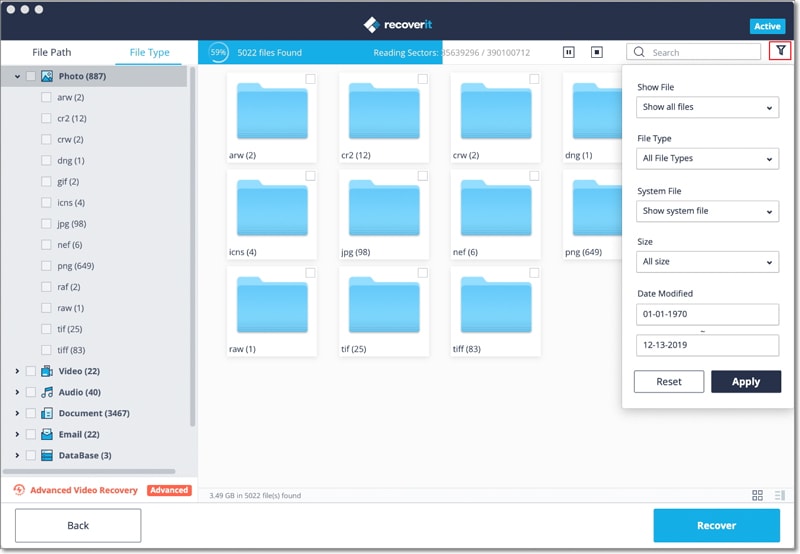
If you don't find your wanted data from the scanned results, there is a "Deep Scan" option for you to let the program scan deep into your mac and find more recoverable files. In this mode, you can selectively recover thousands of files like the the screenshot below.
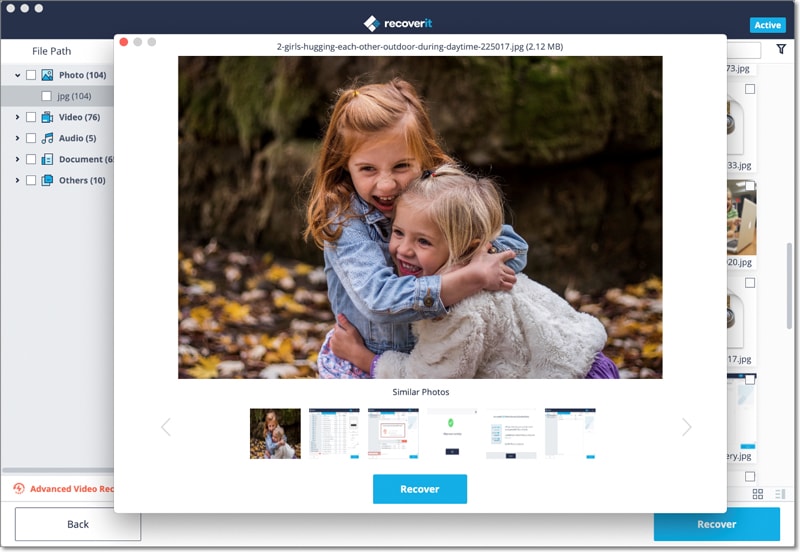
Part 2. How to Recover Files from Mini SDHC Card on Windows

Recently accidentally deleted some data on your mini SDHC card? iSkysoft Data Recovery for Windows enables you to recover all lost data (even those lost by clicking "Shift and Delete") from your mini SDHC card using just three simple steps. The user-friendly interface works on all kinds of data including audio, video, document, and image files, and offers different options for recovery searches to make sure no file goes unrecovered.
What You Will Need:
A Computer;
Recoverit (IS) for Windows
Time Required:
Time will vary according to file's size
Difficulty:
Easy

Step 1. Select a Recovery Mode
There are several file types on the program where you can choose. Select the one you want to recover and hit "Next".

Step 2. Scan Your Mini SDHC Card
Connect your mini SDHC card to your computer so it will show up as one of the available drives. All of the drives on your computer will show up in this list.
Select the mini SDHC card and click "Scan" to start searching for data on the mini SDHC card. This may take a few minutes depending on the amount of data still on the SDHC card.

Step 3. Recover Files from Your Mini SDHC Card
After this smart tool finishes scanning your mini SDHC card, all of the files from the mini SDHC card will be shown in a complete list. This list will include previously lost, deleted, formatted or corrupted files that otherwise were not accessible on your mini SDHC card.
Select the files you wish to recover by clicking on the files in the list and then clicking "Recover".
Part 3. Tips for Preventing Data Loss from Your Mini SDHC Card
- Don't copy files to your mini SDHC card or defrag your mini SDHC card. Pull it out immediately you realize some data is lost.
- It's advisable to take out your mini SDHC card from the device and connect it to your computer with a card reader so as to prevent your device from overwriting old data with new data.
- Don't recover files to the original mini SDHC card, save to your computer or other storage media instead.
- To avoid permanent data loss from your mini SDHC card, avoid the following: formatting your mini SDHC card, using your mini SDHC card on new unfamiliar devices that might have virus infection. (Full Solutions to Card Recovery)






