After uploading video files to YouTube, it will be possible to combine two or more YouTube videos into one with the help of the built-in YouTube video editor. But this service is closed in September 2017, that mean you can only combine multiple videos into one before uploading to YouTube. And the built in YouTube Video Editor only provide users with the simple trim and blur functions.
Then, how to combine two YouTube videos togehter?
Well, this article will going to show you the simplest way to combine or merge YouTube videos by using a professional video editing software - Filmora Video Editor.
This program not only allows you to import YouTube videos to merge, but also enables you to combine photos, audios and videos together. And you can also use its built-in transitions, overlays, filters, etc. to customize your video and finally directly upload it to the YouTube as you like.
See Also: 8 Proven Ways to Merge Video Files
Sounds great? Let's have a brief look on this powerful YouTube video combiner:
Key Features of the Best YouTube Video Merger:
- Combine two or more YouTube videos together with 1 simple click, or merge videos in different format and upload to YouTube directly;
- Hand-picked filters, overlays, motion graphics, titles, intro/credit to improve the video quality as you like;
- Special effects, like green-screen, split-screen, face-off, etc. are available as well;
- Export video in multiple formats or directly optimize videos for YouTube, Vimeo, etc.
How to Merge YouTube Videos into One with the Best YouTube Video Merger?
Step 1: Import videos
Import YouTube videos to this program by clicking the "Import Media Files Here" icon. If you want to combine photos or audios, just load them to the media library at one time.

Step 2: Combine YouTube videos
Add files to timeline and make the video or image files is placed accordingly. Here, you can drag and move the video clip for adjusting the order. Or you can customize the video files as follows:
- Split a large video files into parts
- Rotate a video with any degrees
- Overlay pitures or videos in a video
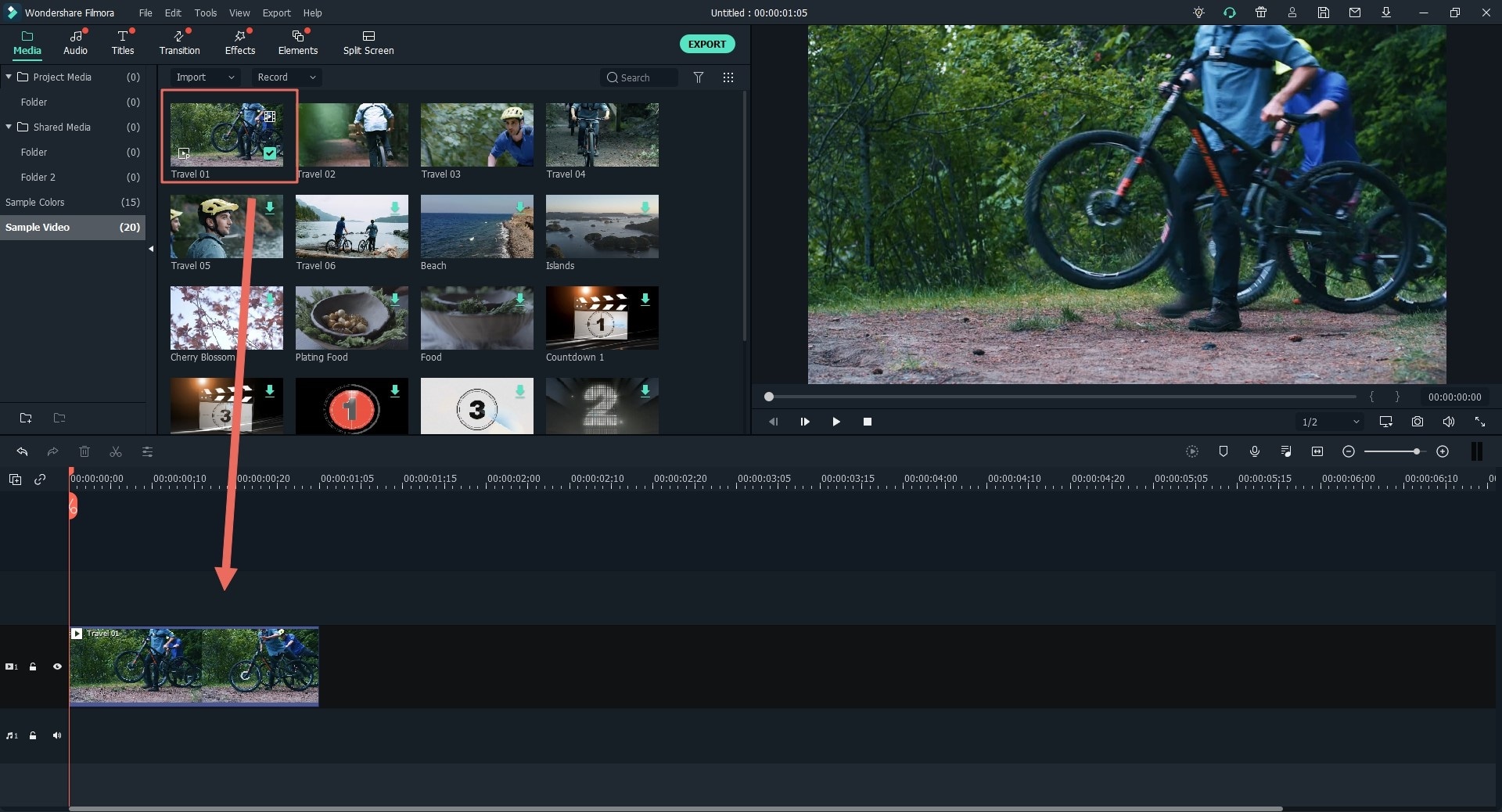
Step 3: Add transitions to YouTube videos
Now you can add animated transitions between the two YouTube videos, so as to make the change from one to another more natural.

Step 4: Export merged YouTube video
Hit the "Export" button, you will merge several YouTube videos into one in a flash. In addition, you are able to save them as any video format as you want.

Conclusion
Above is the easiest way to combine YouTube videos into one with the Filmora Video Editor, have you gotten it?
Actually, Filmora Video Editor provide users with 3 different ways to merge YouTube videos, you can click here to learn the more systematically introduction of this YouTube video combiner software.
Or you can directly click the below icon to experience this advanced tool by yourself.






