Long gone are the days when you needed a professional camera to take videos and a professional high-end computer to edit those videos. Now-a-days, we can use the perfect camera on iPhone 6S, the best camera among all iPhones and Smartphones to capture the special moments in our life and we can edit the videos right on our iPhone using any video editors among many available in the Appstore. Even Apple has included their application, iMovie in the Appstore and it is absolutely free of cost.
Other than iMovie, there are plenty of other applications available in the Appstore which are even more powerful and provide promising results. Even some applications also provide the powerful video recording feature which will record videos as per your need, you can change the frame rate, size and time of the video using the settings on there. Here’s our sneak peak on Top 10 video editors for iPhone 6S.
1. iMovie:

The most popular video editing made by the developers of iOS, iMovie will let you edit the videos on your iPhone just like a professional. From adding back ground music to text, you can also change the speed of the video. All in all, you can also apply different filters available in the iMovie to make a perfect video according to your occasion. After editing, the videos can easily be saved to the camera roll on your iPhone which you can either to Facebook, Instagram or any other social networking website or save them on PC.
• Price: Free
• Rating: 8/10
2. Replay:
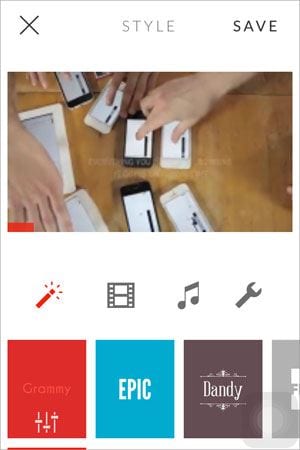
From adding ton of music from the built-in music library of your application to post editing effects, the best app of 2014, Replay provides an ultimate solution of video editing on your iPhone. Comparing to all other video editing applications, it is so far the most convenient, powerful, easy to use video editor available for your iPhone 6S. Replay is the most stunning application from the filters to edit to the ultimate tools and you should check out these features.
• Price: Free with In-App Purchases
• Rating: 9/10
3. Magisto – Magical Video Editor:
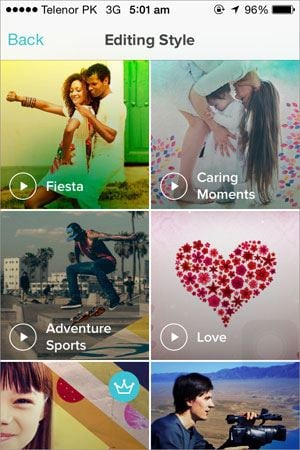
Magisto is a free video editing application which provides different functions as compared to any other application. One such amazing feature is that you don’t have to set every parameter on for every video but can easily apply already present feature in the iPhone application. So, all you have to do is import the video, sit tight and Magisto will automatically do anything for you.
• Price: Free with In-App Purchases
• Rating: 7/10
4. VizzyWig 8HD:
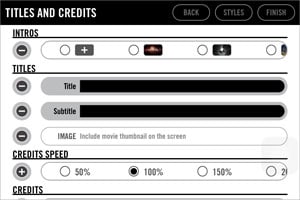
Are you a professional video maker who wants to record highest quality videos right from the iPhone? Well, we present you the VizzyWig 8HD. The first application in the Appstore to record 4K videos on iPhone and the best part about this application is that it provides a powerful video editor as well. So, if you want to record a 4K music video but can’t afford a professional video editor or cameras, this application will do everything for you.
• Price: 99.99
• Rating: 6/10
5. Videoshop by Xiaoyu Xia:

Videoshop is all-in-one video studio application from recording to the editing and even sharing functions right from the application. Other than basic functions such as trimming and cropping of videos, you can also add text to the videos and add background music. Once the editing is completed, the videos can be exported to the camera roll or share on social networking applications. Moreover, the distinguished feature of this application is the colorful yet beautiful board around your videos.
• Price: Free
• Rating: 7/10
6. Clips Video Editor:
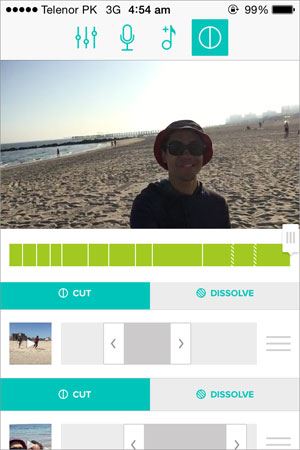
If you are looking for a simplistic and stunning application to edit videos on the iPhone 6S, you can not only edit the videos but also import different photos to join them in a fine quality video. Moreover, a sound clip can be added to the video and the different transitions can also be added between the photos in a video. Speed of the video can also be controlled using the Clips. Finally, the video can be imported to camera roll.
• Price: Free or $4.99 for Pro version via In-App Purchases
• Rating: 8/10
7. Viva Video:
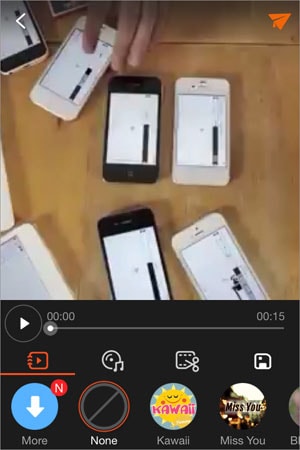
Just like Videoshop, Viva Video is a perfect video application to record and edit videos on your iPhone 6S. You can record the videos using the built-in camera in the app, export them from camera roll on your iPhone or transferred using the iTunes Library. Moreover, it will let you resize the video, change brightness of it and add different editing options on it.
• Price: Free or In-App Purchases for Pro Version for $2.99
• Rating: 9/10
8. Video Editor Free:

The entry level video editing application is absolutely which is enough to fulfill your daily dose of video editing such as cropping videos, trimming them and adding music into them. Moreover, it also has the professional level filters available in the application and you can also add the transitions to the videos on your iPhone.
• Price: Free with In-App Purchases
• Rating: 7/10
9. Videoshop – Video Editor:

When we are talking of the top players which you can possibly use, VLC media player definitely deserves being in the list. It was once removed from the app store but has been back and also came with a long list of additional features as well. It gives out a compatibility warning for files which are not supported on your device. The interface is clean and neat.
• Price: $1.99 and In-App Purchases
• Rating: 9/10
10. Funimate:
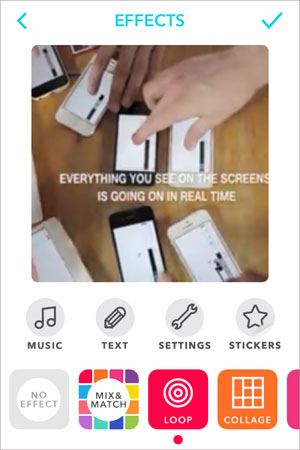
Do you want to make perfect fun videos or vines? Funimate is an application which will let you record short videos on your iPhone and add funny effects on them. The fun effects are preloaded in the application but you can also download them within the application. So, you don’t have to use any complex video editor to make videos on iPhone, simply use the Funimate to do this task for you.
• Price: Free
• Rating: 8/10
dr.fone - all-in-one tool to transfer data between phones and computer

Why Choose iSkysoft dr.fone:
- iSkysoft dr.fone integrates all the features you need for managing music, video, photos, contacts and even text messages among iPhone, iPad, iPod, iTunes, Android devives and computer.
- Transfer music, videos, playlist and more from iPhone to iTunes Library/PC/Mac/Android devices.
- Fix "iPhone, iPad, iPod won't connect to computer" issues.





