As the creative industry evolves, the different media types have also evolved. Apart from just images and videos, people now use slideshows to show moments with family, friends, and business. Unlike in the past, when slideshows were limited to business and official presentations, now you can add music to your slideshows to make them more lively and fun to attract the audience you desire.
Several apps are available to help you create fun slideshows, and you can add some great music to make it even more fun. These apps are available for Android and iPhone users and include other editing features for photos to help you create amazing slideshows. Luckily, we have compiled a list of the best apps you can use to create beautiful slideshows with music. We have taken the time to share their features, prices, pros, and cons to help you make the best app choice. Let's get down to it!
- Part 1. 5 Best Slideshow with Music Apps for Android
- Part 2. 5 Best Slideshow with Music Apps for iPhone
- Part 3. How to Make a Slideshow with Music using Wondershare Filmora
- Part 4. Conclusion
Part 1. 5 Best Slideshow with Music Apps for Android
1. MoShow Slideshow Photo & Video
If you are looking for a free slideshow app with several features, including a large music library, MoShow is the best choice.
Platforms Supported: Android
MoShow is a great user-friendly slide show generator with several free features. It has a simple user interface, making it easy to add your photos in a selected style. It is ideal for users regardless of skill level. I enjoyed using this app to create slideshows in multiple styles. Besides, it has a 4.4-star rating on the Google Play Store and a 4.8-star rating on App Store.

Pricing
There is a free version, and the VIP version includes $5.99 per month. With the paid version, you get access to many more features and unlimited photos in slideshows, and you can remove the watermarks on your videos.
Pros
- Simple user interface
- Easy to use
- You can create loop videos for Instagram and other square templates.
- You can choose from a large library of slideshows.
Cons
- The video length is capped at only 30 seconds in the free version.
- You need a paid subscription to access all the best features.
How to Download
2. Magisto
Magisto is the best choice if you are looking for a quick solution to create and edit beautiful and fun videos, collages, and slideshows with amazing effects and music.
Platforms supported: Android
Magisto Video Editor can easily turn your photos and videos into stories that can be shared on other social platforms like Instagram. You can easily add music from the Magisto music library and import it from your device to create an amazing slideshow. The app is easy to use and has several fun features, like ready-made templates, fonts, colors, customizer, filters, object detection, and stabilization to make your slideshow and videos fun.
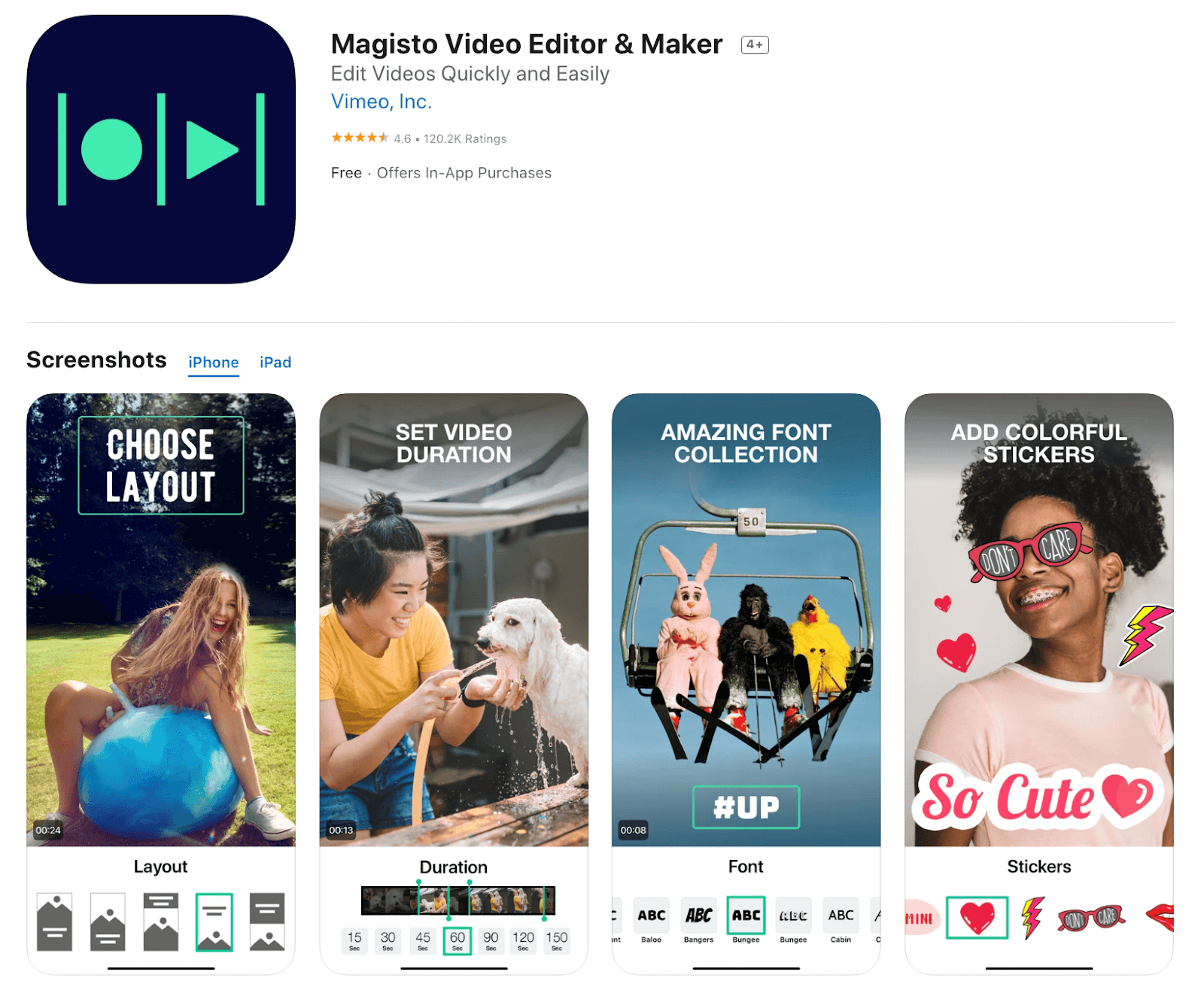
Pricing plan
Magisto offers three different types of pricing; a $9.99 per month premium plan that is ideal for individuals, a $19.99 per month professional plan, and a $69.99 per month business plan.
Pros
- It has a large music catalog to add to videos and slideshows.
- It uses artificial intelligence
- Over 3 million full-HD iStock video clips and photos
- Customizable fonts and colors
- Cloud storage
Cons
- There is a slight glitch when trying to import videos and images.
- You can’t edit images you upload to your Magisto library.
- Watermark is included for non-premium customers
How to Download
3. Movavi Clips
If you are a beginner and looking for a slideshow maker that offers slideshow features, like keyframe animation and chroma key, Movavi Clips is the top choice.
Platforms supported: Android
Movavi clips is a slideshow maker available on both android and iOS devices. This app can turn your photos into beautiful slideshows in just a few seconds. It is also very easy to use. Upload your photos and videos from your device to the app, add some transition effects from the app and background music, and your slideshow is ready to go. Some distinct features that I liked include chroma key, ready-made intros, keyframe animation, and fast processing and rendering.
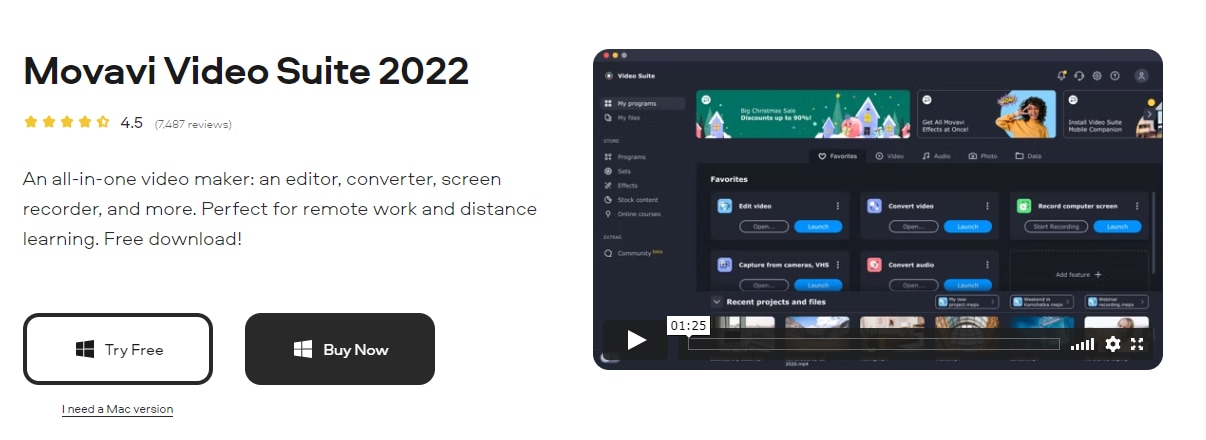
Pricing
The Movavi clips app has a free version with limited features, but a paid version of only $3.49 unlocks all the features. With the free version, you have access to new sticker packs, free feature updates, and access to high-priority technical support.
Pros
- You have access to tutorials on the Movavi website.
- It has an intuitive user interface without ads
- You can easily mix audios to create the best slide shows.
Cons
- It lacks some key features that are important to pro users.
How to Download
4. Videoshop - Video Editor
If you are looking for a professional slideshow app with advanced features, like display adjuster, merger, slow motion, and sound effects, Videoshop is the best choice.
Platforms Supported: Android
Videoshop is a slideshow maker and video editor that can help you create amazing videos and slideshows. The app also includes a collection of multiple filters, text overlays, and transitions to help you create the most engaging slideshows. You can also add background music from the app's music library or upload it from your device. It is ideal for professionals who have experience with video editing but is also easy to learn on the app. Some other features of this app include sound effects, text, voiceovers, trim, display adjuster, and merger. Besides, it has a 4.6-star rating on Google Play Store and a 4.9-star rating on App Store.
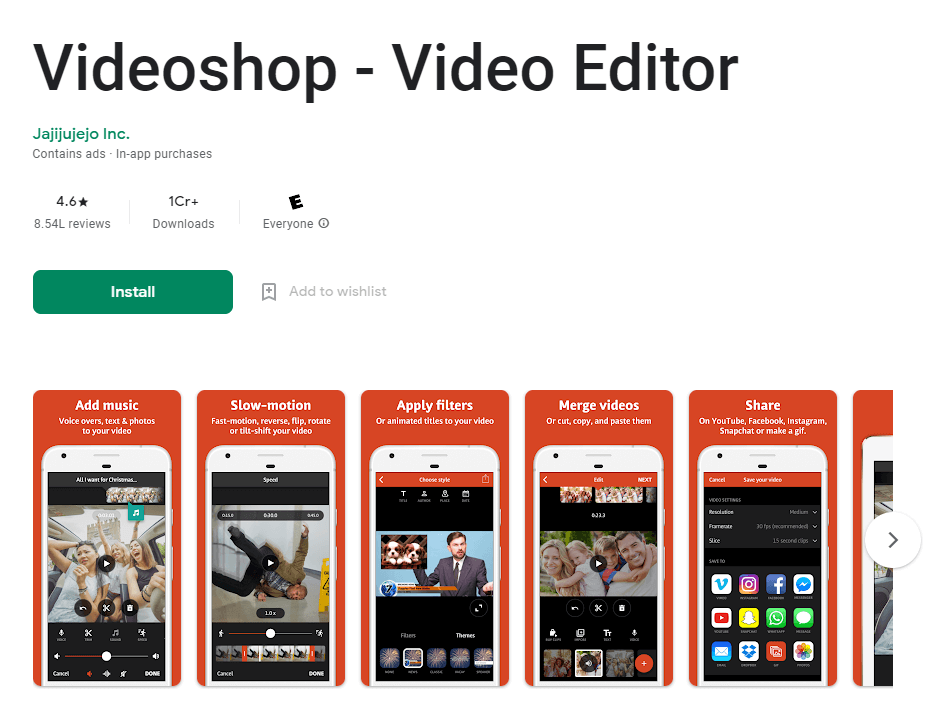
Pricing
There is a limited free version, but to access advanced features on the Pro version, you can pay $3.99 per month.
Pros
- The music library is very wide, with over 700,000 licensed songs.
- It has several professional options that will help you create high-quality videos for all purposes.
Cons
- The user interface, though quite friendly, cannot be customized.
- Most of the features that make the app great are only available on the Pro version.
How to Download
5. Viva Video - Video Editor and Maker
Viva video is the best app for you if you are an amateur and want a slideshow app that allows you to cut, combine, and make slideshow videos with music from your pictures.
Platforms: Android
Viva Video is a great video editor and can also be used to create great slideshows with music. It is one of the best apps accessible on both android and iOS devices that can be used to create slideshows with music. It is great for beginners and ideal for professional video makers and editors. This app offers dynamic effects, text styles, video speed change, high-resolution output, music selection, filters, and video decoration. Plus, it has a 4.4-star rating on Google Play Store and a 4.8-star rating on App Store.
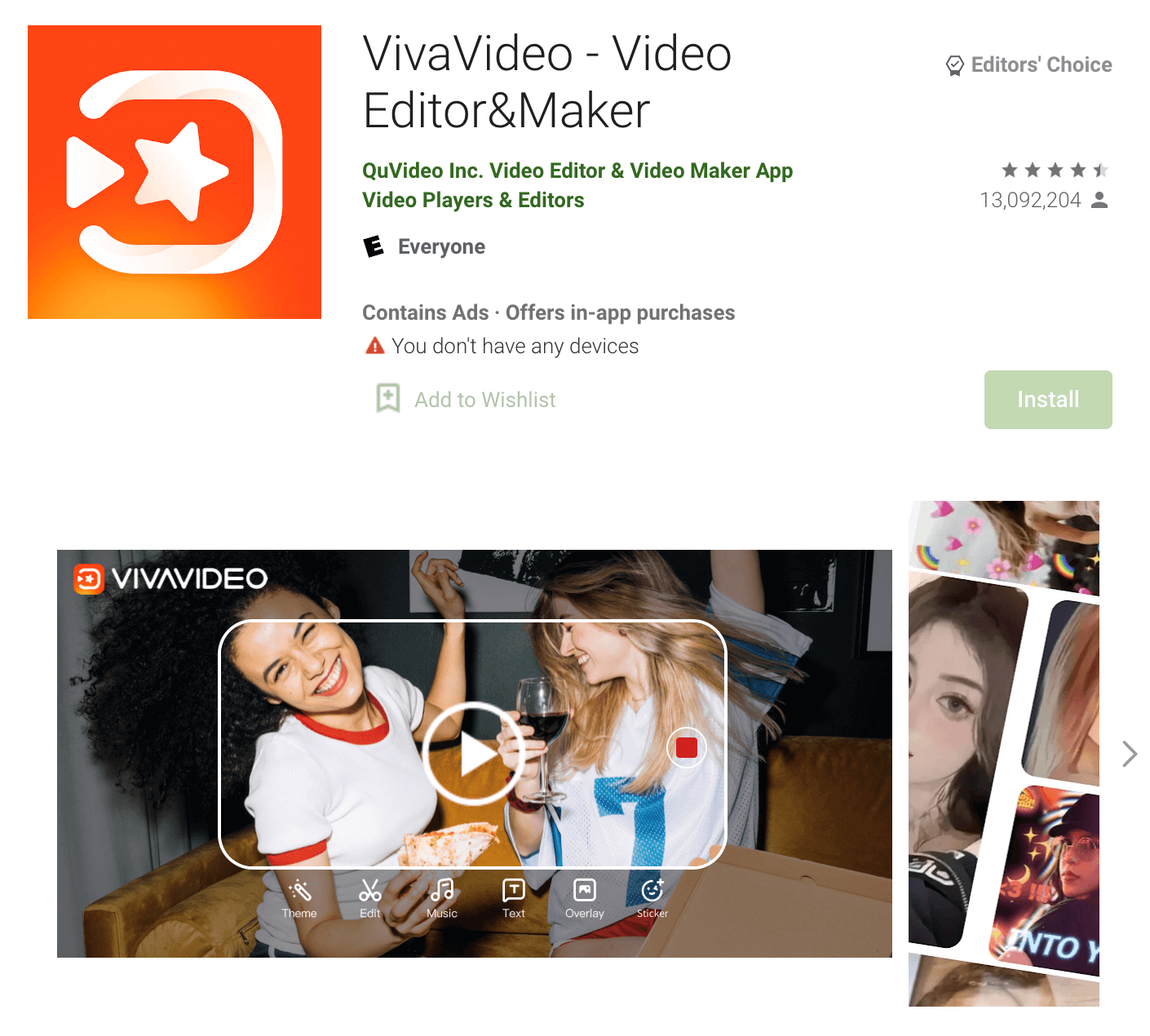
Pricing
Viva video can be used for free, but with a VIP subscription of $6.99, you can create the best quality videos and remove watermarks before exporting videos.
Pros
- You can add stickers and special effects to your slideshows.
- There is an in-built library with a wide genre of music.
- Users can import music from iTunes
- Easy to use
- Multiple features available
Cons
- There is a slight glitch when trying to export curated videos and slideshows.
- You have limited access to features with the free version.
How to Download
Part 2. 5 Best Slideshow with Music Apps for iPhone
1. FilmoraGo
FilmoraGo is the best slideshow app for you if you are looking for a user-friendly one that offers other video editing functionalities.
Platforms Supported: iOS
FilmoraGo is one of the best apps for editing videos and creating slideshows with music. It is great on both android and iOS devices. It has a user-friendly interface that makes creating slideshows quick and simple. It is great for beginners trying to get an edge in video editing and find ways to create beautiful slideshows and videos. Other features available include filters, music, merge, split, effects, transitions, and trim.
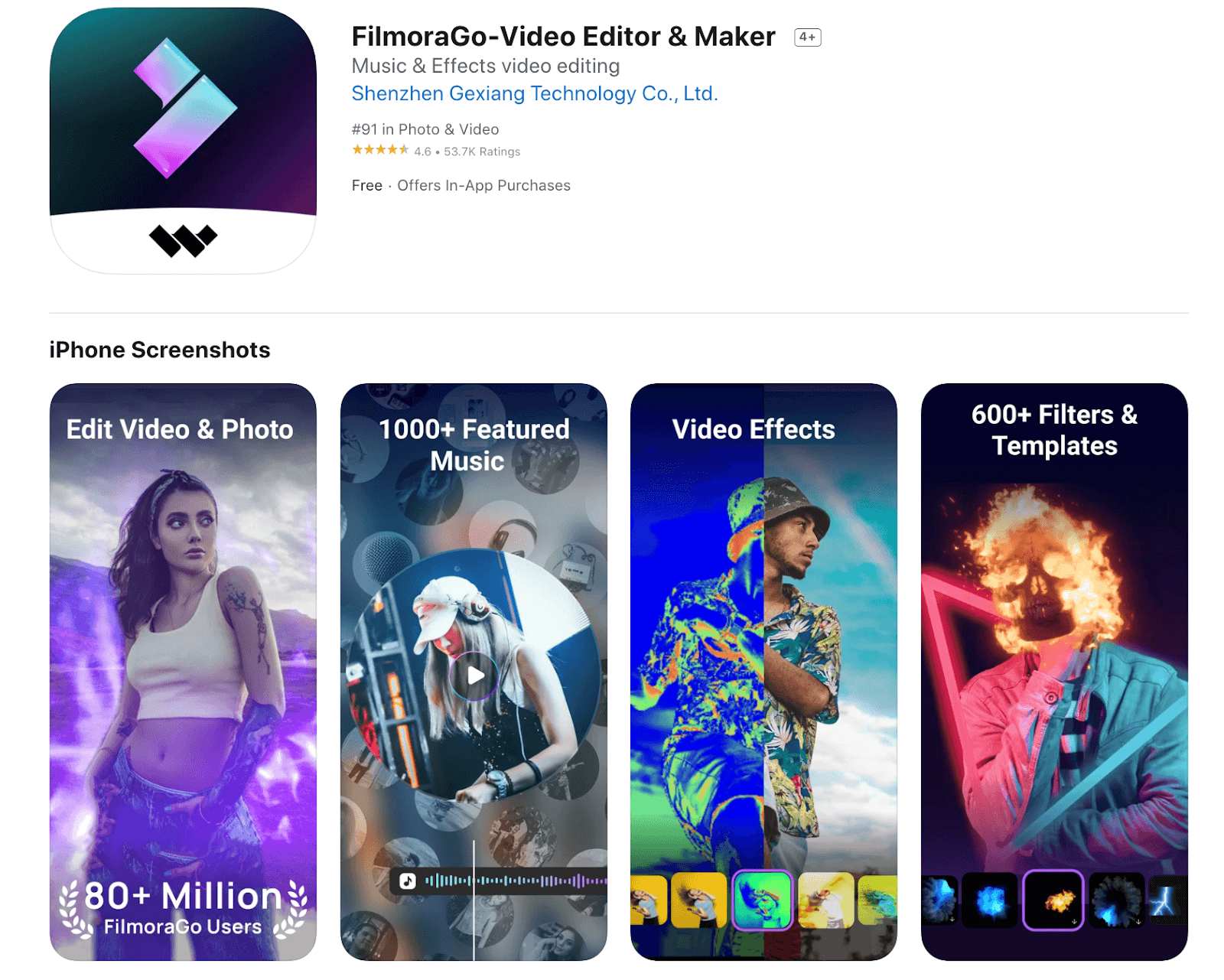
Pricing
FilmoraGo offers a 7-day free trial and afterward a monthly plan of $20.99 per month with a 43% discount for an annual plan or 18.99 per month with a 48% discount for an annual plan.
Pros
- It supports 4K resolution.
- You can preview changes while editing.
- Over 400 effects
- Multiple video editing features are available
Cons
- The iOS version is much better than the android version.
How to Download
2. Everchanging
If you are a video editing newbie and looking for a slideshow app that offers simple-to-use features, Everchanging is the best choice.
Platforms Supported: iOS
Everchanging is a great option for creating slideshows with images and editing to have some background music. It has a very simple user interface that makes navigating the app simple. Many beginners like this app because it is easy to understand the steps to curate beautiful slideshows. Plus, I liked that I could easily set the duration for each slide and add fun transitions and music while at it.
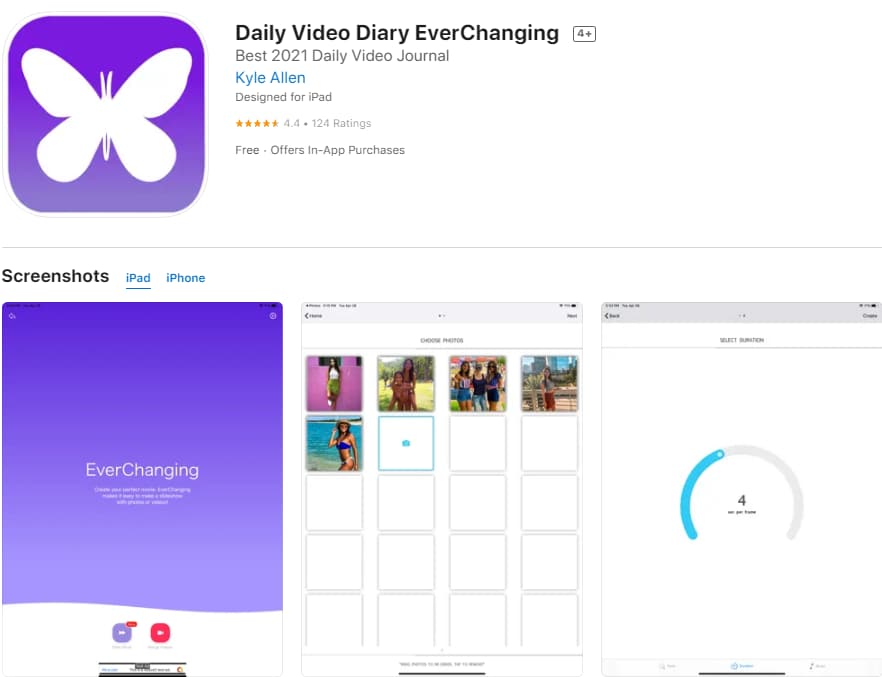
Pricing
It is a free app.
Pros
- It is a quick solution to creating slideshows with music.
- It is very easy to use.
Cons
- It is a basic app with limited editing features.
How to Download
3. Slide Maker
If you want a slideshow maker that allows you to add music from different sources to photos and videos, Slide Maker is the top choice.
Platforms Supported: iOS
Slide Maker is a slideshow maker with a built-in photo editor with amazing filters, and you can also adjust photos by cropping, zooming, or rotating them. It also has a rich library of royalty-free tracks from several genres of music, and you also have the option to upload your songs. After creating videos, you can export them to your social media platforms, including TikTok and Instagram.
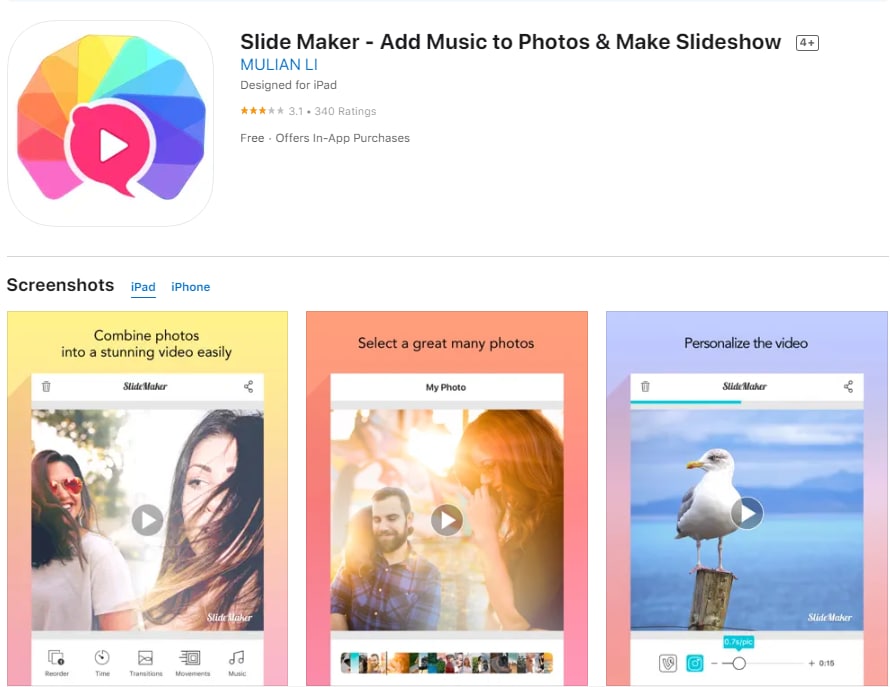
Pricing
The premium version costs $4.99 per month, which opens access to all features and removes other restrictions.
Pros
- It has a great photo editor with several features.
- There is a library of royalty-free background music.
Cons
- The free version is limited to only ten photos for a slideshow.
- It may be a bit difficult to use for beginners.
How to Download
4. Slide Show Creator
Slide show creator is the best slideshow with music app if you want one that can turn your pictures into a movie.
Platforms Supported: iOS
Slideshow creator by Animoto has great features that allow you to turn pictures to slide shows and videos and add background music to your edited photos. It has several slideshow transition styles and a rich and licensed music library. You can make amazing slideshows in just five easy steps. The feature I enjoyed the most with this app is the words and captions that can be added to enhance the quality of your video, and you can also export clear slideshows in HD. It has a 4.8-star rating on App Store.
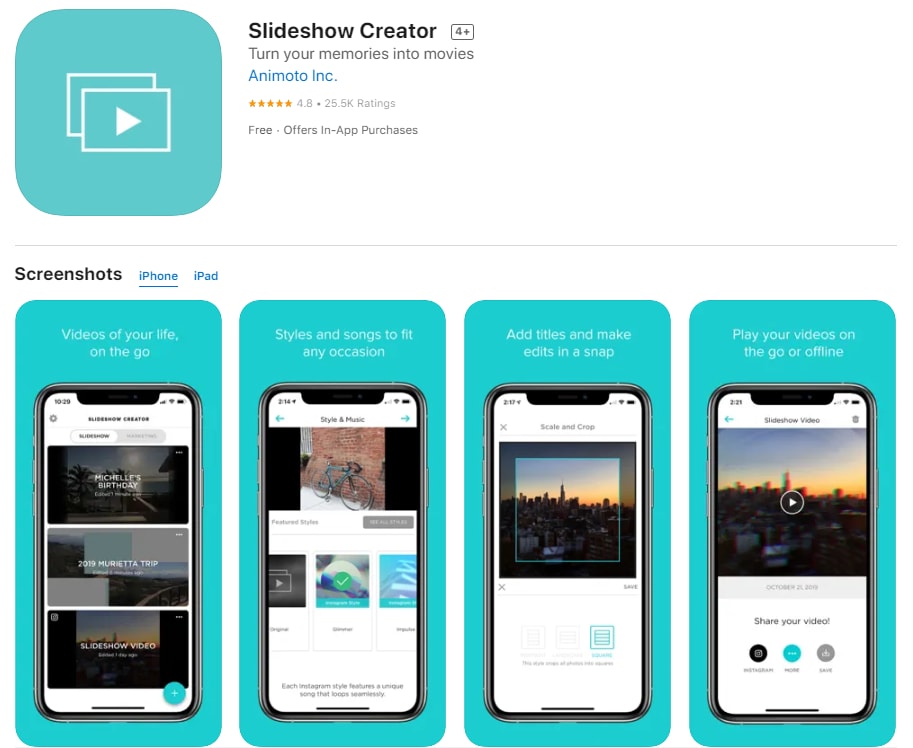
Pricing
It is not a free app, and the monthly cost is $4.99, and you will also need a personal subscription of $9.99 per month to save HD videos.
Pros
- It has a licensed music library with a wide genre of music.
- It has great features that are great for professionals.
Cons
- It has very limited options.
- It is a bit pricey.
How to Download
5. SladeLab
If you are looking for a slideshow with a music app that allows you to create slideshows in just a few minutes, SlideLab is the best choice.
Platforms Supported: iOS
SlideLab lets you create slideshows from your photos and videos with just a few taps of the iPhone screen. Photos and videos can be merged and edited, and slideshows can be customized with various effects, animations, and colorful backgrounds. You can also share your creations via Facebook, Instagram, YouTube, and other popular social media sites. It is a great and easy app to use, with a 4.4-star rating on App Store.
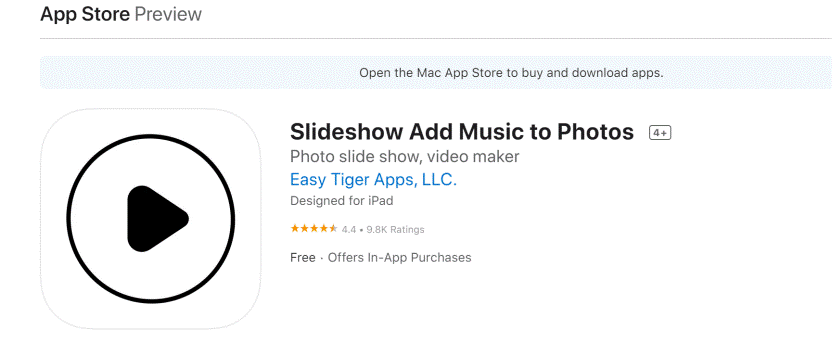
Pricing
There is a free version, but to gain full access to the advanced features, it costs $2.99 per week.
Pros
- You can add both photos and videos to your slideshow.
- It is easy to edit pictures and add special effects.
Cons
- It is expensive to gain access to all the features.
How to Download
Part 3. How to Make a Slideshow with Music using Wondershare Filmora
Step 1. Import Photos and Music
After downloading and importing the FilmoraGo app on any of your devices, you will need to import all the photos, videos, and music that you wish you save on your Filmora cloud to your Media Library, or you can manually drag and drop them to your timeline. You can also change the order of photos and the duration of each photo in your timeline. You can edit, crop, and rotate photos manually as it suits you.
Step 2. Add Transitions
Depending on the subscription plan, you will have access to the hundreds of transitions available on Filmora. You can apply the same transition throughout the movie or apply specific transitions between each photo. Additionally, you can adjust the transition duration as needed. You can also apply filters and other effects to get the best slideshows.

Step 3. Add background music
The Next step is to choose the background music or sound effect that you desire from the inbuilt Filmora audio library, or you can import music from your computer. You can also use the voiceover feature to add your voice to the slideshow. Afterward, save and download your slideshow to your device.
Part 4. Conclusion
This article shows the ten mobile apps that we recommend if you want to create the best slideshow with music. Depending on your skill level and the type of slideshow you want to achieve, you can choose. For example, Filmora is great for both beginners and professionals, like Magisto. Other apps like Viva Video are great for professionals. You also need to consider your budget because, while you can access most features of some of the apps when using the free version, you will need a subscription to get full access to other apps, and some might be a bit pricey. Altogether, you should choose based on your need and your budget and enjoy the app.






