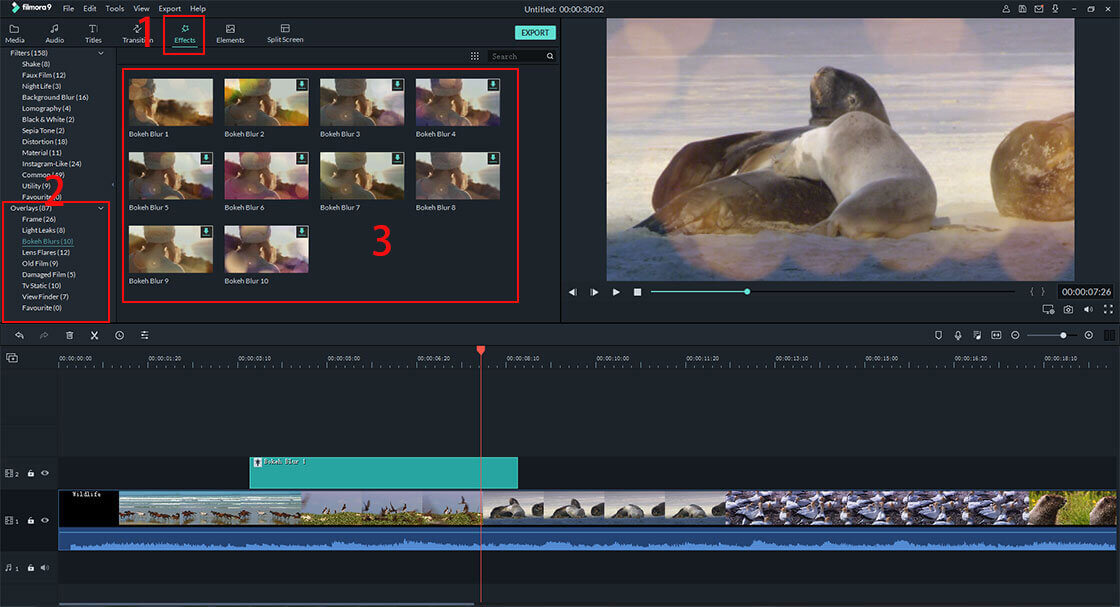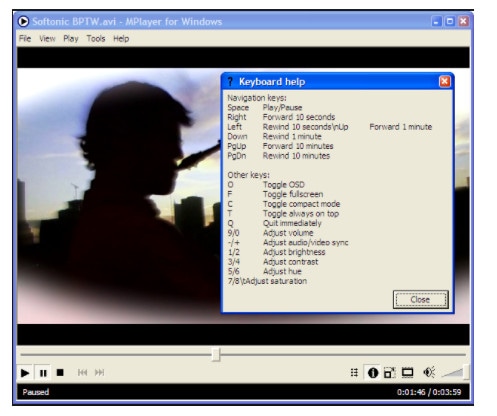You may find that some videos aren’t properly oriented with the screen due to its formatting or some other issue. That time, it’s your duty to rotate the videos as to watch them perfectly. If you’re wondering which software to use at the time of rotating your videos, then know that Mplayer can rotate video simply. So, we’ll show you how to rotate videos using Mplayer and more tips when working with Mplayer.
- Part 1 : How to Rotate Video Using MPlayer Alternative
- Part 2 : How to Use MPlayer to Rotate Video without Problems
Part 1. How to Rotate Video Using MPlayer Alternative
The Best Alternative to MPlayer to Rotate Video - Filmora Video Editor
Since MPlayer gives some troubleshooting at the time of rotating videos, you may need to learn about some alternatives to MPlayer. Filmora Video Editor for Windows (or Filmora Video Editor for Mac) is a nice MPlayer alternative that can rotate any of your videos without making your worry anymore. Truth be told, this is a multi-featured video editing tool that’s brought to you. Among many other video editing features of the tool, rotating of video is one of them. Using this feature, you can easily rotate any vertically or any type of oddly oriented video in the right degrees.
Some of the notable features of the software are as follows:
- Filmora Video Editor is a very easy-to-use video editing tool.
- You can import your desktop media files, or videos shot by camera and phone.
- It is easy to trim, split, combine, crop and rotate videos.
- A large amount special effects like filters, overlays, transitions, titles and texts for you to make videos more attractive.
- You can save video to specified format, upload to social site or burn to DVD.
Part 2: How to Rotate Video Using MPlayer
You can easily rotate a video using MPlayer and doing this, you’ll just have to take a few steps. Here are the steps –
Steps to Rotate Video with MPlayer:
Step 1. The first thing that you’ll have to do is to download the software on your PC and then, install it there.
Step 2. Once the installation of the software is complete, and then run it.
Step 3. After that, open the video that you’ll rotate using the software.
Step 4. Go to the “Tools” tab and find out the “Rotate” option.
Step 5. Hit the “Rotate” button and you’ll get to see different buttons to rotate the video as per your need.
Step 6. Once you complete the modification, save the video and then start watching the video in the perfect orientation.
Troubleshooting on MPlayer Rotate Video Not Working Problems
MPlayer isn’t free from flaws. Here are some common problems of MPlayer rotate video.
• The software gets stuck at the time of editing video.
• Sometimes, the crashing of the software becomes a nightmare.
• Slow performance is a great irritation to many of the video editors.
• Sometimes, the proper orientation can’t take place due to internal error of the software.
• Error message can postpone your editing maneuver at any time.