A meme is a viral image enriched with text, usually conveying a pointed commentary on cultural symbols, social ideas, or current events. It is typically a photo or video, or sometimes it can be a block of text.
The interesting fact about the meme is that it resonates with many people, spread via social platforms like Twitter, Facebook, Instagram, and more. The more a meme is viral, the more cultural impact it has.
Memes are popular and increasingly significant because people rely on the daily release of dopamine in their brains through a laugh at their favorite meme page. Popular memes are often funny, range from silly humor to pointed political humor. But memes are no more just a simple element of humor: they are a basis for political expression and brand promotion.
Look around you! Your life is full of endless memes like kids, parenting, pets, and everyday life memes. I said good morning, Cheer-up, Cut now, You can't see me, People say I'm cute, and Ready for winter are the cutest and funniest memes on the web. Let’s explore the top ten meme apps for Android and iOS.
- Part 1. Top 9 Meme Generator Apps for IOS & Android
- Part 2. Desktop Alternative: Filmora Video Editor
- Part 3. Conclusion
- Part 4. Frequently Asked Questions
Part 1. Top 9 Meme Generator Apps for IOS & Android
#1. GATM Meme Generator (Android)
GATM Meme Generator is a pretty reliable meme app for Android that updates frequently, which means you get the latest memes. It is very easy to use with a huge library of meme templates that you can just add your own text to.
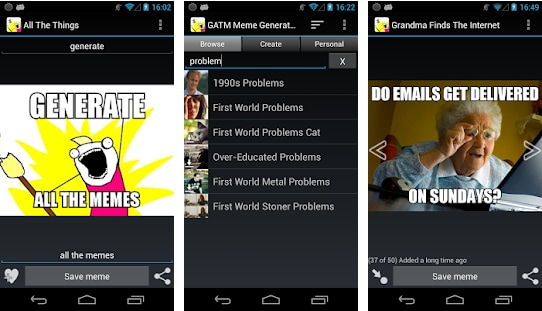
Features:
- Live Preview
- Create a meme with your own images
- Quick sharing options
Pros: Easy to use.
Cons: The free version of this app displays ads; the free version of this software displays a watermark.
Fees: GATM Meme Generator is free to download, but it does have ads with its free version. You can get the pro version for $1.95 to experience ad-free meme-making.
#2. Mematic (iOS)
Mematic is the best meme app for iPhones to create custom memes. This meme generator provides an impressive collection of funny photos so you can generate some entertaining memes to share with friends or via social media.
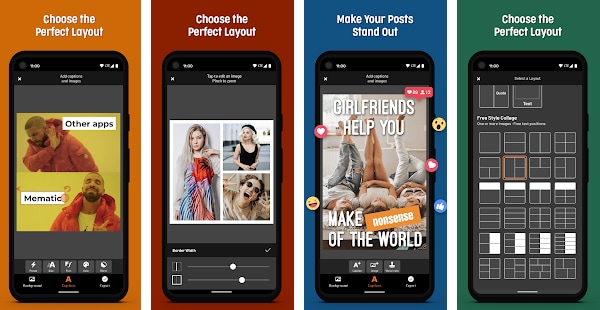
Features:
- Meme templates
- Customizable text editor
- Custom meme designer
Pros: Easy to use; multi-language support; social sharing options.
Cons: The free version of this app displays app; crashes sometimes.
Fees: You can download Mematic for free. But to unlock its pro features, you need to purchase a Pro subscription that starts at $3 a month.
#3. Memedroid (Android)
Memedroid is a meme app for Android users. The best thing about this app is that it continuously updates the latest memes in its feed. You can download these memes and share them with your friends to bring laughter and fun to their lives. But if you're more interested in creating custom memes, you can do it with great ease.
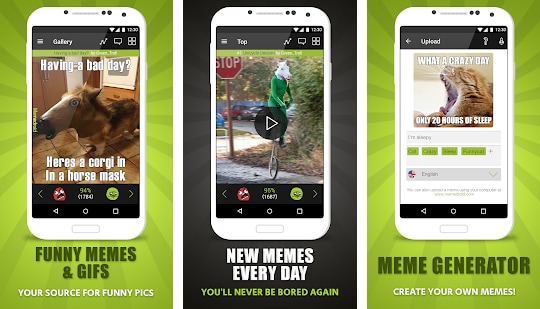
Features:
- Constantly updates latest memes
- Meme templates
- Custom memes
Pros: This app has a feed of the latest memes; easy to use.
Cons: Memedroid displays ads pop-ups that result in a bad user experience.
Fees: You can try it free for Android and iOS devices. To unlock pro features, you need to pay $2.99.
#4. Meme Generator by ZomboDroid (Android +iOS)
Meme Generator by ZomboDroid is the best meme app for Android and iOS users. It has an intuitive interface that allows its users to create the latest memes with great ease. You can explore this app to create a funny meme and get feedback from your friends by sharing it on your social media.

Features:
- More than 800 meme templates
- Custom stickers
- More than 60 fonts
Pros: User friendly; free version is available for both Android and iOS users.
Cons: The free version of this app displays annoying advertisement banners.
Fees: You can try it for free, but it displays ads pop-ups. To unlock its pro features, you need to try the Pro version.
#5. 9GAG (Android)
9GAG is the best meme generator app. You can not only share your video memes perfect for spending time, laugh, but also make friends. It is an easy-to-use meme maker and loads the stuff quickly. It has more popular memes so you can get an idea about your meme.
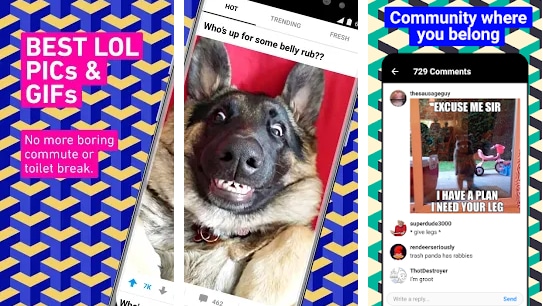
Features:
- Discussion boards
- Tag and video upload functions
- Supportive community fellow 9gaggers
Pros: Healthy addiction; easy sharing; if 9GAG chooses your creativity, no one can stop it from being viral.
Cons: Users claim that the app crashes; loading of GIFs and videos is slow.
Fees: 9GAG doesn't cost a single penny to bring joy and laughter to your life.
#6. Memes Maker & Generator (Android)
Memes Maker & Generator is a free meme app for Android users. It is easy to use and requires zero photo editing experience. The intuitive interface offers millions of meme templates, adds text, and posts your masterpiece on social media in no time. This free app supports video clips ranging from the Mank to Game of Thrones.
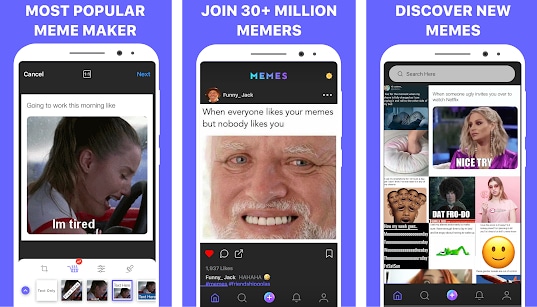
Features:
- More than 1000 templates
- More than 60 memes
- Custom meme
Pros: 30 million active users; millions of meme templates; supports videos and GIFs.
Cons: No advanced features.
Fees: Memes Maker & Generator costs nothing to create the latest and funny memes.
#7. Dopameme (Android + iOS)
Dopameme is one of the best meme apps for Android and iOS users for making memes out of photos, videos & GIFs. It has a built-in Meme Maker to caption anything that can bring the fun. "Sounds like a good time to me" is the popular meme created by using this app.
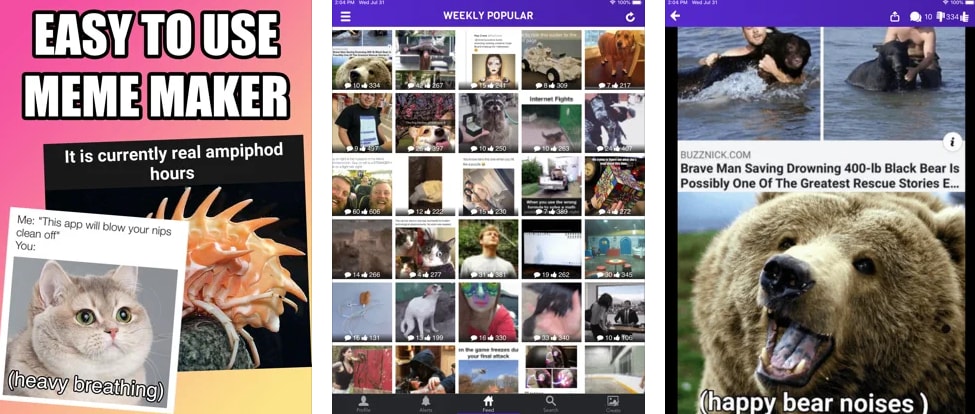
Features:
- Built-in meme templates
- Image and GIF combiner
- Border caption
Pros: No cost involved; no watermark.
Cons: Terrible admins mark most of the memes unfunny.
Fees: You need not pay a single penny to use its features. It’s free for Android and iOS users. Isn't it fun?
#8. Meme Factory (Android)
Meme factory is a video meme app for Android users to create the funniest memes, GIFs, and videos. Using this app, you can use meme templates or use your own pictures/videos to entertain your circle.

Features:
- Custom meme support
- Weekly community updates
- Flexible sharing options
Pros: Easy to use.
Cons: Admin dismiss your meme if it is irrelevant; the free version displays advertisements.
Fees: If you want a better experience with this app, try the ad-free premium meme factory version. It costs $3.99 for an in-app purchase.
#9. Modern Meme Maker (Android)
Modern Meme Maker is one of the meme apps free for Android users to create the latest and funny memes. It allows adding captions to built-in meme templates, or you can create a meme on your own photo. Its intuitive interface makes it easy to use even for people with no editing experience.
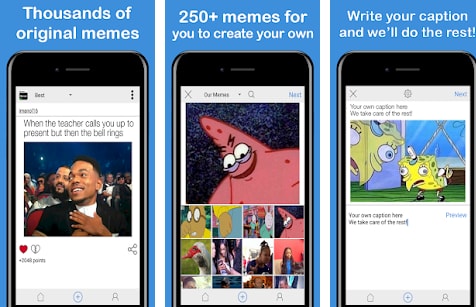
Features:
- Beautiful typography
- Built in themes
- Custom memes
Pros: Intuitive interface; easy to use.
Cons: Display ads.
Fees: Modern meme app costs nothing to create Instagram / Twitter / Tumblr-styled memes!
Part 2. Desktop Alternative: Filmora Video Editor
Filmora Wondershare is the best video editing software that balances powerful features to create stunning videos with impressive effects. If you want to create a meme for marketing purposes, but don't know how to make it. We are here to put an end to all your concerns. Filmora is the best meme generator app. In this guide, we'll help you to create a meme using the Filmora video editor.
Guide #1: Step-by-step guide of creating photo meme with Filmora
If you want to create a photo meme, Filmora video editor is the best option. Wondershare Filmora X is a handy video editing tool that enables you to create your own meme in just three steps. Before starting, make sure that you have downloaded the software. Once Filmora is downloaded, follow these three easy steps to create a photo meme:
Step 1: Import media
Start Filmora and import the picture you want to create a meme with.
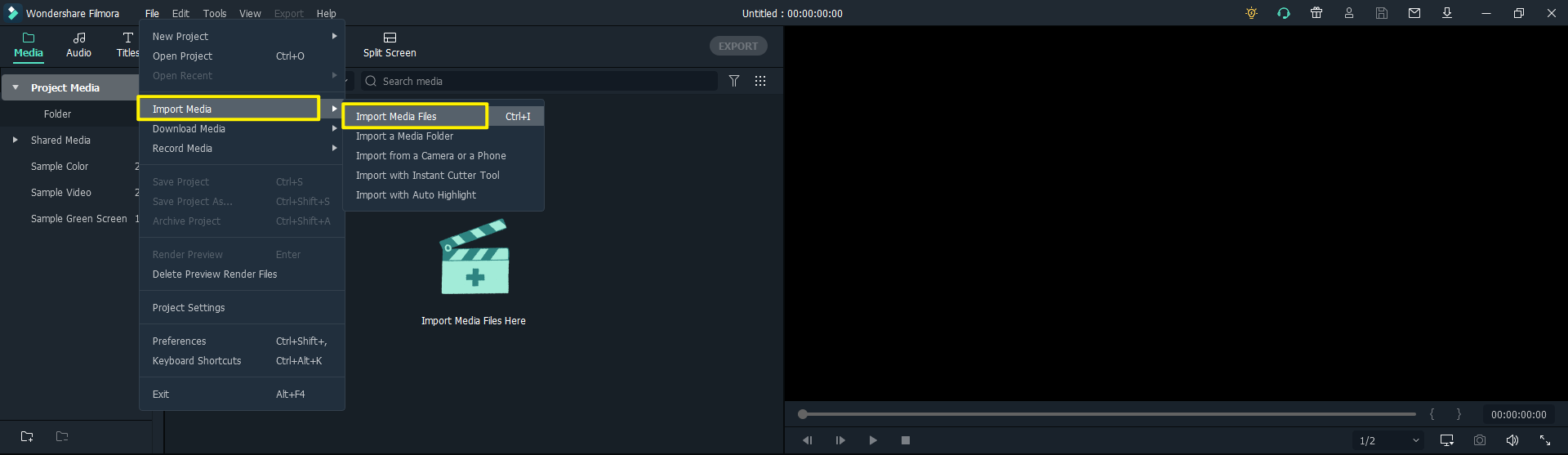
Step 2: Drag the picture to the timeline
Drag the picture to the timeline. At the same time, you can view the picture and the editing effect afterwards in the preview box at upper right corner.
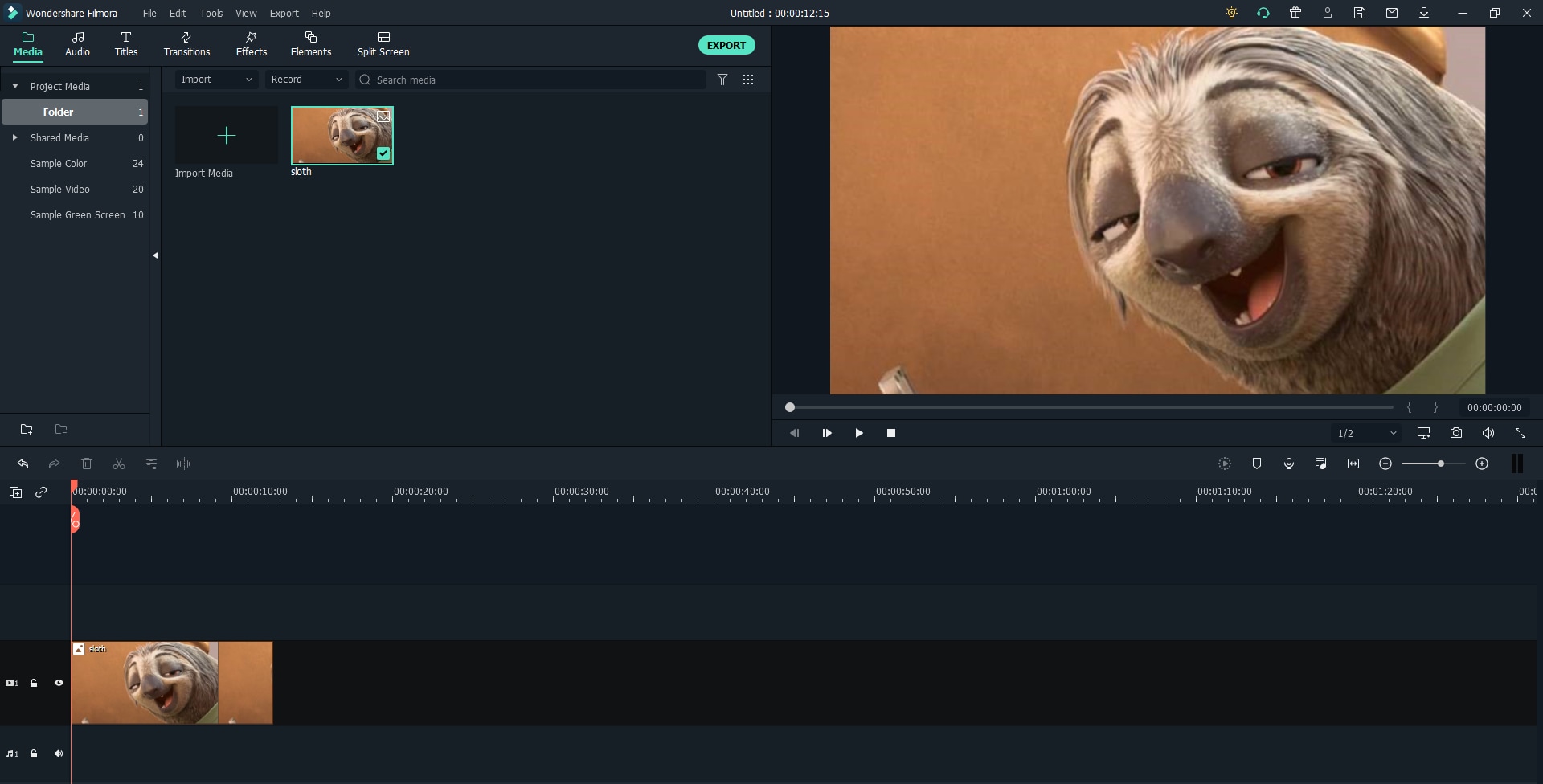
Step 3: Add Text to the Picture
To add text, click the “Title” tab. A menu has opened click on plain text.
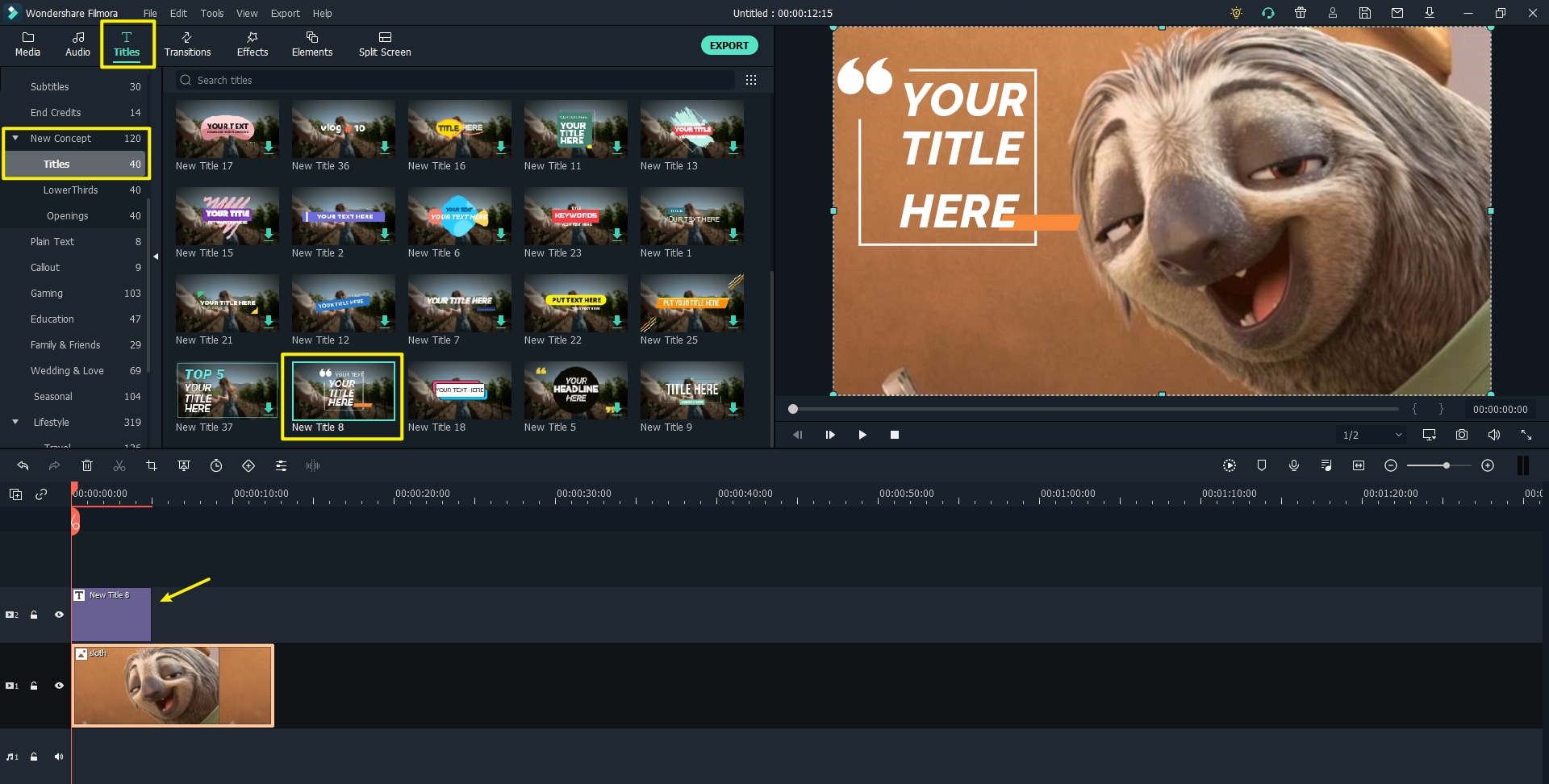
Step 4: Adjust the text style as you like
Enter text to generate a funny meme. You can edit font size, font color and text position.
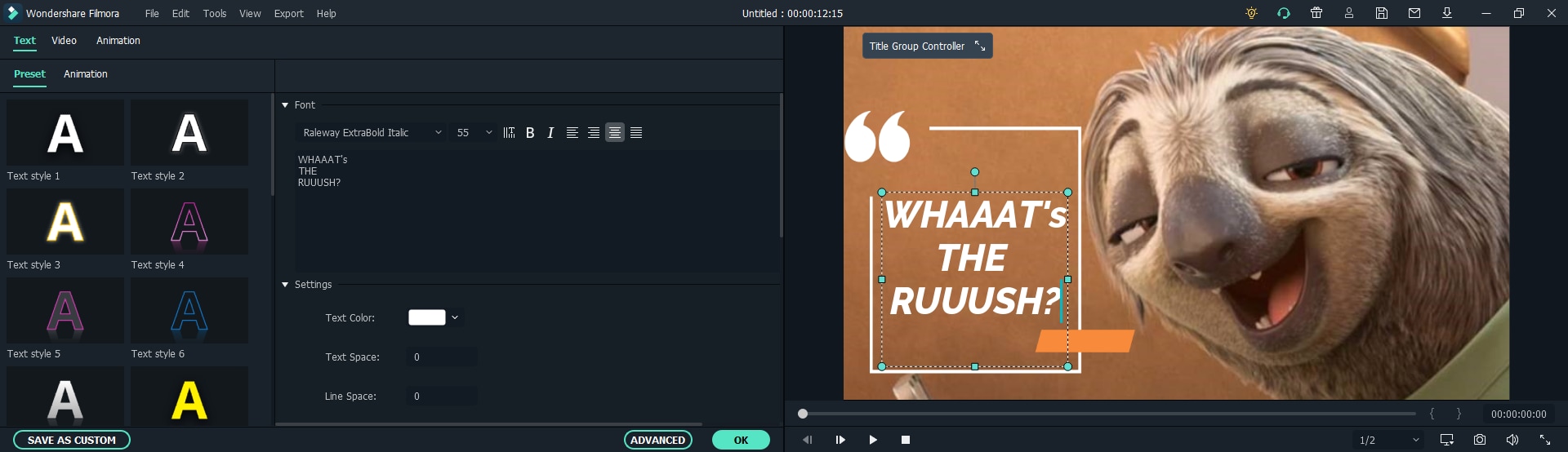
Step 5: Take a snapshot of the edited picture and export the final meme
Once you are satisfied with your creation, click the “snapshot” icon at the lower right corner of the preview box and find the snapshot in the Folder. Then, click the "Export" button to export it.
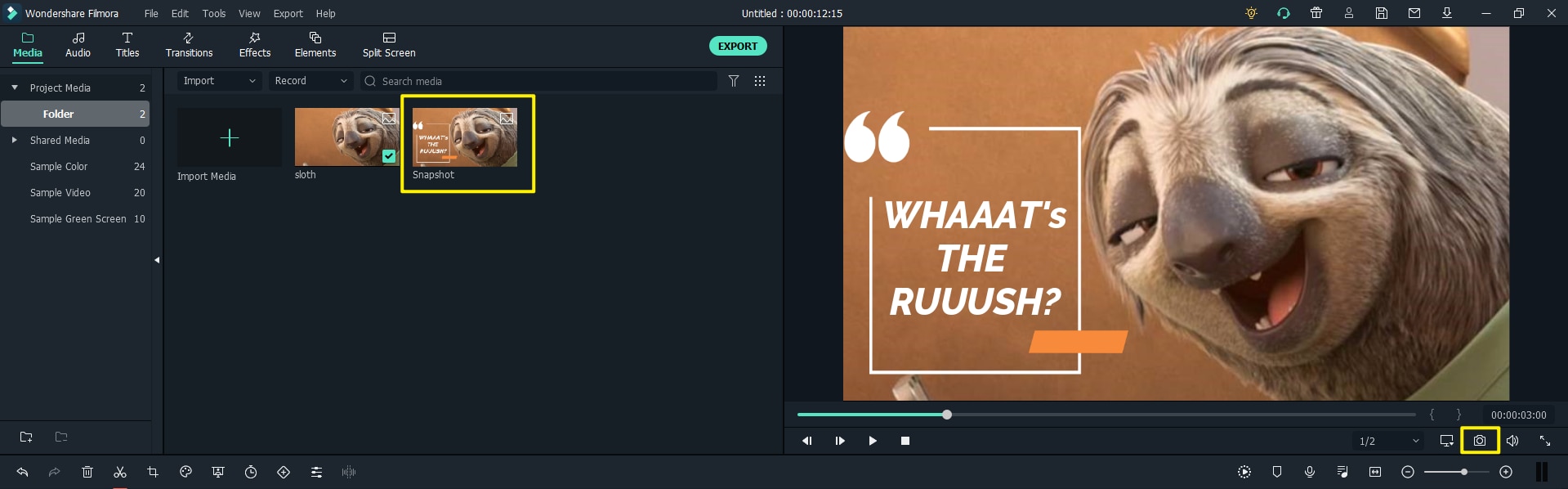
Congratulations! You have successfully created your funniest meme. Now, you can post it on your social media platforms like Reddit, Facebook, and Instagram and let the magic happen.
Guide #2: Step-by-step guide of creating video Meme/Gif with Filmora
Filmora is the best app for memes. If you want to create a video meme/gif, research enough to get an idea about a video meme/gif. Follow this guide to materialize your idea with Filmora video editor:
Step 1: Import media and drag the video to the timeline
Import video of which you want to create a meme or gif. Once you have imported your video, drag and drop it to the timeline.
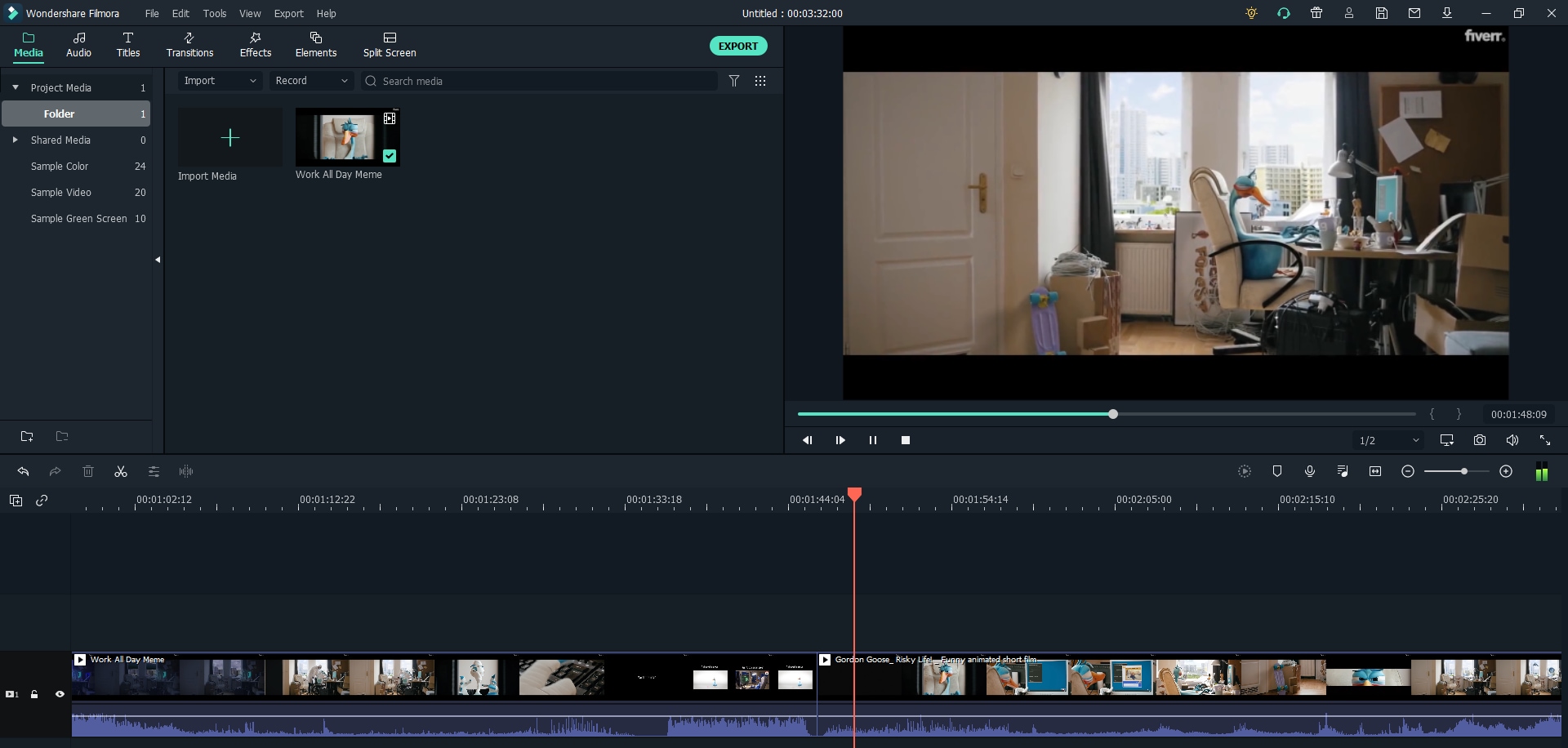
Step 2: Trim the video and save the part you want to make the meme
You can trim the video and save the wanted clip easily by click the Scissor icon on the timeline. Tips: You can always see the edits you are making in Preview Box at the upper right corner.
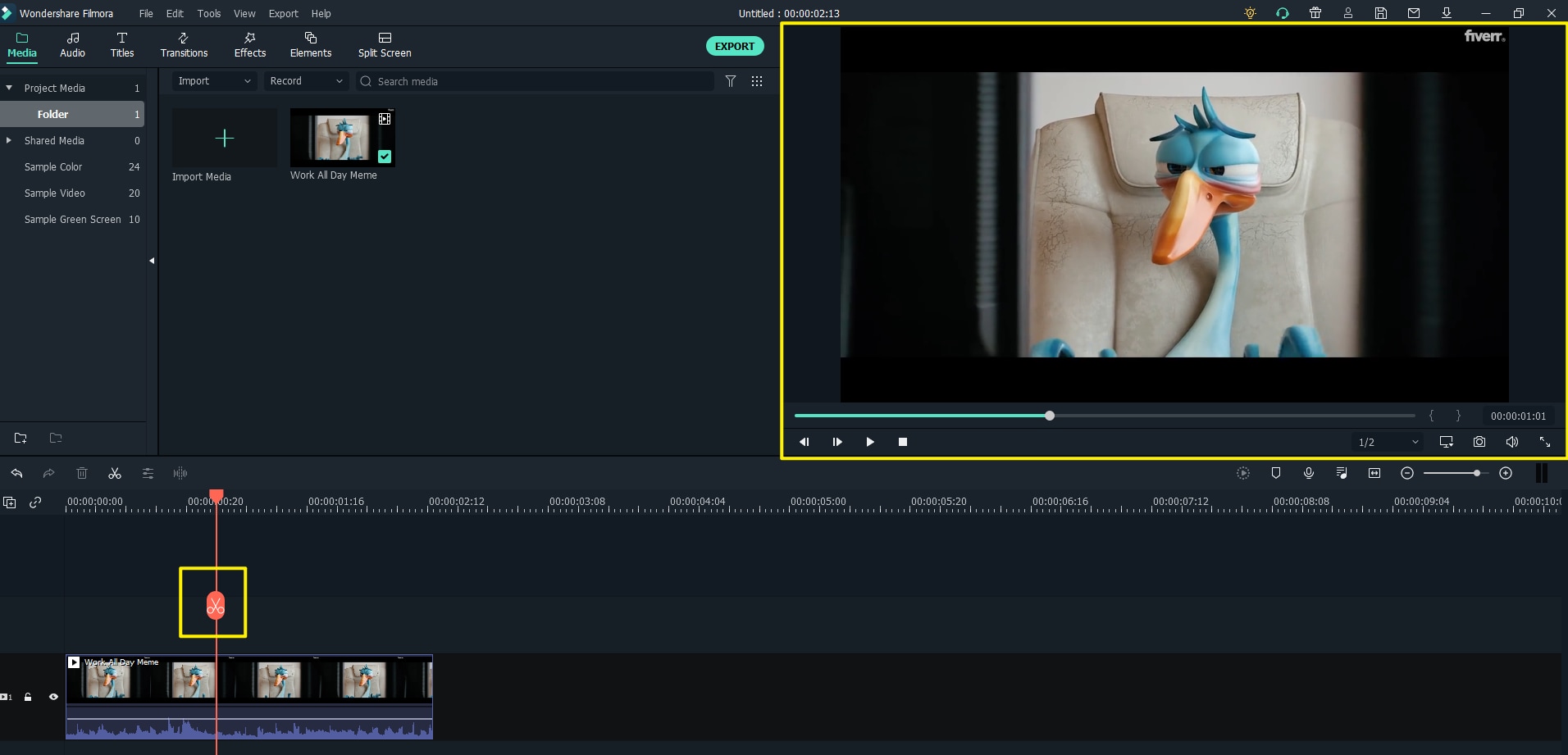
Step 3: Add text to the clip
Your next step is to choose any text template from the Title menu to the clip. Since meme usually use fonts that are thick and big, we can choose a template from the Plain Text genre to add a text that is simple.
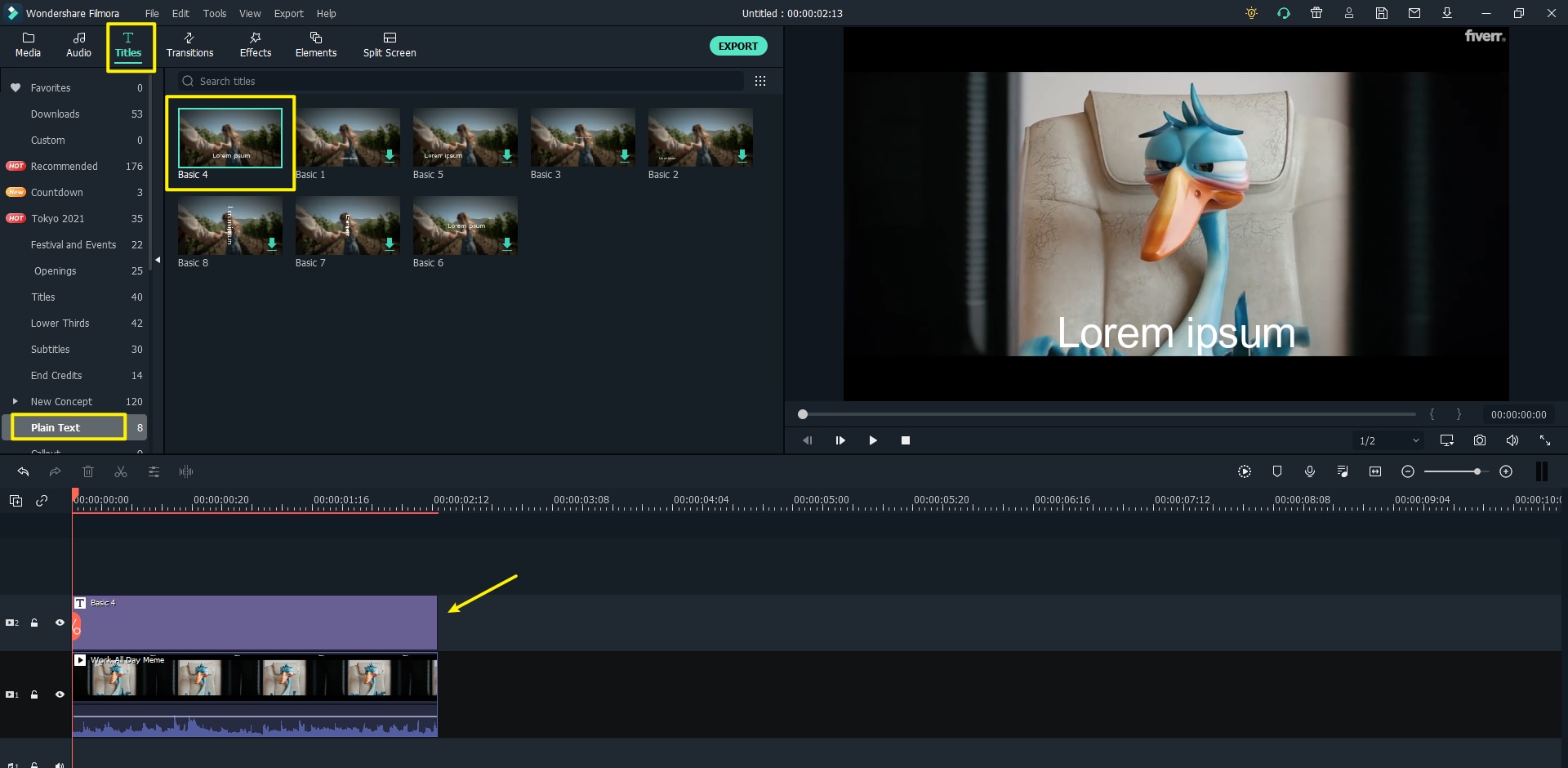
Then, you can enter the text that best describes your context by clicking on the textbox. Don’t forget to try out different text color, text font, text border before you select the best for your meme.
Add funny or ironic text as it is more popular.
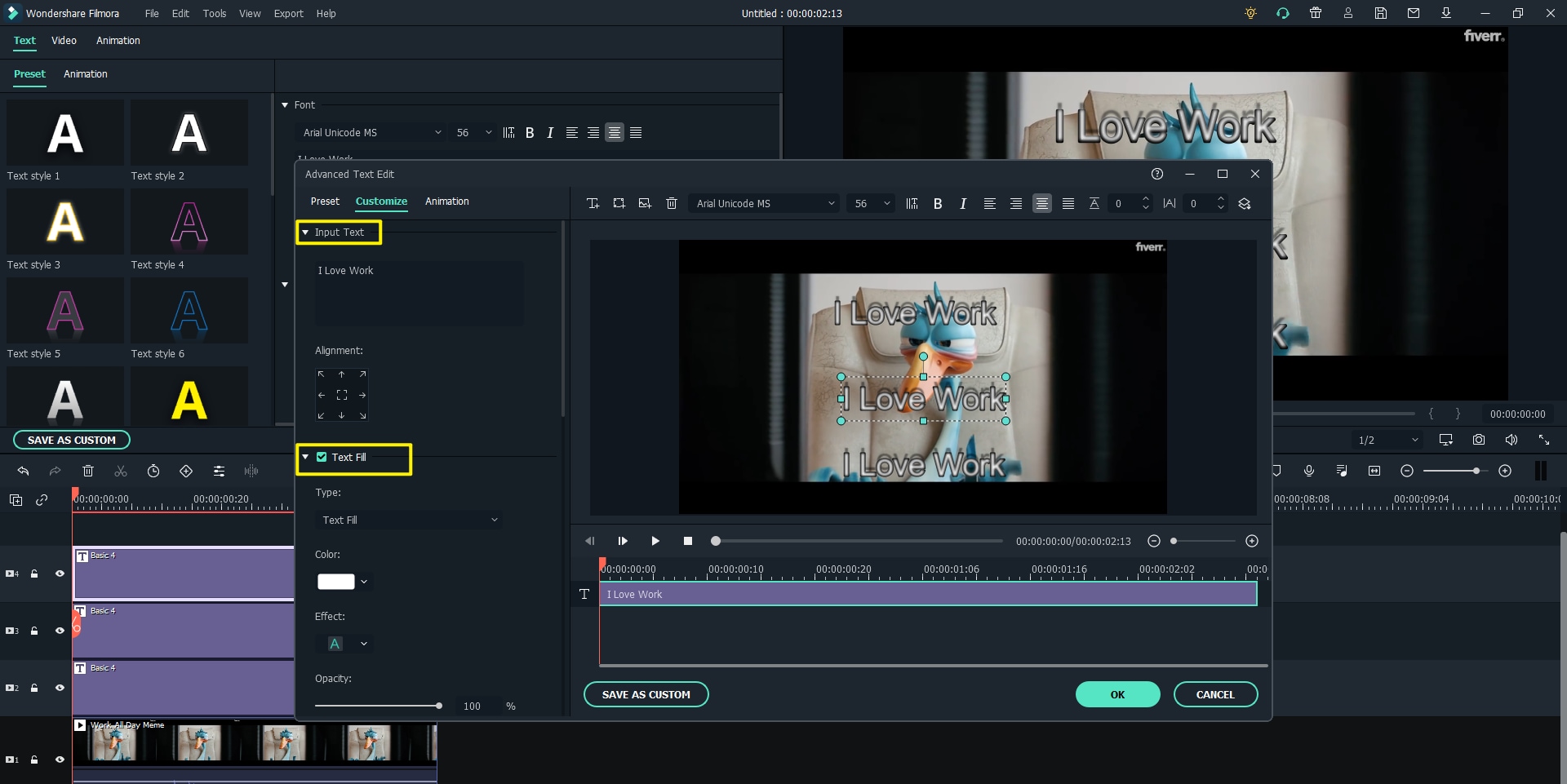
Step 4: Export the final meme
Once you have edited your meme and are satisfied with your creation, click on the "Export" button and make sure everything is okay in the export setting window.
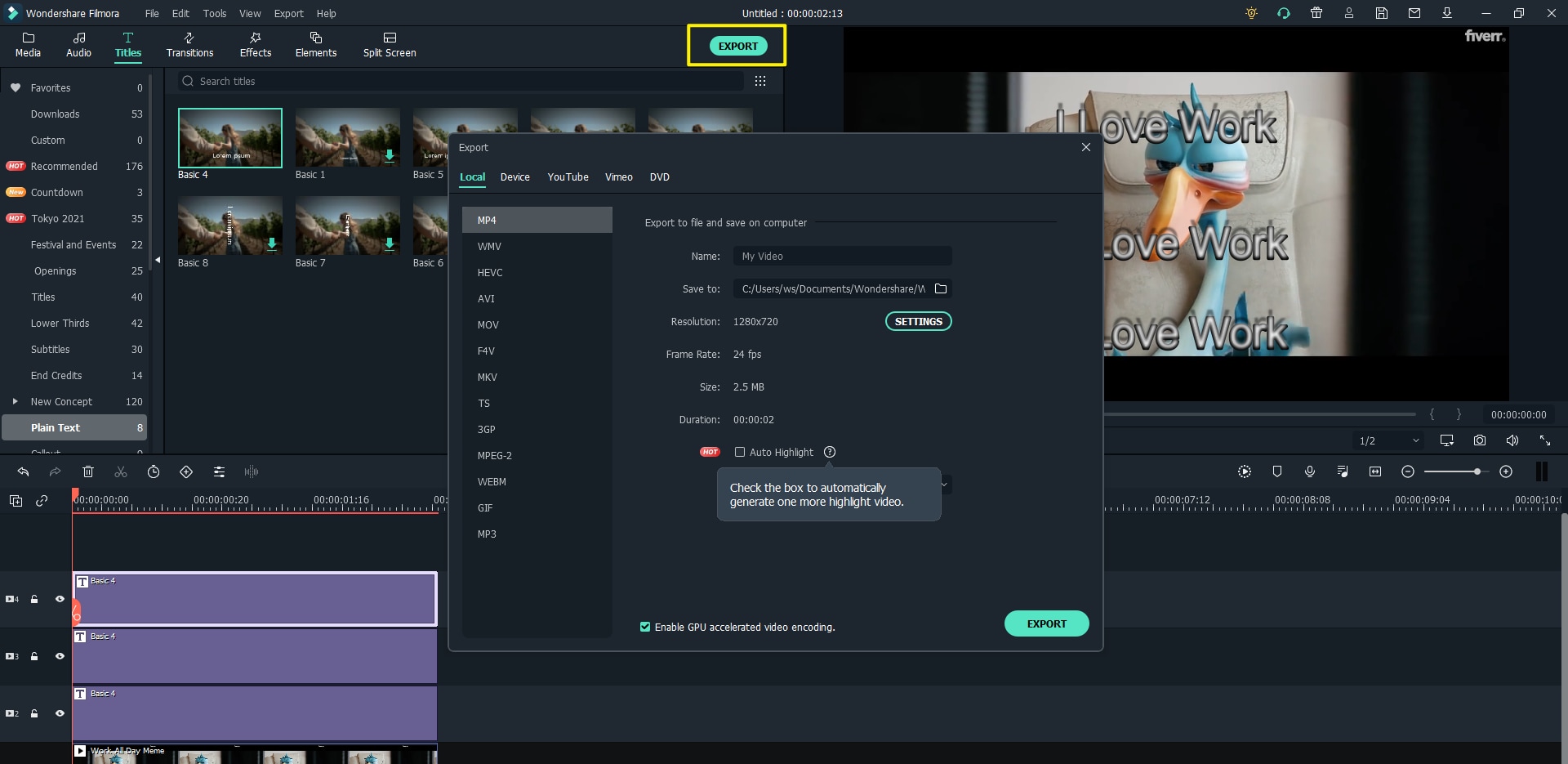
Congratulations! You have successfully created your funniest meme. Now, you can share it on your social media platforms like Reddit, Facebook, and Instagram.
Part 3. Conclusion
After following this handy guide, you would be able enough to make your own meme. Choosing Filmora video editing software will help you create a meme that will take the internet by storm. We recommend this software as it is easy even if you are beginner. So, try this amazing software for creating your meme and enjoy the fame!

Key Features
- Best video editing software for beginner and semi-professional, that comes with powerful editing skills like trimming, splitting, rotating, editing, etc.
- Advanced video effects like kens burn effect, glitch effect, green screen, audio mixercan also be found and applied to your video within few clicks.
- 500+ free special video effects to customize and create an awesome movie by yourself.
- 1000+ standalone effects downloading resources to make videos in all kinds of styles.
- Record voice in real-time: you can have you voices recorded in realtime and instantly add them to the video files.
If you're interested in Filmora, feel free to watch the short clip below, which introduces many amazing new features in our new version. Time to set off on your next creativity journey!
Part 4. Frequently Asked Questions
#1. What is the Facebook and Instagram spec for memes?
Facebook and Instagram videos become viral every year on a broad scale. That's why marketers highlight the right video specs for Facebook and Instagram.
Facebook requires resolution of video 1280x720, minimum width 600 pixels with the aspect ratio 16:9/9:16. The recommended video size is 4GB, and the recommended video formats include MP4/MOV.
The meme specification for Instagram requires the minimum resolution for videos in landscape, vertical, and square 600X315, 600X750, and 600X600 respectively, and the aspect ratios for landscape, vertical, and square are 1.91:1, 1:1, and 4:5 respectively. The video size is only 60 seconds, and the maximum caption and recommended caption are 2,200 and 125 characters respectively. We recommend you to use Filmora to create video memes for Facebook, and Instagram as it has a wide range of incredible tools.
#2. What are the most popular meme type?
Although the internet is flooded with different types of memes, some photo/video memes are taking the internet by storm. They are funny, and the text fully synchronizes with the visual tone. Moreover, memes representing a culture are the most successful in being copied and transmitted over social media platforms more rapidly. Memes like I said good morning, Cheer-up, Cut now, You can't see me, People say I'm cute, and Ready for winter is the cutest, and popular memes on the internet.




