Creating and editing videos or movies to be impressive to viewers takes a lot of skills. This problem is related to video or movie creators for video sharing sites such as YouTube, Vimeo, Twitter and Facebook. Using emoji video app for iPhone or Android, you can easily edit your video be very impressive.
However, the handle is in selecting the best video editing app. A good sticker video app should have latest features such as emoji and animation features, video adjustment, PIP, canvas, music effects and free or fair subscription plans. Furthermore, it will help drive in more views in the long-run.
You may want to kown: How to Pin Emojis to Video Effortlessly
Well, in the search for the best emoji video app? Here is a compilation of the best sticker video apps for iPhone and Android devices. They all have satisfactory features but others possess greater features.
- Part 1. 10 Best Emoji / Sticker App for iPhone or Android
- Part 2. Comparison: Which Emoji Video App Would You Choose?
10 Best Emoji / Sticker App for iPhone or Android
#1. FilmoraGo (iOS)

FilmoraGo emoji video app can help you add emoji to videos to make them impressive (Learn how to pin a sticker on video >>). It offers users creative features to edit videos, make own movies and videos as well as share them with friends. It’s easy to use and convenient for novice and experienced users. Moreover, it's available for small, medium and large businesses. It has a frequently updated resource store with many stickers for you to choose from.
Features:
- Advanced stickers and text editing.
- GIF and emoji support.
- Multiple layers of video clips.
- Audio and video controls.
- Create video or movies transitions.
- Set best canvas ratio for your video.
Price: Free with in-app select purchases of up to $4.99/months.
#2. Filmmaker Pro (iOS only)

Filmmaker Pro is a top-notch video editing tool for iOS devices. The sticker video application, available on App Store, is free to use with options to subscribe or add select in-app purchases. For movie and video creators, the application supports the addition of stickers, drawing, text overlays, audio tracks and videos. It allows you to add stickers/emoji and illustration with up to 300 labels and stickers.
Features:
- Add up to 85 fonts to your composition with animations, graffiti and text stroke options.
- Video creation and management. Edit videos by trimming, splitting, volume control and photo motion.
- Autosave for video/audio edits done.
- Drawing tool best on Apple Pencil for iPad.
- Supports team sharing.
Price: Free with in-app select purchases of up to $69.99.
#3. Video Editor (iOS only)

Video Editor is an excellent movie and slideshow editor application designed for the iPhone device. Meaning the ability to create and edit your projects while on the go. It’s the recommended on App Store as a high rated video editor. It helps you easily produce snappy videos with stickers and animated text, and easily share your videos on YouTube and Facebook.
Features:
- Merger feature to create your project.
- Quick recording and sharing of videos.
- Stickers, effects, filters and texts collection.
- Incorporated music and voices for your videos.
Price: Free with in-app purchases of up to $39.99/year plan.
#4. Apple Clips (iOS only)
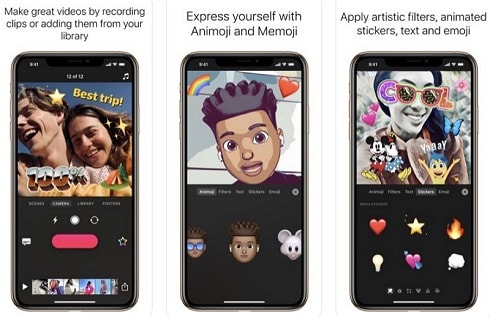
Clips contains awesome animations and effects, like a variety of Disney and Star Wars characters. Using Clips free app, users can add artistic filters and animations to create comic videos for sharing. It practically creates quick and short stories using artistic features like emoji, stickers and animated text. And it let you quickly share clips with family and friends.
Features:
- Add funny stickers, emoji and shapes to photos and video clips.
- Generate lite title captions with voiceover timing.
- Add captions and music to video.
- Supported by iPhone 7 or later and iPad 2017 pro.
Price: Free
#5. KineMaster-Video Editor (iOS & Android)
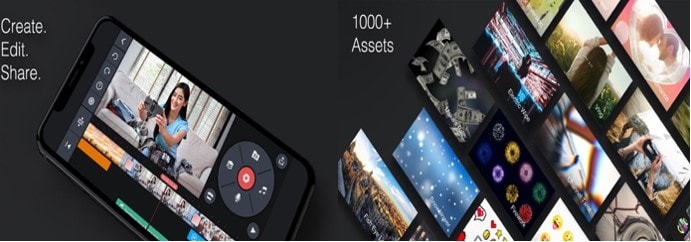
KineMaster Video Editor is a multi-feature editor for iPhone, iPad and Android devices. It has awesome tools to enable create outstanding videos just using your mobile device. You can add emoji, music, transitions and stickers to video, and combine different modes for beautiful effects.
Features:
- Contains asset store with stickers, fonts, and clip graphics.
- Ducking, EQ presets and volume control tools.
- Reverse to unique look feature.
- Edit voiceover, background music and sound effects.
- Supports 4K and 60FPS video.
Price: Free with in-app purchases of up to $39.99/year
#6. Inshot-Video Editor (iOS & Android)
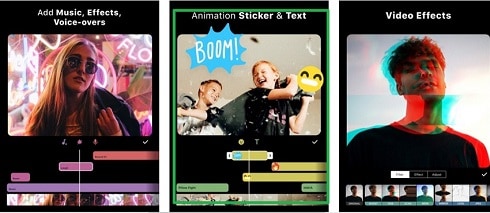
Inshot is inclusive of exceptional video editing tools and fun to use. It’s designed for new and professional users using mobile devices. You can rotate, crop and flip video with the video editor, add voiceovers and music to your video, and quickly share videos to social apps.
Features:
- Supports stickers, emoji and animated text.
- Add music, voice-overs and effects.
- Share feature for quick sharing of videos.
- Photo collage to edit photos and videos.
Price: Free with in-app purchases of up to $2.99
#7. VivaVideo – Video Editor & Photo Movie (iOS & Android)

It's a great video collage tool. As per top iOS bloggers, VivaVideo is by far the top free video maker and editor for iOS devices. It’s fit for professional and new users with its top-rated features.
Features:
- Edit, crop, rotate video with editor tools.
- Slideshow maker. Combine photos to create slideshows.
- Top-notch camera lenses. Capture basic funny video or photos using camera lenses.
Price: Free with in-app purchases of up to $4.99.
#8. Film Maker Pro – Free Movie Maker and Video Editor (Android only)
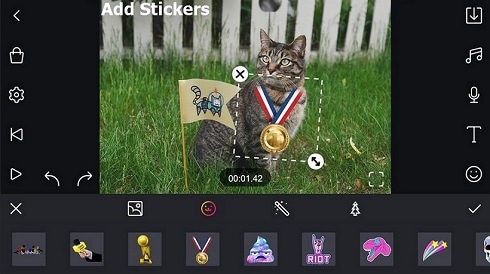
Using Film Maker Pro, professionally make movies and edit videos despite your expertise in doing it. It’s an awesome emoji video app designed for Android devices users.
Features:
- Add funny emoji and stickers to video.
- The film, trim and attach or detach audios like a pro.
- Add text animations to video.
- Video speed controller.
- Free to export to other formats without quality loss.
Price: Free to use with in-app purchases of $2 per item.
#9. AndroVid – Video Editor, Video Maker, Photo Editor (Android only)

AndroVid is a comprehensive and easy to use video maker, splitter, cutter and trimmer. You can add funny stickers and emoji, upload music or sound effects to your video, also easily share your created video and photos to social media, family and friends.
Features:
- Add stickers, emoji, text and watermark to the video.
- Create event photo slideshow and add background music.
- Compatible with multiple android devices.
- The interface is easy to navigate.
Price: Free to use with in-app products - $2.00 per item.
#10. Video Editor for YouTube & Video Maker – My Movie (Android only)
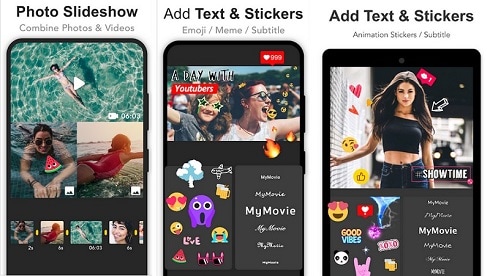
Video Editor for YouTube and Videomaker comprehensively supports top-notch video editing tools. Easily create slideshows and movies free from watermarks. The easy to use emoji video app for android lets YouTube vloggers create amazing content.
Features:
- Make pocket videos merging video clips.
- Add funny gifs, stickers or emoji to your video.
- Regulate video speed from normal, slow or fast.
- Save and share slideshow or video to YouTube, Instagram, TikTok etc.
Price: Free to use with in-app products. $2-$16 per item.
Conclusion
Obtaining the best add emoji to video for iPhone or Android is quite difficult. Here we still make a simple comparison for you:
| FilmoraGo | Flimmaker Pro | Video Editor · | Clips | KineMaster | InShot | VivaVideo | Film Maker Pro | AndroVid | My Movie | |
|---|---|---|---|---|---|---|---|---|---|---|
| Supported platforms | iOS | iOS | iOS | iOS | iOS&Android | iOS&Android | iOS&Android | Android | Android | Android |
| Price |
Free with in-app select purchases of up to $4.99/months. |
Free with in-app select purchases of up to $69.99. |
Free with in-app purchases of up to $39.99/year plan. |
Free |
Free with in-app purchases of up to $39.99/year |
Free with in-app purchases of up to $2.99 |
Free with in-app purchases of up to $4.99. |
Free to use with in-app purchases of $2 per item. | Free to use with in-app products - $2.00 per item. | Free to use with in-app products. $2-$16 per item. |
| Advanced Video Editing Function | Yes | Yes | Yes | No | Yes | Yes | Yes | Yes | Yes | Yes |
| Music Editing Tool | Yes | Yes | Yes | Yes | Yes | Yes | Yes | Yes | Yes | Yes |
| Add Texte | Yes | Yes | Yes | Yes | Yes | Yes | Yes | Yes | Yes | Yes |
| Share videos to social apps | Yes | Yes | Yes | Yes | Yes | Yes | Yes | Yes | Yes | Yes |
It semms that all applications have the same features, but in fact their functionality varies. Therefore, you have to run the sticker video app to verify the authenticity of the app.
Obviously, FilmoraGo is the best deal among the apps designed for Apple. If you don't have a leaning choice, then I suggest you try it first.






