Everyone puts their face up on online media, whether for socializing or professional purposes. Besides that, cameras in everyone's hand can result in an uncensored display of one’s face in images they did not permit. Given the need for privacy, a face blur app is a suitable solution for some people.
For example, professionals like media personnel can use it to blur people’s faces if the people ask for anonymity or minors. You can blur your image in some pictures for a similar reason or those of others to put focus on one face. It is easier for all users to blur faces, either for an effect, legal reasons, or privacy with such apps.
Here, we discuss the top 10 apps with this functionality.
- Part 1. Best 10 Face Blur Apps You Can't-Miss
- Part 2. How to Blur Face in video with Filmora?
- Part 3. Conclusion
- Part 4. Frequently Asked Questions
Part 1. Best 10 Face Blur Apps You Can't-Miss
We went through many active apps in the market that claim to blur the face in video or image types easily. After checking features, device compatibility, and usage, we compiled this list of top face-blurring apps. Read further to know them better.
1. Snapseed
Users can operate Snapseed for professional-level photo editing, with 29 filters and tools like Perspective, Brush, Structure, and HDR. You can enhance parts of the images with a filter brush or blur them with healing. This app allows users to rotate, crop, and optimize white balance.
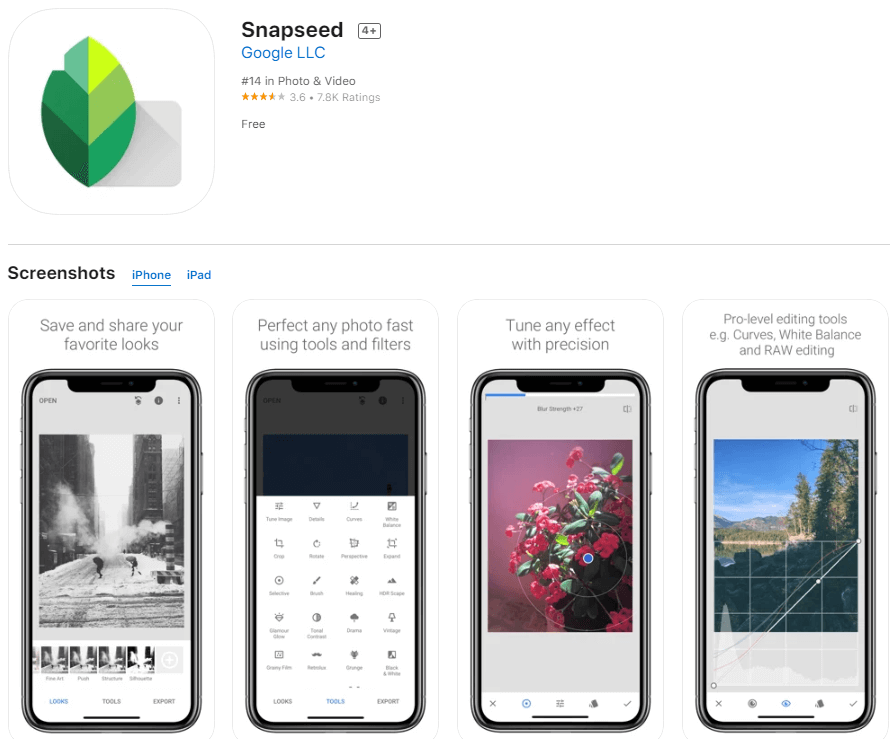
How to Download: Apple App Store, Google Play Store
Compatible Platform: iOS, Android
Price: Free
Main Selling Points:
- Double exposure for blending multiple images.
- Lens Blur for background software.
- Healing spots on the image, like faces or specific points.
- Use Tonal Contrast to enhance specific details like mid-tones, shadows, and highlights.
Pros:
- Useful for pro editors and beginners.
- Smooth user interface.
- Multi-lingual and regional support.
Cons:
- Bigger app size of 81.4 MB.
- Requires system access to device apps first.
Best For: Clear and precise editing tools in one software, like focal blur, HDR, healing, etc., helps professional editors and beginners alike.
2. KineMaster
KineMaster is one of the best apps to blur faces and edit photos/videos in varying manners. You can create new projects and manage/save them easily on your profile. It is possible to add creative effects, sound effects, music, or voiceovers. Additional editing features include the face blur effect, speed control, EQ presets for audio editing, etc.
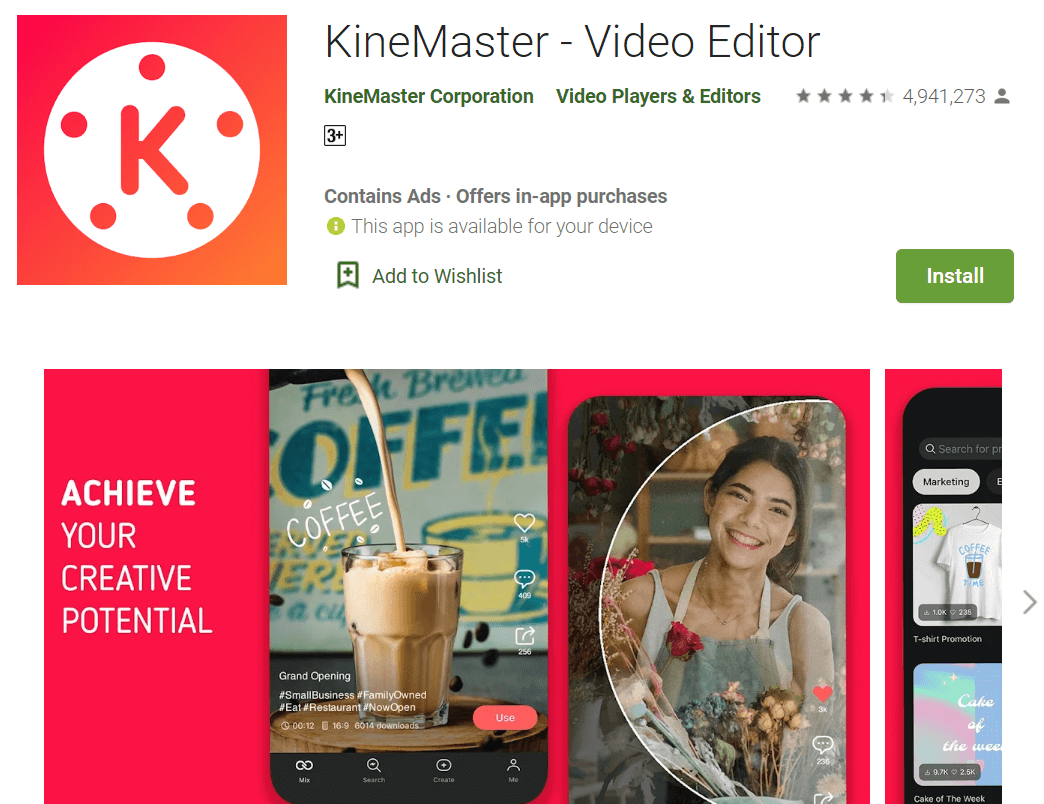
How to Download: Google Play Store, Apple App Store
Compatible Platform: Android, iOS
Price: Monthly Premium Plan- USD 3.99, Quarterly Premium Plan- USD 10.49, Annual Premium Plan- USD 22.99
Main Selling Points:
- Blur image points like faces and combine images/video clips.
- Customized motion graphics with the keyframing tool.
- Add audio and visual effects to upscale videos/images.
- Insert text and animations.
Pros:
- Open-source.
- Add special effects, stickers, and color adjustments during editing.
- Export edited files in high 4K resolution at 30FPS.
Cons:
- Not that suitable with older iOS/Android models.
- Big app size of 104.5 MB.
Best For: Suitable for beginners to practice image and video skills with video layering, background sounds, and Chroma Key support.
3. AfterFocus
If you are looking for the best face blur app to use, AfterFocus is a top contender with smart focus blurring functions. You can mark specific areas in the images you want the software to focus on and add a motion blur effect. The app has smart technology that automatically analyses and precisely adds DSLR-like focal blur effects on images.
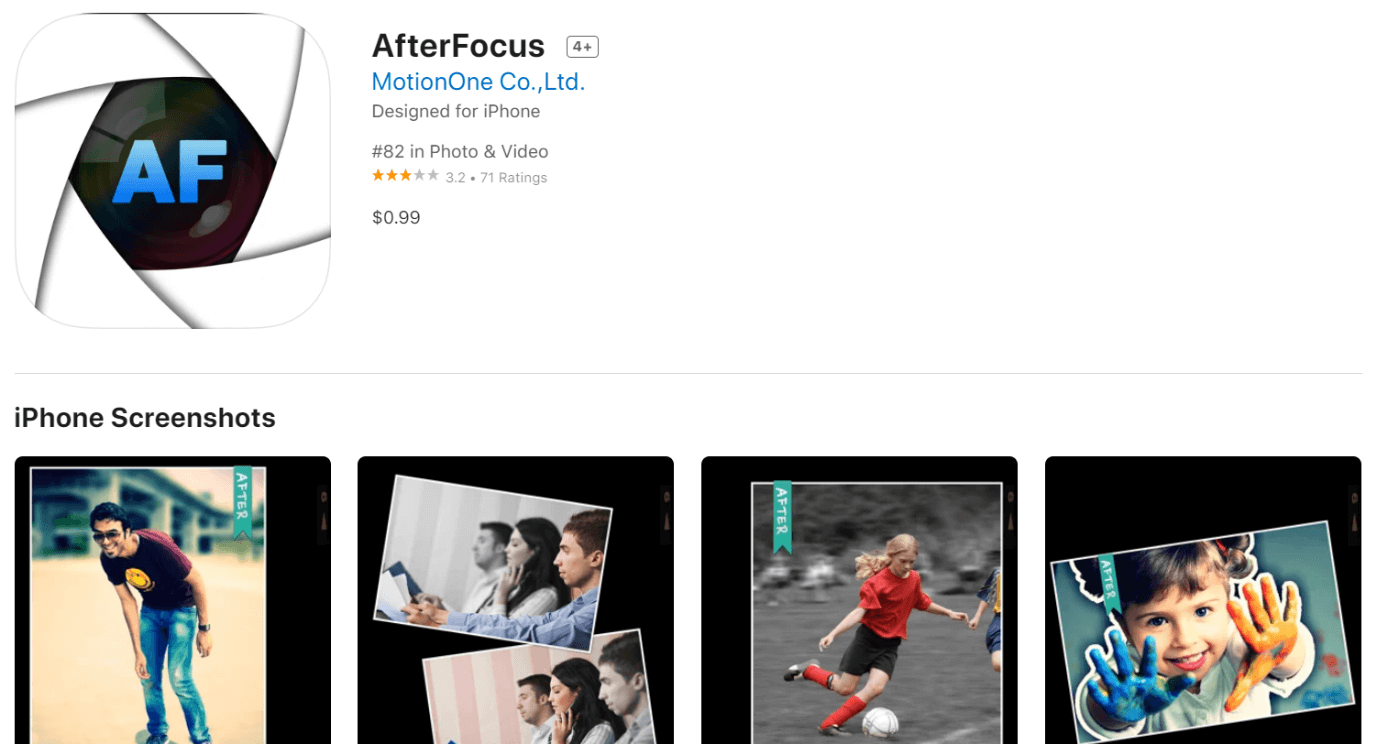
How to Download: Apple App Store, Google Play Store
Compatible Platform: iOS, Android
Price: USD 0.99
Main Selling Points:
- Share via SNS or emails.
- Blend two images automatically.
- Professional-level filters and themes for editing.
- Blur parts of the image, like the background.
Pros:
- Comes with the family sharing feature, allowing 6 profiles.
- Supported on Android devices over 5.0 and iOS devices over 8.0.
- Low in size; takes less space.
Cons:
- Not available for free.
- Only supports Korean and English.
Best For: Professionals who want natural-looking DSLR images with enhanced point-of-focus and blurred backgrounds.
4. Blur Photo Effect Background
This face blur app for iOS users is useful for creating blurred-effect wallpapers and optimizing photos. You can zoom in high resolution at specific points on the screen for better-quality editing. Use features like focus blur and blur brush; the latter comes with hard/soft brushes.
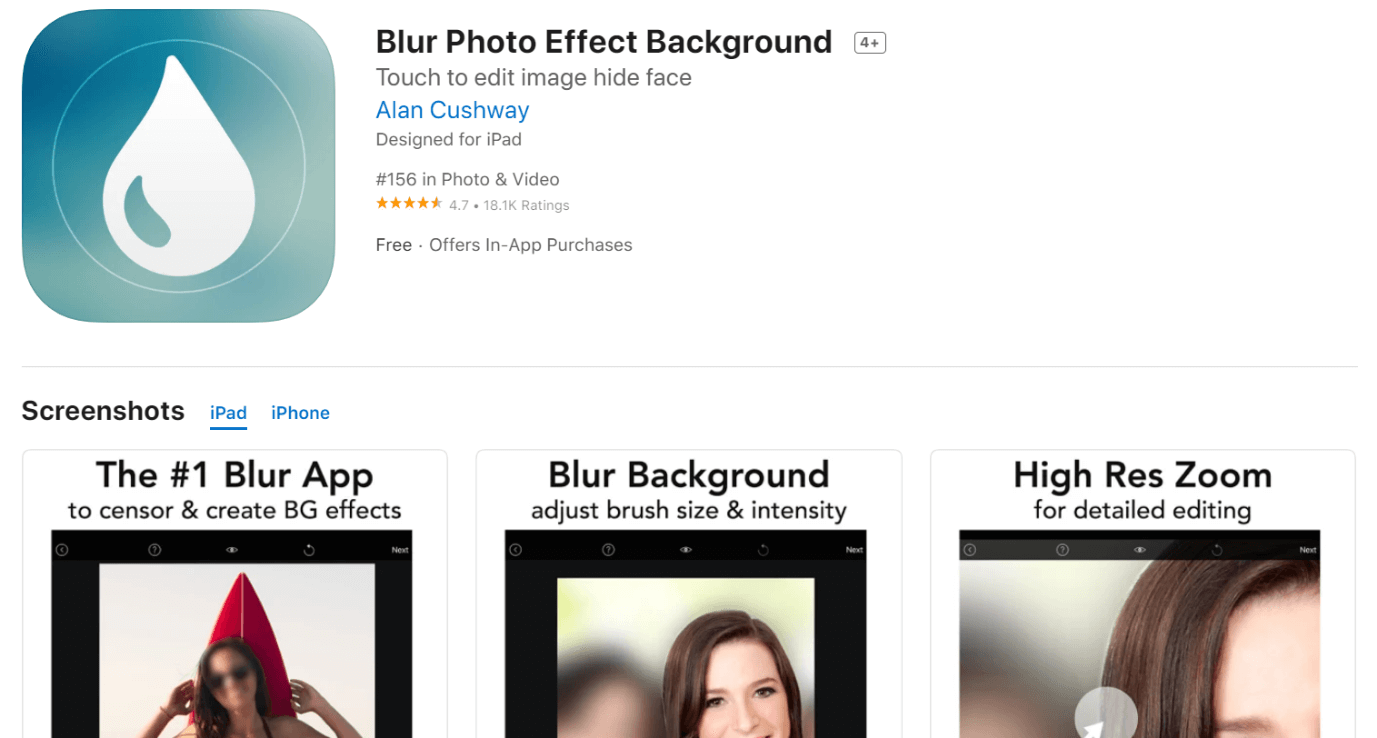
How to Download: Apple App Store
Compatible Platform: iOS
Price: Free with standard editing features, while paid plan includes All Filters, All Blur Effects, No Ads, etc. Monthly plan- USD 2.99, Annual plan- USD 11.99
Main Selling Points:
- Adjust blurring with brushes or the finger.
- Enhanced high-resolution image editing.
- Adjust offset brush position and style.
- Easy saving at low/high image resolution.
Pros:
- Export files in 14 ratio size options.
- Instructions for different modes are available.
- Undo blurring easily and rectify mistakes.
Cons:
- Only a 3-day trial period for the annual plan.
- Not best for older iOS device models.
Best For: Users can edit high-resolution images like blemish removal or blurred wallpaper creation and reset the changes easily in case of errors.
5. Video Mosaic App
Users can opt for Video Mosaic App to easily record new videos and distort parts of them or the full file. You can use the blurring or mosaic effect. Use your finger to adjust the spot for the blurring or use shapes to decide on specific regions to blur.
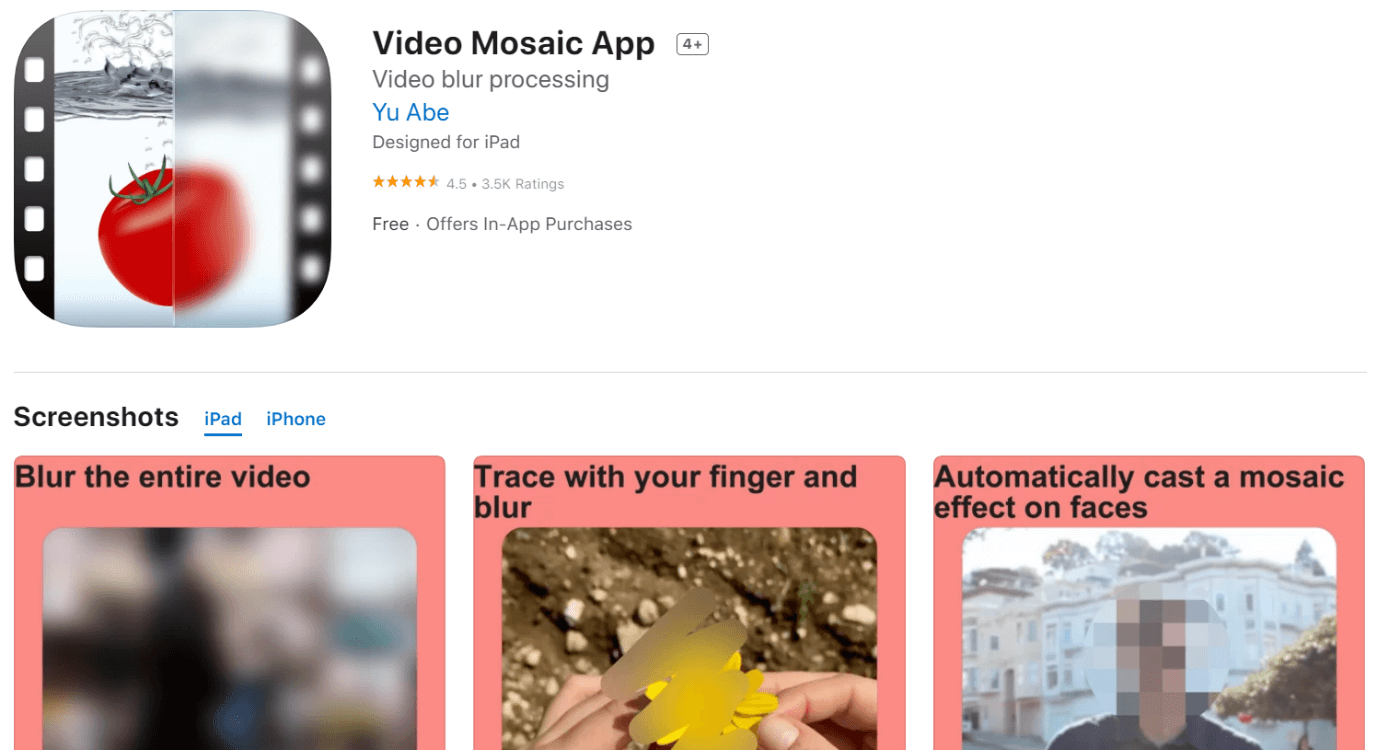
How to Download: Apple App Store
Compatible Platform: iOS
Price: Free with in-app purchases like ad hiding- USD 3.99
Main Selling Points:
- Blur the full video or parts.
- Automatic face blurring.
- Quick saving/file export.
- Customized blurring effect.
Pros:
- Simple to use for beginners.
- Multiple languages are supported.
- Works with modern iOS devices, over 12.0 versions.
Cons:
- New updates are not yet available.
- It can track some user information.
Best For: Beginners can use this app for quick video-based face blurring.
6. BlurEffect- Blur Photo & Video
Many users opt for the BlurEffect face blur app to modify a portion of a video or photo, like the face, with a blurring effect. Users can select shapes to distort specific parts of the image or video during editing. This app supports various effects, like Blur, Pixelate, Soft Focus, Hexagon Pixelate, Prism, Motion Blur, and Zoom Blur.
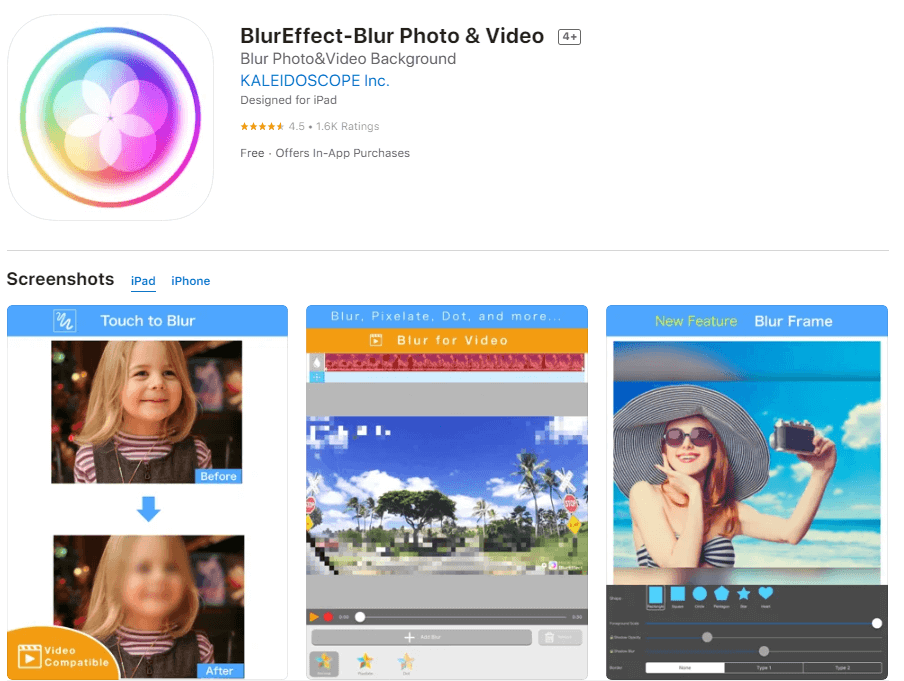
How to Download: Apple App Store
Compatible Platform: iOS
Price: Monthly Premium plan- USD 3.99, Annual Premium Plan- USD 19.99, Full Version- USD 39.99, Watermark-free/Ad-free plan- USD 14.99-19.99
Main Selling Points:
- A variety of blurring effects are available.
- Add custom watermarks or remove watermarks from videos.
- Adjust the level of distortion.
- Shape-based blurring.
Pros:
- A wide range of effects is available.
- Multiple languages are supported.
- Relatively low in size at 26 MB.
Cons:
- Data tracking is possible.
- The best effects are under the paid plans.
Best For: Users who want various effects to blur face in video files or images can use this app.
7. Video Toolbox - Movie Maker
Video Toolbox is another top app to edit and generate new videos in one comprehensive app. It can work on iOS devices like iPhones, iPod Touch, and iPad. You can quickly cut out clips from a long video and add personalized watermarks or soundtracks to videos. There are more than 20 styles of subtitles and 30 transition modes available.
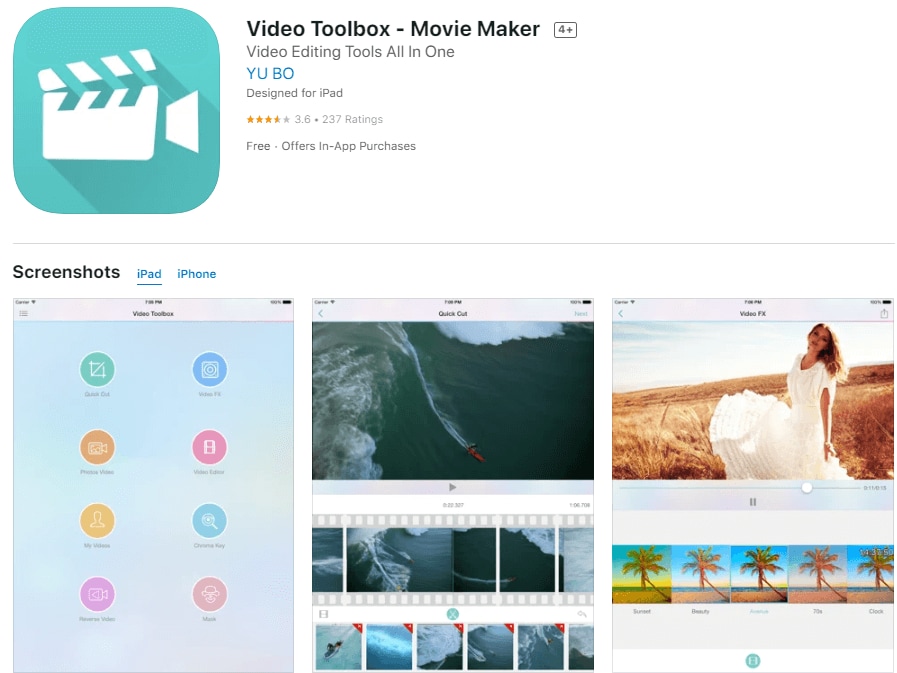
How to Download: Apple App Store
Compatible Platform: iOS
Price: Free, with in-app purchases for effects like Chroma Key- USD 2.99, Reverse Video- USD 2.99, and Rich Text Subtitles Pack- USD 1.99.
Main Selling Points:
- Use the chroma key to add a green screen for editing.
- Reverse the video playback.
- Use the masking feature to blur or pixelate faces/private spots.
- Add music as video background sound.
Pros:
- It supports a customization mask function.
- The in-app purchases are not high.
- Supports multiple languages and iOS device models.
Cons:
- Many advanced features require payment.
- All videos would include a watermark.
Best For: Content creators, media professionals, or regular users can work with this app to blur/pixelate the faces of people/minors or private areas in images.
8. MovStash
MovStash is a face blur app that users can opt for to distort faces in videos with blurring or mosaic patterns quickly. You can directly choose a specific point in the video for blurring or the timeline. Pinch the screen or the directory for blur/mosaic to adjust the size, or drag your finger to change position.
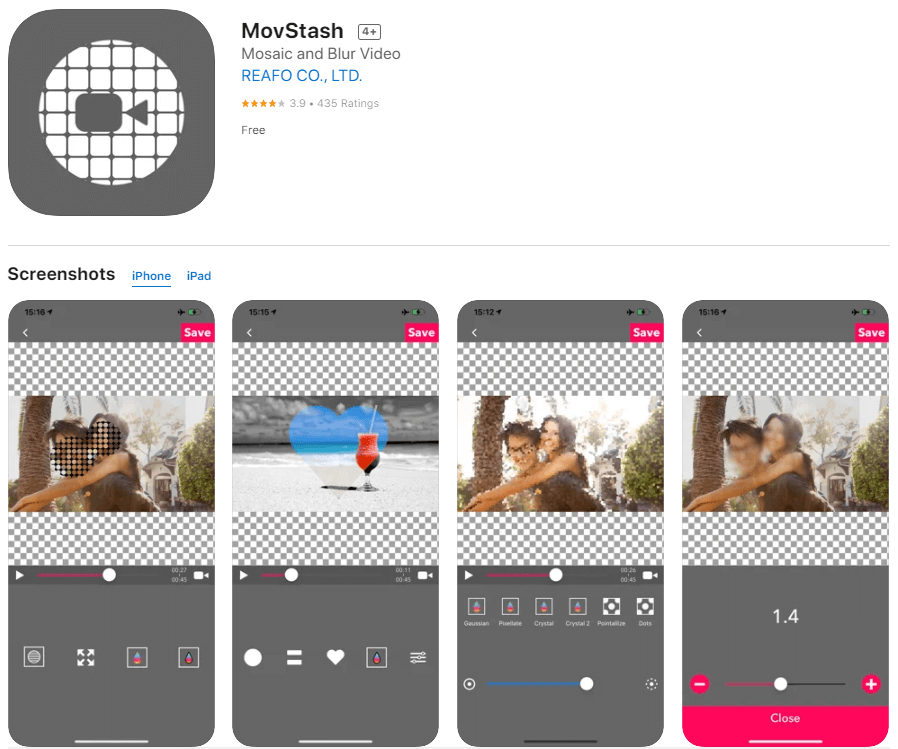
How to Download: Apple App Store
Compatible Platform: iOS
Price: Free
Main Selling Points:
- Variety of face blurring modes, like timeline, simple, and face tracking.
- Adjust specific times in the video for blurring.
- Few taps for blur, size, and position adjustment.
- Face tracking for automated face distortion in videos.
Pros:
- The app recognizes faces easily.
- Quick exporting of finished files.
- Customize the blurring type, level, and size.
Cons:
- The app takes permission to track user data.
- Face tracking is not the best option for face blurring.
Best For: Professional editors can use this app to automate video face analysis for a quick blurred effect.
9. Blur Video & Image
Users can use this face blurring app to distort specific parts of images and videos on recently clicked images/videos or import them from the device. You can adjust the background of the videos or photos as per their aspect ratio. To blur face in video, you can take a custom or rectangle shape to mark the area and then pixelate or blur it.
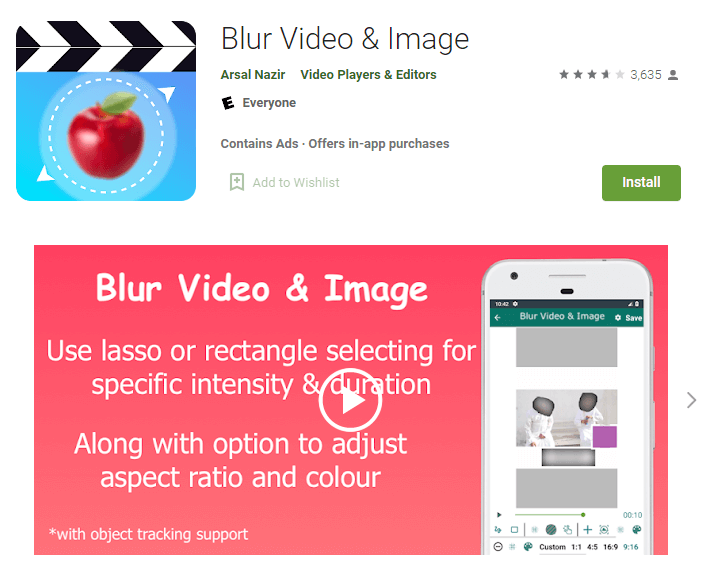
How to Download: Google Play Store
Compatible Platform: Android
Price: Free with in-app purchases for features at USD 5.99/item.
Main Selling Points:
- Adjust the video's aspect ratio during editing.
- Tap section of video to apply blur duration interval.
- Change the processing speed.
- Zoom video area to blur.
Pros:
- Different ways to distort specific spots, like faces, are available- color, blur, pixelate.
- Easy to use application.
- Motion blurring feature is available.
Cons:
- The output file may reduce in quality after processing speed adjustment.
- Not available for free.
Best For: Content creators can use it to blur sections of short videos for social media, like vlogs, TikTok videos, and YouTube videos.
10.Mosaic Pixelate Censor Photo
Mosaic Pixelate Censor Photo app is a simple-to-use application for blurring out faces in pictures. You can blur the section or add a pixelate or mosaic pattern. It is easy to control the level of blurring, adjust the mode, rotate the image, and then save. This application is lightweight and works with older Android phones and devices with low storage space.
![]()
How to Download: Google Play Store
Compatible Platform: Android
Price: Free
Main Selling Points:
- Blur image parts like faces manually.
- Adjust the color and tone of the pictures.
- Use the pixelate or mosaic-like feature to distort images.
- Adjust the level of blurring.
Pros:
- Very easy to use.
- Lightweight with 3.7 MB app size.
- Suitable for Android 4.4 devices and higher.
Cons:
- Types of features are limited.
- Bigger images can take too long to load.
Best For: Users looking for a quick, lightweight, and straightforward app for face blurring specifically.
Part 2. How to Blur face in Wondershare Filmora?
Among the different top-quality video editing apps for blurring faces in images, Filmora is useful. However, this desktop-based application is suitable for Mac and Windows.
The software has multiple features for professional-level video editing, like motion tracking, title addition, filters, transitions, and green-screen-based editing. You can also use the Blend/Mask feature to modify the video with overlays.
With the AI Portrait feature, it is easier to use the chroma key or green screen to edit out the human in videos and edit directly. Add AR stickers to the face or blur portions of the video, like the face, during editing. Notably, this app is easy to blur faces in videos or images.
How to do this?
Step 1: Drag the video you want to edit into the Filmora timeline.
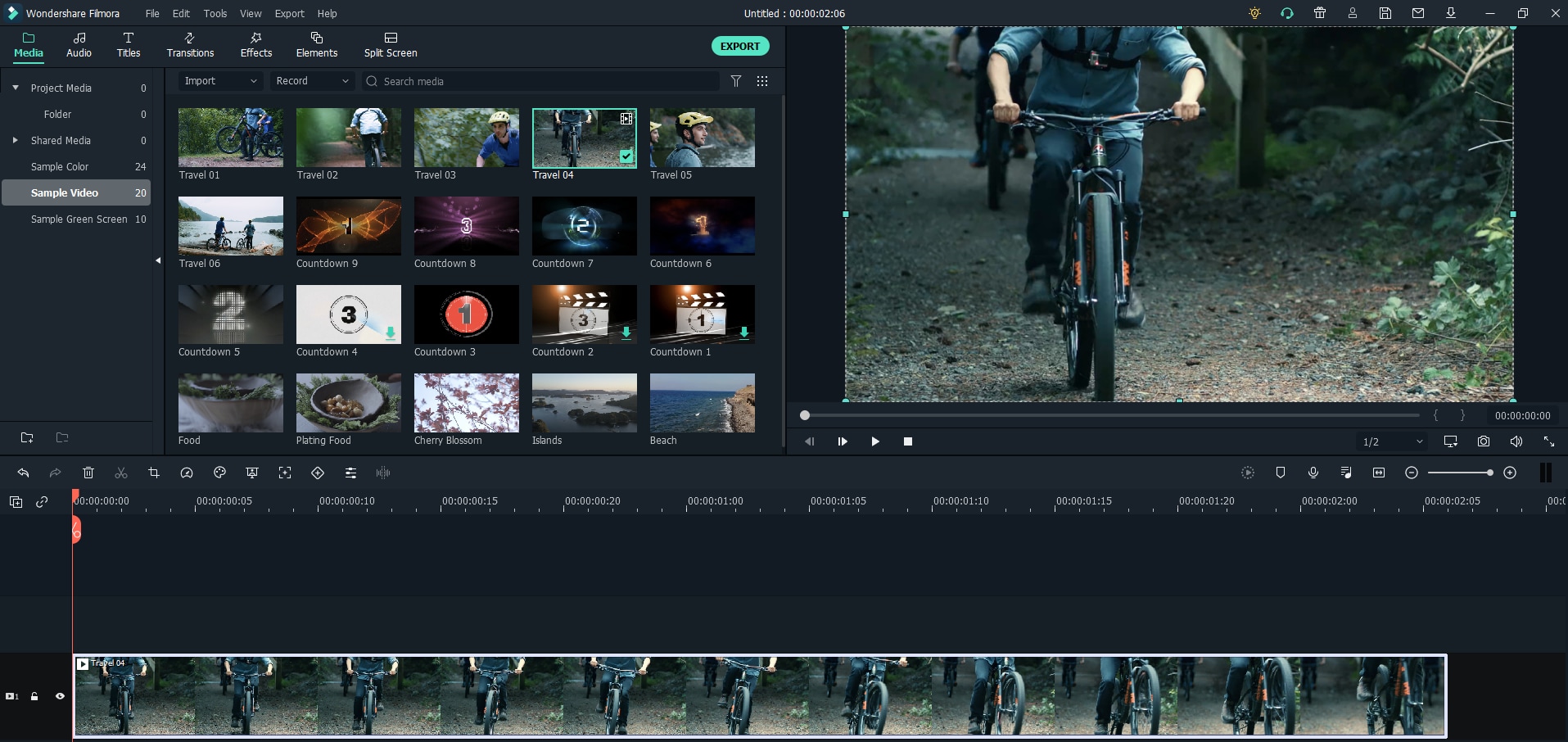
Step 2: Preview it and start editing on the upper left side of the preview window.
Step 3: Open the Effect option and choose Utility > Face-off.
Step 4: Drag the Face-off style, like a mosaic patterned option, on top of the character’s face on-screen. The image would react accordingly in the preview.
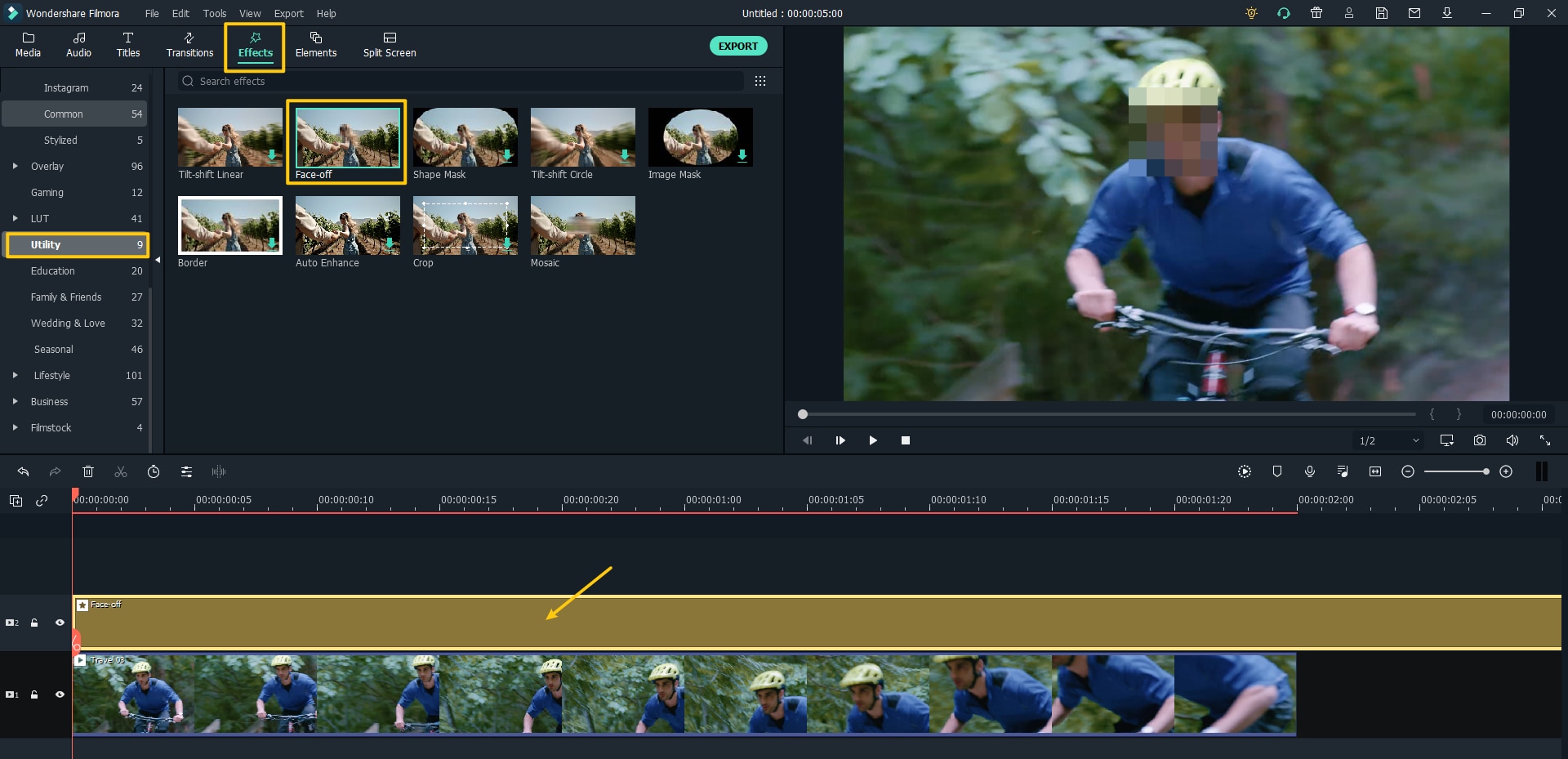
Step 5: Double-click your cursor at the Effect menu to get shapes/animal faces for face editing.
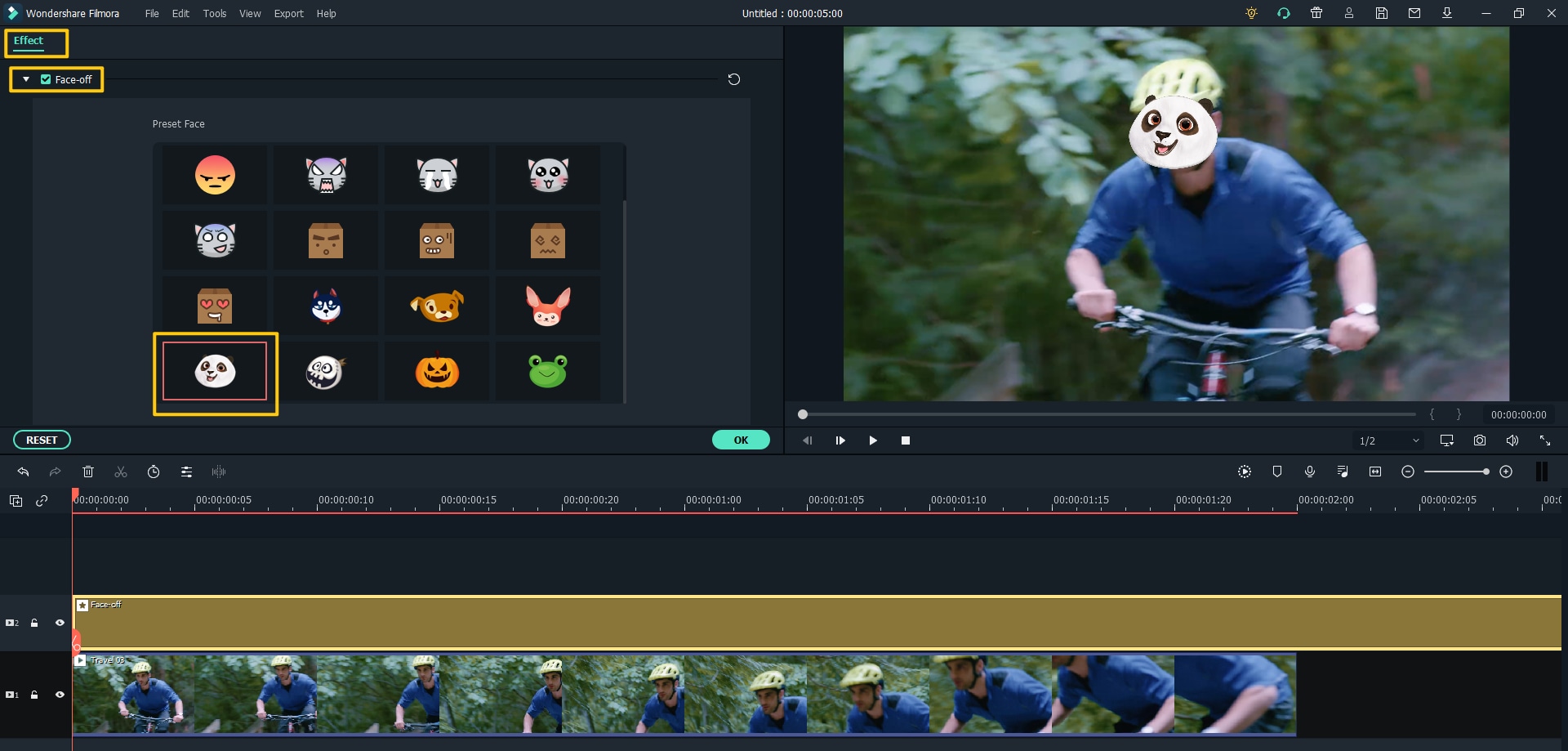
Filmora Video Editor - Blur Faces/Objects/Text in Videos
- Built-in Mosaic and Blur Face effects enables you to add mosaic or change moving face in a video without any professional editing skills;
- Edit a video on the PC or Mac like a pro. 100+ different editing tools ensures the whole process is simple and smooth, the final works is awesome;
- Provide 300+ free special effects for applying to your video, including transitions, filters, overlays, titles, texts, etc. And a standalone resource site with unlimited video effects, footage, media assets, etc.
- Compatible with almost all popular video, audio and photo formats, such as MP4, MP3, MOV, AVI, WMV, GIF, and so on.
- ...
If you're interested in creating funny videos with Filmora, check the short clip below to learn more about its amazing new features. Then,ready to start your journey of creation!
Part 3. Conclusion
KineMaster, Snapseed, and Video Toolbox come with additional high-quality video editing features besides blur/background removal features. So, they are good for multiple video editing actions. You can use Video Mosaic App or MovStash for their smart automatic face blurring functions.
BlurEffect, Blur Video & Image, and AfterFocus have strong motion-blur effects, while KineMaster includes open-source benefits.
Use Mosaic Pixelate Censor Photo if you want simple functions and usability, or Blur Photo Effect Background for hard/soft blur brush options.
Make your choice after carefully evaluating all options and focusing on which fulfills your needs best.
Part 4. Frequently Asked Questions
1. How to Blur Faces in a Video?
Video Mosaic and KineMaster are 2 best apps to blur faces in a video on iPhone or Android Device. A desktop video editor can also help users blur moving faces in videos.
2. How to Blur Faces in a Picture?
For iOS users, there are 6 apps to blur faces in picture, including Snapseed, Blur Photo Effect Background, Video Toolbox Movie Maker, MovStash, Skitch, and AfterFocus. For Android users, Mosaic Pixelate Censor Photo or Blur Video & Image can be the best choice.
For better user experience and more advanced editing features, try Filmora for free now. It can help you blur your videos with more than one way. Moreover, it enables you to create all kinds of interesting and trendy videos with its powerful yet easy-to-use features.






