Does Windows Movie Maker Support AVCHD Format?
Windows Movie Maker supports various file formats and AVCHD is one of them. When editing your videos using the program, you will be required to consider widely from the many formats available before choosing AVCHD. There are no cost to incur when editing your videos with Windows Movie Maker. It is available for free and comes out as the best for converting as well as importing AVCHD files. If you are using a camcorder, it might be challenging importing your files to Windows Movie Maker because of the formats supported. But that does not mean you will have no way out of the problem.
- Part 1. Edit and Import AVCHD to WMM in Filmora Video Editor
- Part 2. How to Import AVCHD Files to Windows Movie Maker
Part 1. Edit and Import AVCHD to WMM with Filmora Video Editor
Filmora Video Editor for Windows is one of the easiest Windows Movie Maker alternative to edit AVCHD. It’s loaded with features to make editing experience enjoyable and memorable. Users with or without experience can finish the video editing process with ease. And you can convert AVCHD to Windows Movie Maker supported format to enjoy AVCHD files on Windows Movie Maker.

Why Choose This Video Editor
- You can edit any video, audio and photo in format of MP4, MTS, WMV, FLV, AVI, VOB, MOV, MKV, WMA, MP3, JPG, GIF, etc.
- It allows you to apply 300+ video special effects like filters, transition, face off, mosaic, PIP, and more.
- You can have basic video editing tools including cut, merge, crop, split, rotate video files.
- It is easy to share you video on YouTube, Facebook, Vimeo or export to devices and DVDs.
User Guide to Edit And Import AVCHD to WMM Supported Format
Step 1. Launch Filmora Video Editor
Launch your program and then click on “Full Feature Mode” to open the video editing window.

Step 2. Import AVCHD Video to Filmora Video Editor
Click on “Import Media Files Here” from main interface to select AVCHD video and import it to the program. Alternatively, drag and drop the files directly to the program.

Step 3. Edit AVCHD Video in Filmora Video Editor
Now you can do any changes on the AVCHD video. You can crop, rotate, trim the video. Or you can apply effects to the video to make it special.
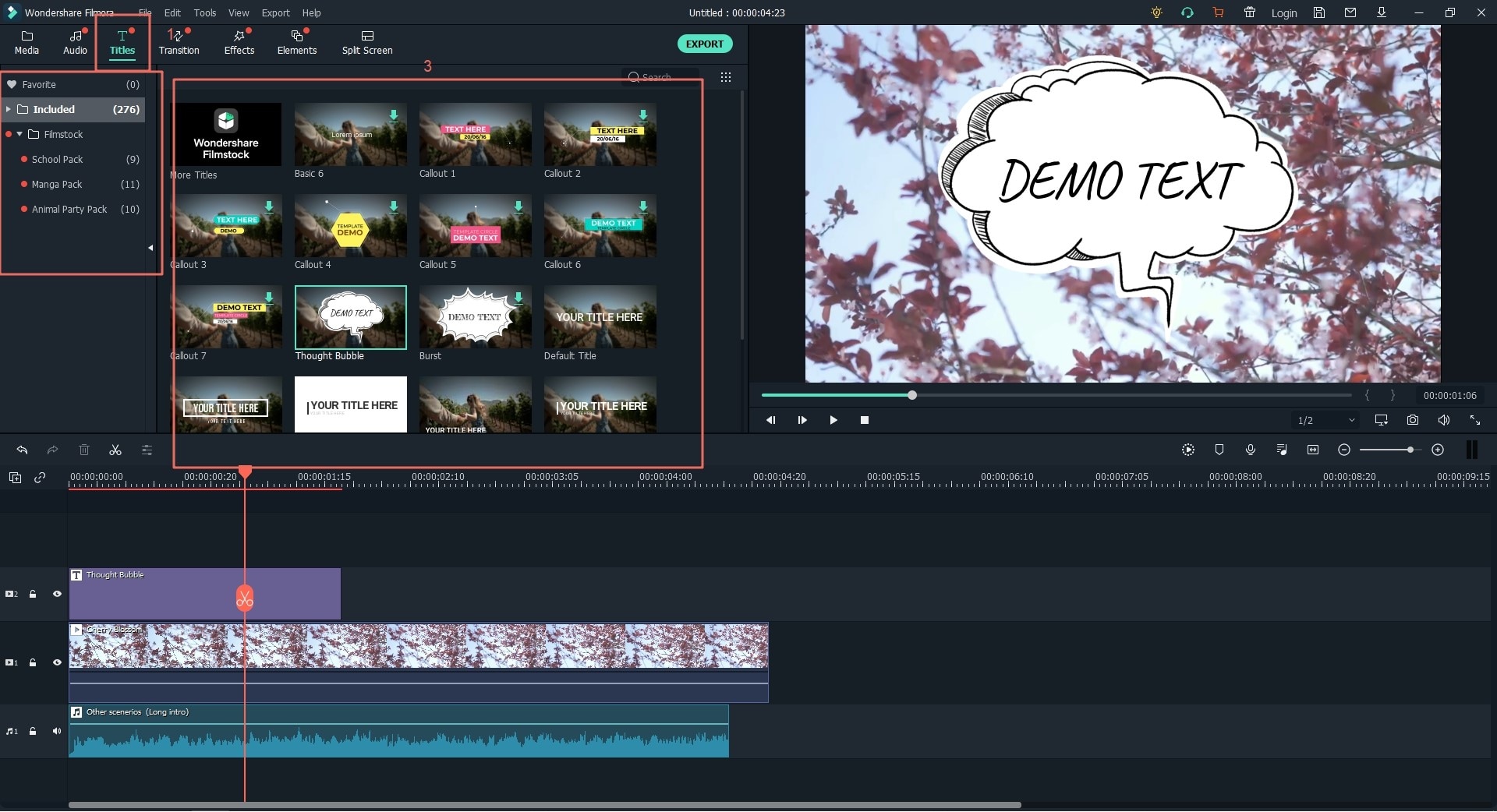
Step 4. Convert AVCHD Video to Windows Movie Maker Supported Format
After you finish the video editing, click on the "Export" button and select to save the AVCHD video to WMV format. And then export the video to Windows Movie Maker.

Part 2. How to Import AVCHD Files to Windows Movie Maker
That is where conversion comes in handy for you to be able to import your AVCHD files to Windows Movie Maker. Use the following straightforward steps and you will have it all easy:
Step 1. Import files. You can import AVCHD files by clicking the “Add Files” button and have them added right from your camcorder or computer. There is the other option of dragging and dropping the files. If you are to customize your videos through adding effects, trimming, cropping or adding watermark among others, this will be the right time to accomplish that.
Step 2. Output format. When you click on the “Output Format” button, a dropdown menu will pop up where you can choose the right format for your video. You can as well select the right location in the computer to save the videos. The format has to be highly compatible.
Step 3. Convert. You can set the conversion in motion by clicking on the “Convert” button and your AVCHD files will be converted to Windows Movie Maker.






