iMovie vs Final Cut Pro, which is the best video editor for video editing? If you are looking for the best video edition edition software and own a Mac, iMovie and Final Cut Pro are two great video editing tools to choose from. And we will have comprehensive comparison between iMovie and Final Cut Pro, so you can choose the one better suits you to make the most incredible video productions.
Part 1. The Best Alternative to iMovie/Final Cut Pro - Filmora Video Editor
Both iMovie and Final Cut Pro are developed by Apple, but they are for different people. iMovie is designed for video editing beginners while Final Cut Pro is for professionals. Then here is the question from people "what i'm gonna do since i'm a beginner but i want to make professional-looking videos?". To solve your problem, I'd like to recommend Filmora Video Editor, an easy video editing tool for beginners and professionals to export great professional-looking videos on Mac (macOS 10.13 High Sierra included) and Windows. It not only contains everything users need to edit a video: trimming, cropping, cutting, splitting, merging, rotating, but also offers you multiple hand picked effects, like filters, overlays, transitions, titles, motion graphics and more.
Why Choose Filmora Video Editor
- Multiple easy-to-use video editing tools.
- Advanced editing features to make professional videos.
- 300+ free handcrafted effects to make wonderful videos.
- Convert video to popular format, share to YouTube, Devices, and DVD.
Part 2. iMovie vs Final Cut Pro
Tips 1. What is iMovie
iMovie is a video editing solution created by Apple Inc.
First let's start with iMovie, which is likely better known by most Mac users. While it could be considered a basic video editor, the new iMovie for Mac has the muscle necessary to create amazing pieces allowing you to keep control on every detail. There are many of iMovie features that make it a more 'user friendly' product rather than a professional one, such as the iCloud integration that allows you to enjoy your completed works on your iPhone, iPad, iPod touch and even Apple TV. Themes also allow you to create videos with a structure and effects that make it look original, in only a few minutes. Making trailers and sharing previews via Facebook, email or other social services are available as well.
Most Mac users can get to use iMovie for free as part of the iLife suite. The only thing you need is to be running OS X 10.9 Mavericks, otherwise you can download it from the Mac App Store for $14,99.
Finally, iMovie also offers a special treat for iOS users. If your device was purchased after September of 2013 and runs iOS 7, you can download the mobile version of iMovie for free, available for iPad, iPhone and iPod touch, with which you will be able to edit the videos you shot right on your device.
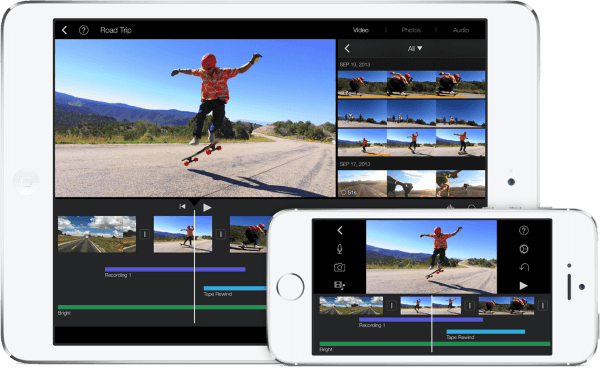
Tips 2. What is Final Cut Pro
Final Cut Pro on the other hand, focuses on more technical features, which clearly aim to a professional market. It once started as Macromedia's effort to create the best professional tool for video editing which later continued to be developed by Apple itself. And they have quite made it. Yes, Final Cut Pro offers a collection of video effects, titles, animations, audio presets and others like iMovie does but much wider and with a superior quality. Also, you will find the capability to extract video from your devices or media easily, only in Final Cut Pro, you will be able to import simultaneously from several of them, or even create a common video source to share with your teamwork on a server, making it the most robust software to exploit the higher-end Mac's potential.
Multi-cam support for syncing up to 64 simultaneous shots from different cameras, background rendering for your project to be processed as you work rather than after hitting export, professional coding and export options, color, video and audio correction, XML metadata support and many more are exclusives on Final Cut Pro that make it the most complete solution even for a full-lenght movie.
While it would be very uneven to compare the capabilities of iMovie and Final Cut Pro face to face since they are both aimed at different audiences, having a quick overview at the features each one has to offer may help you to catch an idea of which of them will satisfy your needs:
|
VS |
||
|---|---|---|
| Price |
$14.99 |
$299.99 |
| iCloud sync | Yes | X |
| Mobile app |
Yes |
X |
| Auto enhacement and presets |
Yes |
Yes |
| Themes |
Yes |
Yes |
| Multicamera scene sync |
X |
Yes |
| Top HD format supported |
1080 |
UHD 4K |
| Work with a team |
X |
Yes |
X |
Background processing | Yes |
| Supported Format |
Import formats: MPEG-4, QuickTime Movie, MPEG-2, AVCHD, DV & HDV, etc
|
Import formats: AVC, DV, HDV, DVCPRO HD, QuickTime formats, AAC, AIFF, etc Output formats: DV, DVCPRO HD, MPEG IMX, HDV, , etc |
| Compatible OS |
Mac OS X 10.10.2 or later |
Mac OS X 10.10.2 or later, 64-bit processor |
| Usability |
Easy |
Difficult |
| Professional Level |
Simple |
Professional |




